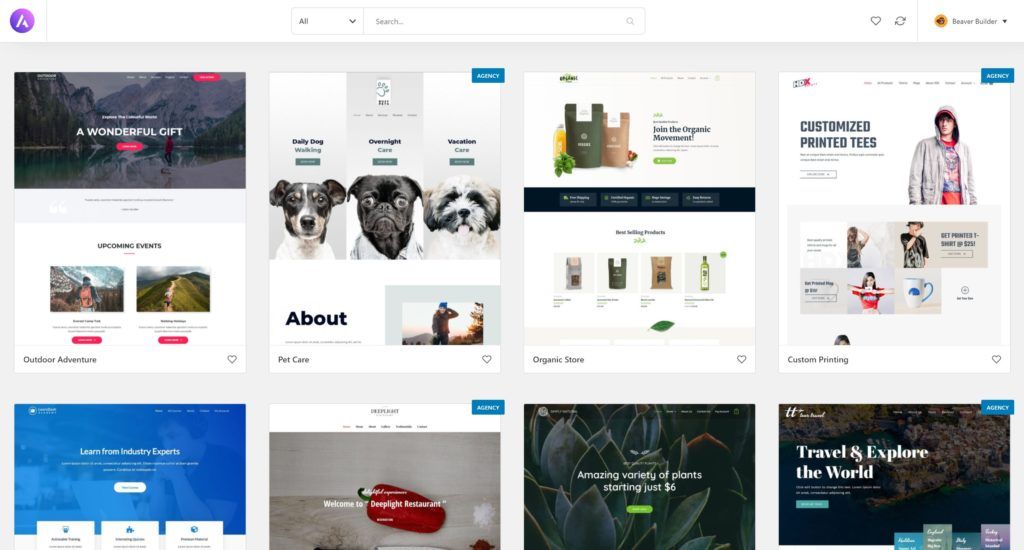Beaver Builder vs Elementor – which is easier to use and maintain?
Table of Contents
![]()
March 10, 2020/Alexey Seryapin/For Web Designers, For Web Developers, For Webmasters, Web Design
When it comes to WordPress page builders, the two most popular builders are Beaver Builder and Elementor. Both of them are excellent when it comes to performance and editing capability. That’s the reason why people are always confused in choosing one of these two. Therefore, we are here with the “Beaver Builder vs Elementor” comparison.
We are going to see here various factors and lastly come to the conclusion on which is easier to use and maintain. Not only from the WordPress maintenance perspective, but we will also see which tool gives more features and has a beautiful design.
Overview of Beaver Builder Vs Elementor
Before we get into the head to head comparison between these two champs, let’s see the overview of these two.
Beaver Builder is a drag and drop builder you can use to design awesome pages. It comes with clean code and is also developer-friendly. When it comes to the speed and the performance, Beaver Builder is surely an amazing option to go with.
On the other hand, Elementor is more like a block-based builder. You can create homepages and landing pages with it. The builder is easy to use, provides a lot of features, and also you can purchase an add-on if you want to unlock the developer-friendly features.
So, this was the basic overview of both the builder, we will now begin with comparing the builders.
Interface
Let’s start with the first things you will notice when you open the builder. The user interface of both the builders is simple and easy to use.
As mentioned in the overview of Beaver Builder Vs Elementor, Beaver builder has a drag and drop builder interface whereas the Elementor works on blocks.
In the Beaver Builder, you can add a page from the top of the page. If you are familiar with Guttenberg, you will also get familiar with Beaver Builder. From the top of the page, you can quickly select the elements that you want to add. You can select one of the elements to drag and drop it anywhere on the page. Thereafter, you will be displayed with various options to style the element.
Elementor has a bit different interface, you will have to add a section first and select the number of columns you want. Thereafter, you can add the block by dragging it to the column. It supports right-click to edit features. In other words, you can just right-click on it and adjust the setting of the element or column. You can simply press ctrl+z to undo any changes.
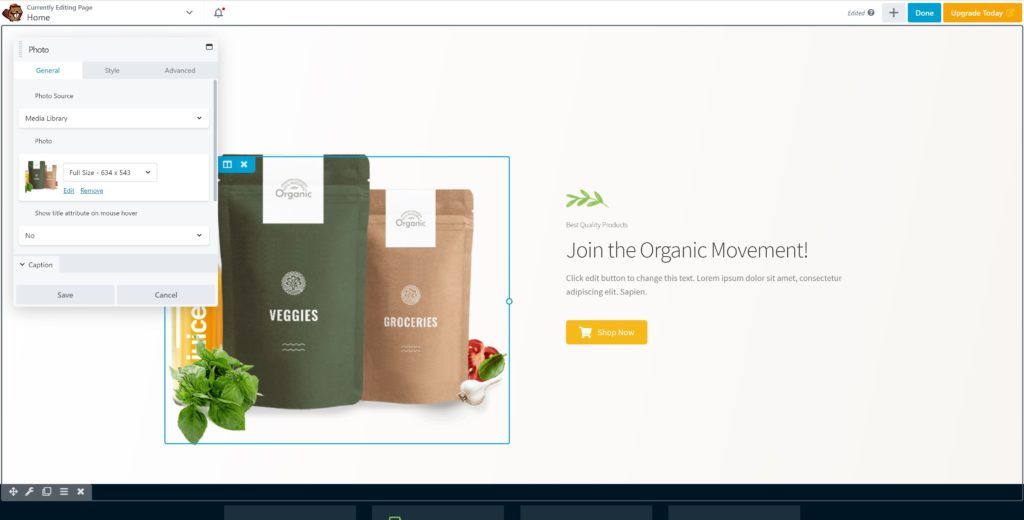
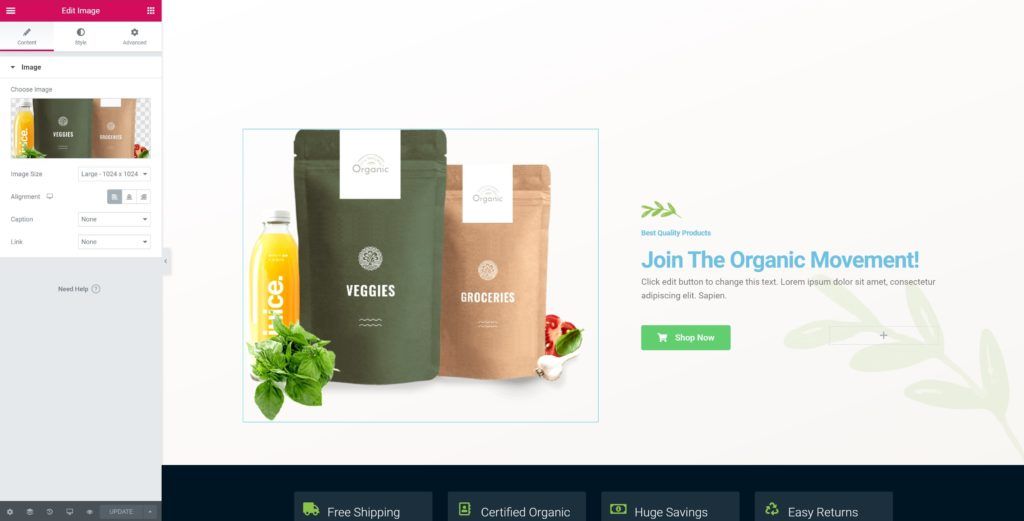
Winner: Beaver Builder has a clean and easy to use interface over here. However, you can’t undo your changes in Beaver Builder. In simpler words, it doesn’t support the history of the page you built.
Elements and Pre-built template
The next important thing for any page builder is the elements and the pre-built templates.
When it comes to the number of elements, Elementors steals the game over here. It supports more than 80 elements whereas Beaver Builder only supports 31. Also, when it comes to the pre-built templates, Elementor is still the winner over here. Elementor has more than 300 templates for you to choose from, Beaver Builder only has 50 of them.
But wait, don’t be too quick to judge.
When you compare the quality of the design, Beaver Builder has it. Beaver Builder has very few elements but for most of the websites, these are the only elements you will need. Even their templates are beautiful and work on almost all the websites. Elementor does provide a lot of options for you to choose from but you will still need to work on it.
Also, there’s a plugin called Starter Templates where you can get 90+ FREE ready-to-use website templates.
Winner: Elementor wins when it comes to the number of elements and Beaver Builder wins when it comes to the looks. Elementor templates might need some work after you import it whereas the Beaver builder will work fine. So, we can say both of them are equal over here.
Styling options
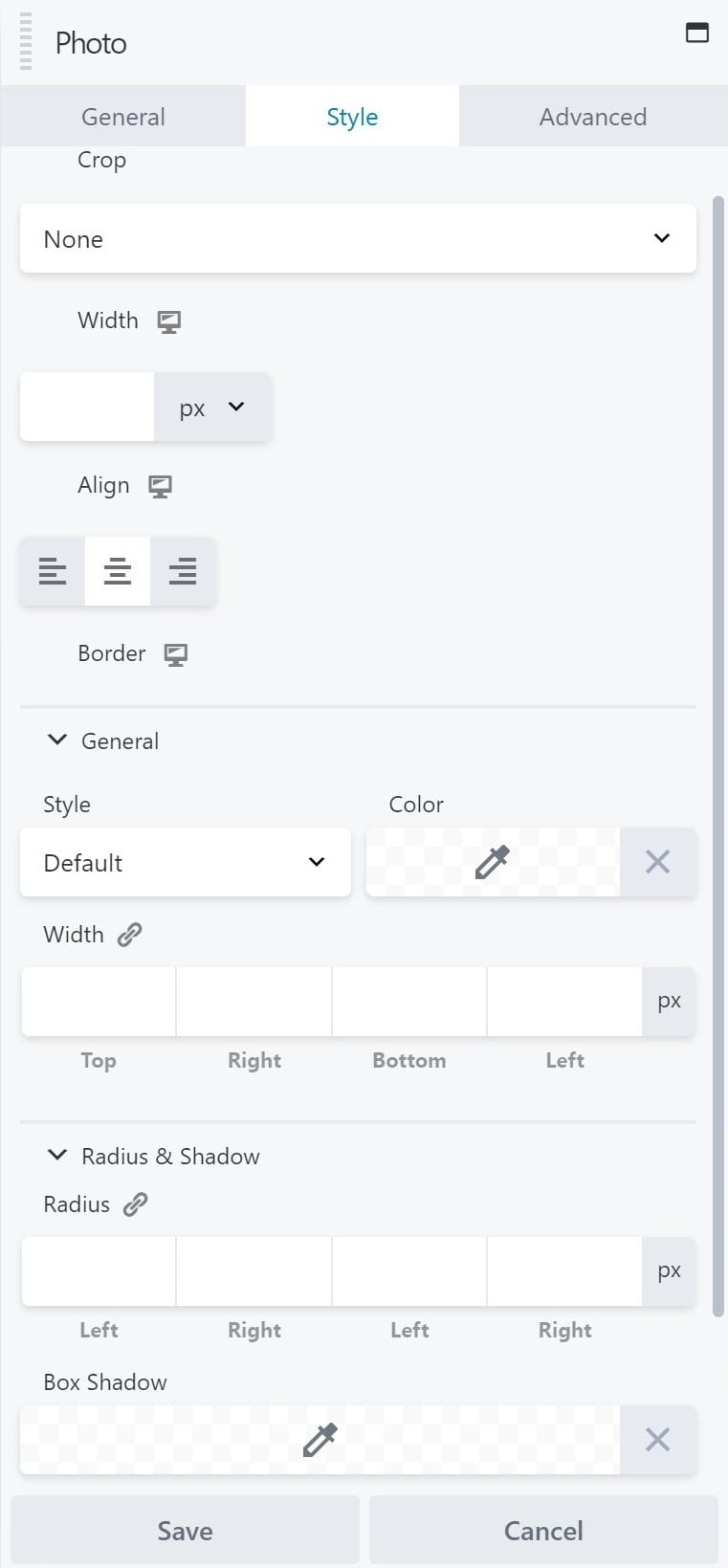
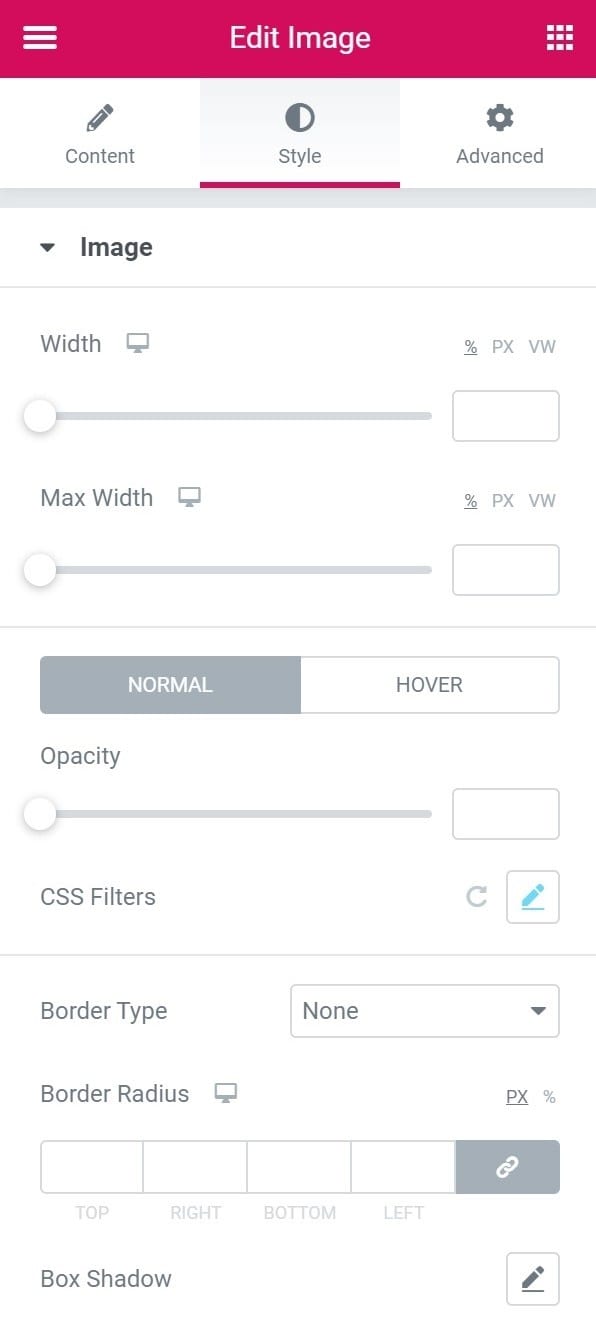
Styling is very much important if you are building the page by yourself. So, we are going to see who is the winner in Beaver Builder Vs Elementor when it comes to the styling option.
Let’s start with Elementor first. Elementor provides two main styling options. One of them is the basic styling and the other is the advanced styling options. The basic section will let you change the text color, typography, and stuff like that. However, if you need to change the margins, padding, and things like that, you need to head over to the advanced styling options.
Coming on the Beaver Builder, it has a clean interface for styling. You can adjust the width, background, height, borders, colors, etc directly from the style column. If you are looking to adjust the size, margin, or change any other things, you can head over to the advanced options.
Both of the builder has basic features such as separator, spacing bar, typography, and also supports various colors. There are enough options to style and build your page using these options. Elementor has a bit complicated layout whereas Beaver Builder has a simple layout. Hence, you can develop a page faster with Beaver builder.
Winner: Both of the builders are great when it comes to the styling option. You can surely adjust the pages and the elements wherever you want with both of them. There are enough options available in the builders to style the page. Therefore, we would say that here both of them are equally good.
Developer friendliness
If you are an agency or a developer, you might also want to look for the builder which lets you edit and modify the code with ease. So, this section is to tell you which one you should choose as a developer or as an agency.
No doubt, both of the builders have clean code and also lets you add custom CSS. If you want some extra features, you can also buy extra add-ons.
The one thing that we like about the Beaver Builder is the white label option. With this, you can change the entire branding of the builder. It lets you replace all the names of the builder and the logo with your name and logo. So, as an agency, it would make the best impression on your client if you build a page for them with your custom plugin. This is an awesome feature if you have a lot of clients or are an agency. Elementor doesn’t have a white label feature.
It comes in the agency plan, so you need to purchase the Agency plan for this feature when you are choosing the plan in Beaver Builder.
Winner: Elementor misses the white label option. All the other things are almost the same in both the builders. Hence, Beaver Builder is the winner here.
Theme building
You will need the custom theme option eventually. With a custom theme, either you can change the footer, header or you can also change the entire theme with it.
Elementor provides some of the template or the header and footer. You can choose from various designs and colors. Beaver Builder also has a header and footer template suitable for most of the niche out there. You can choose any one of them as per your wish.
However, when you consider pricing, Elementor is affordable over here. This is because the standard package in Beaver builder doesn’t let you use the theme builder either. You will require an additional plugin over here that goes by the name – Beaver themer. Unfortunately, it is also a premium version. So, you will have to add some additional cost here if you are planning to create your custom theme.
Winner: It’s a draw in Beaver Builder Vs Elementor when it comes to theme building. However, you will need to purchase the Beaver themer additionally to create your custom theme.
Support, Responsiveness, and Performance
If you are concerned about your mobile users, you don’t need to worry anymore. Both of the builders are 100% responsive. When you are making a page with any of these, you are also making it mobile-friendly. Also, the elements are lightweight and hence, you can load the page in no time.
Therefore, you can stop worrying about the responsiveness and performance. You can focus on building an amazing webpage that will convert most number of visitors into your customers. Forget the rest of the things, the builders will handle it.
When it comes to support, both of the builders have amazing support. You can contact the support team whenever you want. They don’t offer the support in the free version; you will need the premium version to avail the support (every plan has customer support).
Pricing
Pricing is the most important factor when it comes to buying a plugin. Let’s understand the pricing plans for both the builders.
Elementor has three plans from which you can choose from. It starts at $49 a year and the other two plans will cost you $99 and $199 a year. The only difference between these three plans is the number of websites. You can use the plugin on only one website if you go with a $49 package. In the same way, you can use the Elementor Pro plugin in 3 websites for the second plan and the third plan allows you to use the plugin in 1000 websites. You will get all the features in any of the three plans.
On the other hand, Beaver Builder has pricing based on the features. There are three plans which are priced at $99 a year for standard, $199 a year for pro, and the agency bundle will cost you $399 per year. You will get the most features in the standard package itself. However, if you want to use Beaver Builder in multi-site or you want the Beaver Builder theme, you will need to go with pro or agency. In the same way, if you want the white label option, you need to choose the agency bundle. You can use the Beaver Builder on unlimited websites no matter which plans you choose.
Both of them also have a free version. Elementor offers a lot of functions in the free version whereas Beaver Builder has very few.
Winner: It depends on you how you want to use the builder. Both of them have a completely different way of pricing. If you want to go with the free version, Elementor is the best option for you.
Final words: Beaver Builder Vs Elementor – which is the best?
You surely might be looking for an exact answer on the Beaver Builder Vs Elementor competition. Both of them surely are great plugins and are surely giving great competition to each other.
According to use, Beaver Builder is better when it comes to designing, ease of use, and maintenance. You are getting a clean drag and drop interface which will save your lot of time. Also, the other reason why we love Beaver Builder is because of the pricing. No doubt, it is a little bit costlier than Elementor but if you have more than one website, it will cost you less. Moreover, when you build the new website, you can directly start using the Beaver Builder in it as it allows you to use it on unlimited websites.
Quick hack: If you keep the automatic upgrades on in the Beaver Builder, you will get a 40% discount on the renewal. So, don’t disable it unless you don’t want to renew it.
However, it is surely up to you which builder you want to choose. If you think that Beaver Builder is not having the features you need, you can surely use the Elementor plugin. In the same way, if you are using Elementor and it is not having the feature you want, you can surely try out Beaver Builder.
Don’t waste more time in choosing the best one, you can have a look at the working of both the builders and choose one.
Other WordPress page builders are available in our TOP5 WordPress Visual Builders list.
Why Website Maintenance is Important?
Importance of website maintenance is always the question for any business, regardless of its size. Owning a website is just like owning a brand new car.
Posted in
Alexey Seryapin
WordPress Hacked? Malware Removal Service
Get your WordPress website fixed today.
Related Posts

WordPress Hacked: dolohen malware
By Edvins Gailums | December 18, 2020
WordPress Hacked by MuhmadEmad
By Edvins Gailums | December 16, 2020
WordPress Hacked By Mister Spy
By Edvins Gailums | December 14, 2020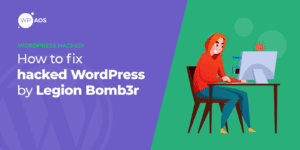
WordPress Hacked by legion bomb3r
By Edvins Gailums | December 11, 2020
IS YOUR WEBSITE HACKED?
WordPress Malware Removal Service
We fix any WordPress hack and make your website hackproof.