
Beaver Builder vs Visual Composer – which has more features?
Table of Contents
March 13, 2020/Krists/For Web Designers, For Web Developers, For Webmasters, Web Design
Beaver Builder vs Visual Composer (new version) is one of the least talked topics. Visual composer is a WordPress page builder that has gone through many name changes. This has become confusing for people in choosing a plugin. We are first going to make your doubts clear about Visual composer and thereafter, we will head over to the actual comparison of Beaver Builder vs Visual Composer.
Visual Composer or WP Bakery?
Let’s share a small story about this plugin. At first, Visual Composer was available on the CodeCanyon website. The plugin was a true drag and drop builder. Later on, they changed the name of the plugin to the WP Bakery plugin. Till then, everything was going well. Later on, Visual Composer was back with the whole new version. This is different from WP Bakery and also it is not available on CodeCanyon.
In the earlier days, many ThemeForest themes used to use visual composer in their themes. Now, when the name changed, you will see fewer themes that use WP Bakery. However, as most of the users loved the visual composer, the developer created a new version of the same product. They even kept the same name (which is why we had to clarify this).
So, in this post, we are going to discuss the battle between Beaver Builder vs Visual Composer (new version). In simpler words, we are not talking about WP bakery but we will be comparing Beaver Builder with the new version of Visual composer. Hope your doubts are now clear. Let’s jump into our actual topic now to see who wins Beaver Builder vs Visual Composer competition.
Overview of Beaver Builder vs Visual Composer
Beaver Builder is a drag and drop builder that uses block type editing to build new amazing pages. You can quickly create pages with the help of elements available or you can even import one of the templates from the pre-made layouts. Beaver Builder is popular among many people due to the extended functionalities. It was launched back in 2014 and from then, they have made a lot of changes to make the builder better.
The new version of Visual composer was launched in 2017 where the developers brought back the old builder’s spirit into the new interface and look. When the name changed, several features also changed along with it. The developers wanted their users to have the old feeling back and hence, they came up with the new visual composer.
That was just to let you know about both the builders. Now, let’s begin the actual comparison on Beaver Builder vs Visual Composer. We will see all the things that matter such as the interface, elements, pricing, and many other things. Let us start with the interface first.
The interface
The first thing that you need to see is the interface of the builder. Beaver Builder has an amazingly easy to use interface which all can get familiar with. If you used the Guttenberg editor before, it will be extremely easier for you to start using Beaver Builder. You can quickly bring the elements by dragging it from the elements panel and dropping it on the page. Yes, it is that simple. You can quickly then start with the building amazing pages with ease.
Now, coming to the visual composer, it is a completely visual editor. You can either use the front edit editor where you can edit the page live or you can even use the backend editor. It takes some time to load. It becomes quite confusing for the people who are using one of the WordPress builders.
Both of them have an amazing interface and when it comes to selecting one, it will depend on your needs and requirements. For instance, if you love a complete drag and drop front end editor, you can go with a Visual composer. Whereas if you want some flexibility then in such cases, Beaver Builder is your choice. Although, there are not many differences and that’s why you can choose any of the builders as per your choice.
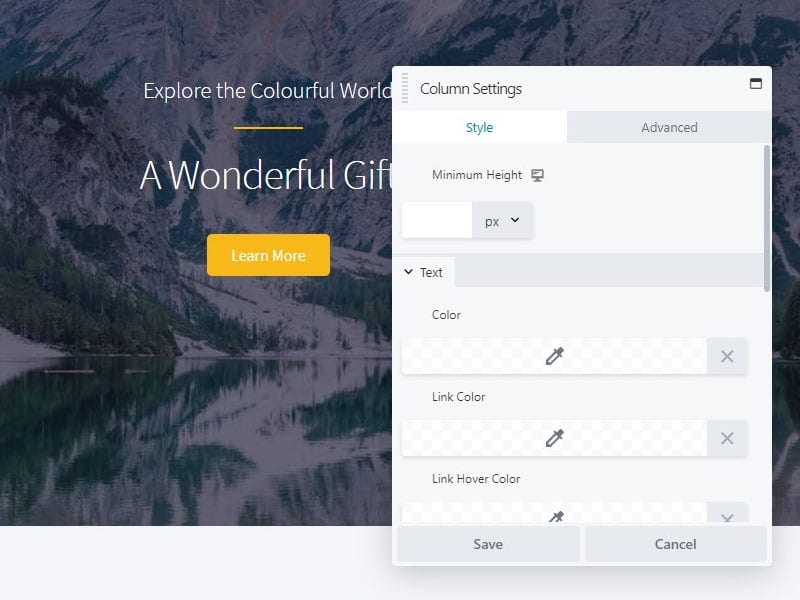
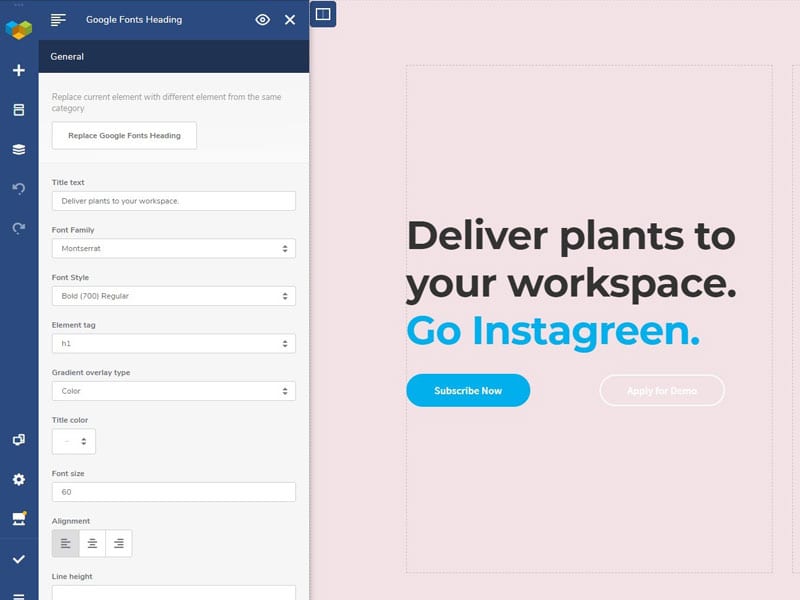
Elements and modules
Beaver Builder gives you 30 different modules or elements you can use. This includes all the popular and the most common modules. Most of the websites out there will not need more than these elements. All the elements are categorized into 6 different categories which make it easier for you to understand and choose one. You can drag and drop the element. It also supports WordPress default widgets. In other words, you can even import the default plugin with ease.
When it comes to Visual Composer, you will get hundreds of different elements over here. Most of them are the same elements with a little bit of variation. For instance, one of the elements will be square whereas the other element will be in a circle shape. This can be a boon as well as it can be a curse. For the people who are a newbie in building pages, you might find it easy. However, if you have somewhat experience, this will be confusing. The thing is that if you know how to use a page builder, you can quickly change the shape of the elements with ease. So, most of the people don’t like the extra options.
It is up to you how you like to create pages. If you are fine with styling the options then Beaver is for you whereas if you are looking for a direct plug and play plugin that has the option to add the element, you can go with the Visual Composer. Talking about the styling, let’s head over to the next section in Beaver Builder vs Visual Composer.
Styling and options
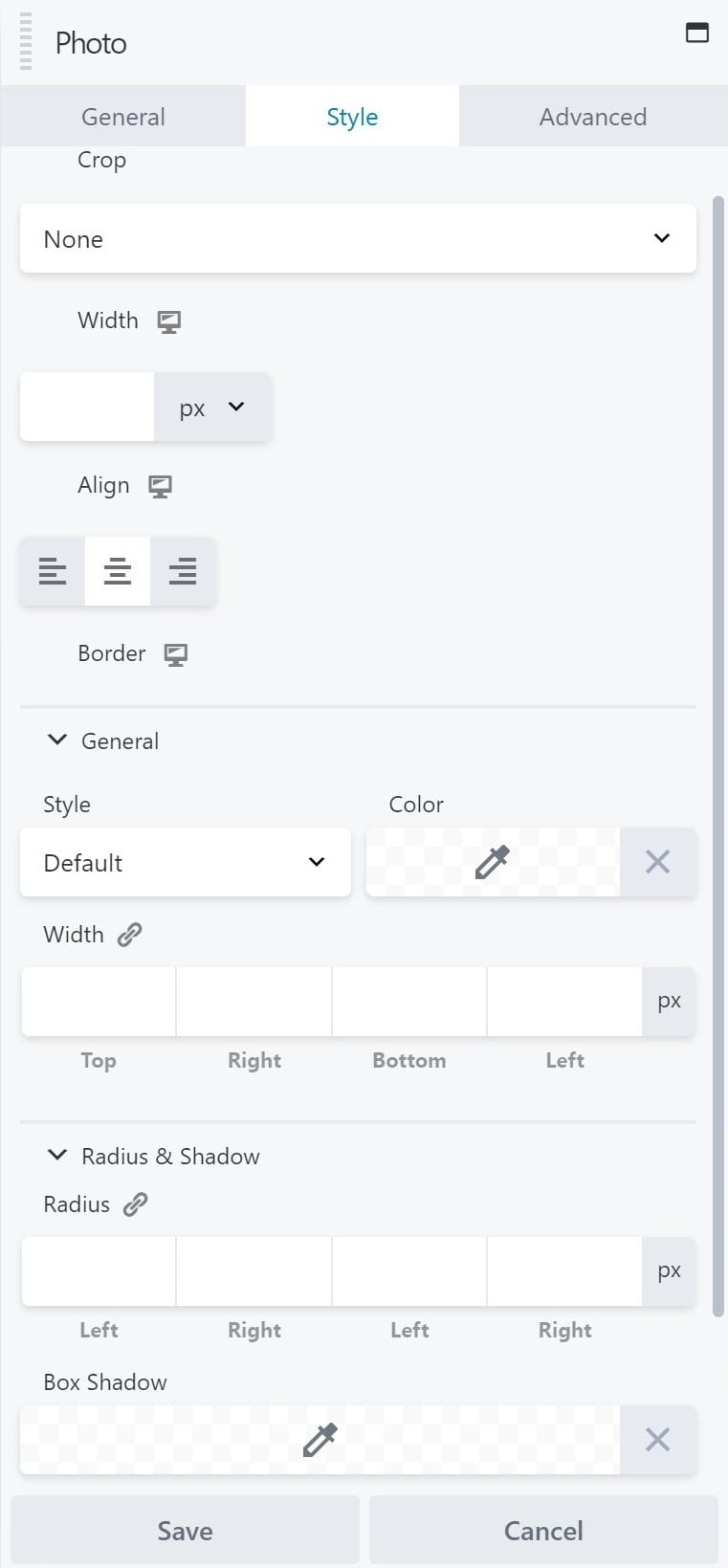
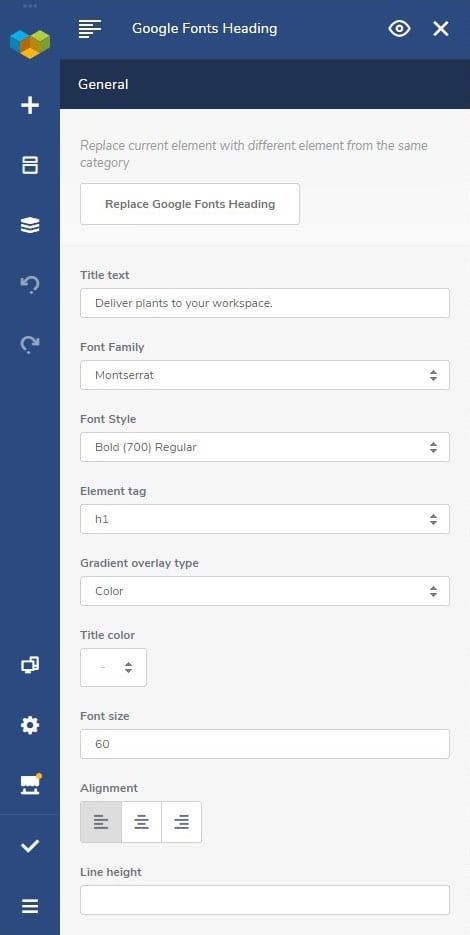
The next big thing that matters when it comes to page builders is the styling options. These are the options that will decide the position and the layout of an element. Things such as typography, color, and background are set in the basic styling. The advanced options include things such as margin, padding, etc.
Both of the builders are amazing when it comes to these options. You will get enough amount of options to do all the work. Whether you are looking to change the typography or you want to change the position, you can do it from the options. Now, the only difference is in the interface and the working.
Visual composer is truly a front-end editor. In other words, it will give you more flexibility when it comes to the styling interface. For instance, you will get a visual representation of the element. You will have an empty field on the top where you can add the margin space. When it comes to Beaver Builder, there is a panel where you can enter the details.
The only difference between the two builders over here is the interface. Talking about the features, you will get most of the options in both of the builders. So, depending on the interface, you can select one of the plugins.
Developer options
The basic developer options are given in both the builders. Also, the code is clean. Visual Composer has a ton of integration options with different plugins but still misses the white label option.
One of the best features for developers and agencies in Beaver Builder is the white label option. You can quickly change the name of the builder and brand the entire builder as your plugin. With this, you can even charge more from your clients as you are giving them your custom builder. Further, one of the best things about Beaver Builder is that once you create a page and thereafter you deactivate the plugin, the page will remain the same.It is very much useful when you just have to create a couple of pages on the client’s website. You can create the pages and thereafter, you can deactivate the plugin. The data will remain the same. Also, one of the best things about Beaver Builder is that it allows you to use the builder on unlimited websites in all the plans. We will soon see more about the pricing of the builder. Before that, let’s see the custom theme option.
Custom theme
Many people love to create a custom theme for their builders. Both of them allow you to create a custom theme with ease. There are ready-made header, footer, and hero blocks to import. You can add this block to make a custom theme of yourself.
Visual composer has a theme builder that you will get in all the premium plans. In the same way, Beaver Builder has a Beaver Themer using which you can create a theme with ease. Both of the theme builders are extremely powerful but there is a little twist.
The difference comes in the pricing. If you choose Visual composer, you can go with any paid plan and you will get the theme builder. However, the same thing is not correct in the Beaver Builder. If you want the Beaver Theme along with the builder, you will have to go with a pro or agency plan. It is a bit problematic because the most affordable plan in Beaver Builder is still expensive than most of the other plans. Along with this, if you also want to get the theme, it will cost you more bucks.
Let’s jump into the pricing section to see what is the price you will pay for both the builders and also which features you will get.
Plans and pricing
There are three plans available in Visual Composer. The only difference between all three planes is the number of allowed websites. The single website’s plan starts at $59 a year. You will have to pay $149 every year for 3 websites and if you want 100 websites option, the charges re $349 a year. Also, you will get a 40% discount upon renewal.
The renewal system is the same for Beaver Builder. If you keep the auto-renewal on, you will get a 40% renewal. The plans are expensive here. You will have to pay $99 for the basic plan. Further, if you want to get multisite compatibility and the theme, you will have to go with the pro package. Lastly, if you want a white label option then the agency package is for you in such cases. All the plans allow you to use the plugin on unlimited websites.
Both of them have a free version too for truing out the builder. You won’t get many features in the free version but it is good to see the interface and the basic working of the plugin. So, if you want to know more about the interface, you can try out the free version. There are not many elements or modules available on the free version. You can get Beaver Builder free version from WordPress plugin directory whereas, for Visual Composer, you will have to visit their website and get the tool.
Beaver Builder vs Visual Composer: Which has more features?
Now, let’s end the Beaver Builder vs Visual Composer comparison with the conclusion. Both of them are amazing builders.
However, if you talk about the features, Beaver Builder is the clear winner here. It gives you a lot more features than a Visual composer. On the other hand, if you want a true visual builder, you should go with Visual composer as it will cost you less. For most people, Beaver Builder will be the perfect option for all their needs. Especially, if you are a developer or an agency, you should go with Beaver Builder due to the unique features it provides.
Although, it is up to you which one you want to go with. We have compared Beaver Builder vs Visual Composer with all the common factors. You can decide accordingly. Don’t just take your decision by trying the free version as the free version will not give you many features. There is a lot of difference between free and a premium one.
Why Website Maintenance is Important?
Importance of website maintenance is always the question for any business, regardless of its size. Owning a website is just like owning a brand new car.
See Why Posted inKrists
WordPress Hacked? Malware Removal Service
Get your WordPress website fixed today.
FIX NOWRelated Posts
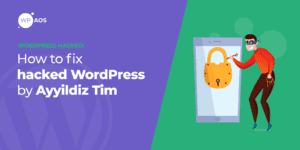
WordPress Hacked by Ayyildiz Tim
By Edvins Gailums | December 21, 2020
WordPress Hacked: dolohen malware
By Edvins Gailums | December 18, 2020
WordPress Hacked by MuhmadEmad
By Edvins Gailums | December 16, 2020
WordPress Hacked By Mister Spy
By Edvins Gailums | December 14, 2020IS YOUR WEBSITE HACKED?
WordPress Malware Removal Service
We fix any WordPress hack and make your website hackproof.
Fix My WebsiteOur Blogs
How to get started?
Learn more






