
Beaver Builder vs Themify: which is a more intuitive page builder?
Table of Contents
When you are searching for WordPress themes, you might have come across this amazing theme provider known as Themify. They also have a WordPress builder that you can use. This puts many of the people in confusing on which builder they should be using. Among many top page builders out there, Themify and Beaver Builder have a couple of things in common. Therefore, we are going to see a complete comparison here. In the end, we will give you the exact answer on which is a more intuitive page builder. For that, we will do a full comparison on Beaver Builder vs Themify builder. Thereafter, you can get an idea of which is better.
Overview of Beaver Builder vs Themify builder.
Let’s start by knowing both the builders personally. Thereafter, we can proceed to the actual fight on Beaver Builder vs Themify builder.
Beaver Builder is a drag and drop builder that has been in the industry for many years. It is one of the most popular page builders out there providing thousands of features. It also comes with a custom theme option.
Themify is a WordPress theme provider that provides you many beautiful themes. Their theme came with a custom builder provided by Themify. Later on, when the demand increases, they made the standalone Themeify builder. It is a drag and drop visual builder that many people use. If you have used Themify themes before, you might be aware of the builder.
The competition of Beaver Builder vs Themify builder is going to be amazing as both the builders have some amazing features worth taking look at. You will also come across some of the unique features. For the comparison, we are going to see the interface, features, ease of use, pricing, and various other factors. Thereafter, we can decide which one is better.
Interface
The first thing that we do in all the comparisons is to check the interface of both the builders. Beaver builder comes with the drag and drop building interface much like Guttenberg. You can easily add different elements by click on the add button. As it is a drag and drop builder, it is very easy to add the elements and drag it to the place you want. The builder loads fast and you can also view the preview of the page you have designed. The biggest disadvantage that you will get in Beaver Builder is the lack of undo, redo, and history options. In other words, once you create an element, you can’t revert it automatically. You need to change or modify the element manually.
On the other hand, Themify builder has a very basic user interface. No doubt, as it is a drag and drop builder, it is easier to add the elements. In other words, we can say you can easily do your task here but the design is very basic and simple. Please note that we are talking about the admin side editor and not the user side design. It means when you(as an admin) are building the page, you will get a simple design. On the plus side, here you will get the undo and redo options. Hence, you can make the changes as you like and if you think you made a mistake, you can quickly revert it.
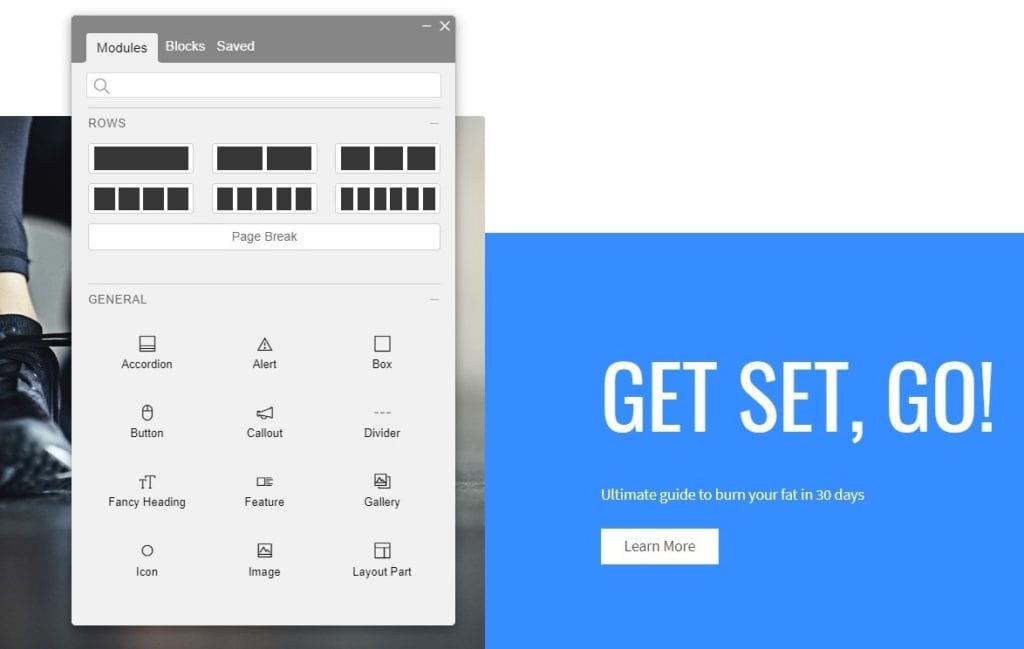
Winner: So, we would say that here the winner is Beaver Builder as the user interface is easy as well as it is fast loading.
Elements
Elements are very important when you are creating a WordPress page.
Beaver Builder comes with all the necessary elements you will probably need to create an awesome WordPress page. You will get elements including slider, post slider, call out, pricing, testimonial, etc. You can easily drag and drop it to the page and start using it with ease. If you want to change the shape or style, there are various styling options available here too.
Themify Builder also stands head to head when it comes to the elements. Here, they don’t provide all the elements directly. Instead, you will get an add-on bundle to get the elements. Inside the addon bundle, you will get all the popular elements such as masked image, counter, content restrictions, etc. However, if you don’t want to get the addon, you can still use the basic elements directly. The basic elements are useful to create a simple page. However, if you want to add some extraordinary features, you will have to get the addon pack. (Don’t worry about the pricing, it is still affordable).
Winner: That being said, here the winner depends on your requirements. If you want some of the extraordinary features such as content restriction, masked image, etc then Themify builder will be the winner for you. However, if you are looking for a regular but fantastic design, Beaver builder is good to go.
Styling and customization option
Once you set the element, you need to style that element. Styling of elements includes adding the background, changing the typography, changing the shape, and things like that. You can easily change the options. Let’s compare our competitors here, Beaver Builder vs Themify builder. There are many options when it comes to styling. We are only going to see the most common one or the ones that you will need the most. This will make it easier for you to choose one builder by checking this.
Beaver Builder provides three columns when it comes to styling options. It has the options to change text, color, background, and also has some of the advanced features. Also, Themify Builder is no less here. It provides various animations, styling, colors, etc. You can pretty much do all the things with both the builders. In both the builders, the options are organized in a perfect manner making it easier for all the people to access it whenever they want. So, overall, you won’t face any issues in styling the options. Both of them are user friendly and also provide enough options.
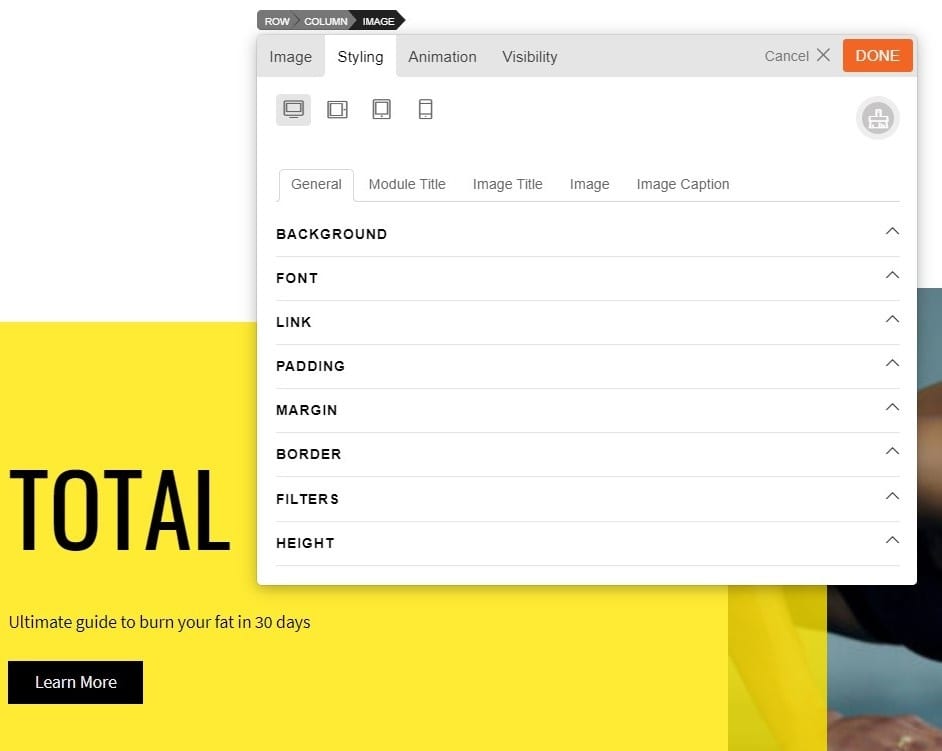
Winner: You already might be knowing what’s the result here. Yes, it’s a draw. Both of them are amazing when it comes to styling the elements.
Layout and Pre-built templates
Here, when we say layout, we are checking all the possible options such as page layout, column, and row layout, etc. When it comes to layout, both the builder provides multiple layout options. You can quickly select the layout you want. If you are looking for row and column layout, Themify has easy to use interface. It provides all the options to select the layout with ease. Beaver Builder also provides the same but you will have to spend a couple of seconds in going through the options.
Now, if you are not the one who likes to build pages from scratch, this section is for you. Both of these builders provide pre-built templates that you can use with ease. You can change the name, images, and text from the builder and publish it or you can also add several elements to make it more intriguing. It is up to you, how you want to use the builder. To do this, you will first need the templates, so, let’s talk about the pre-built templates.
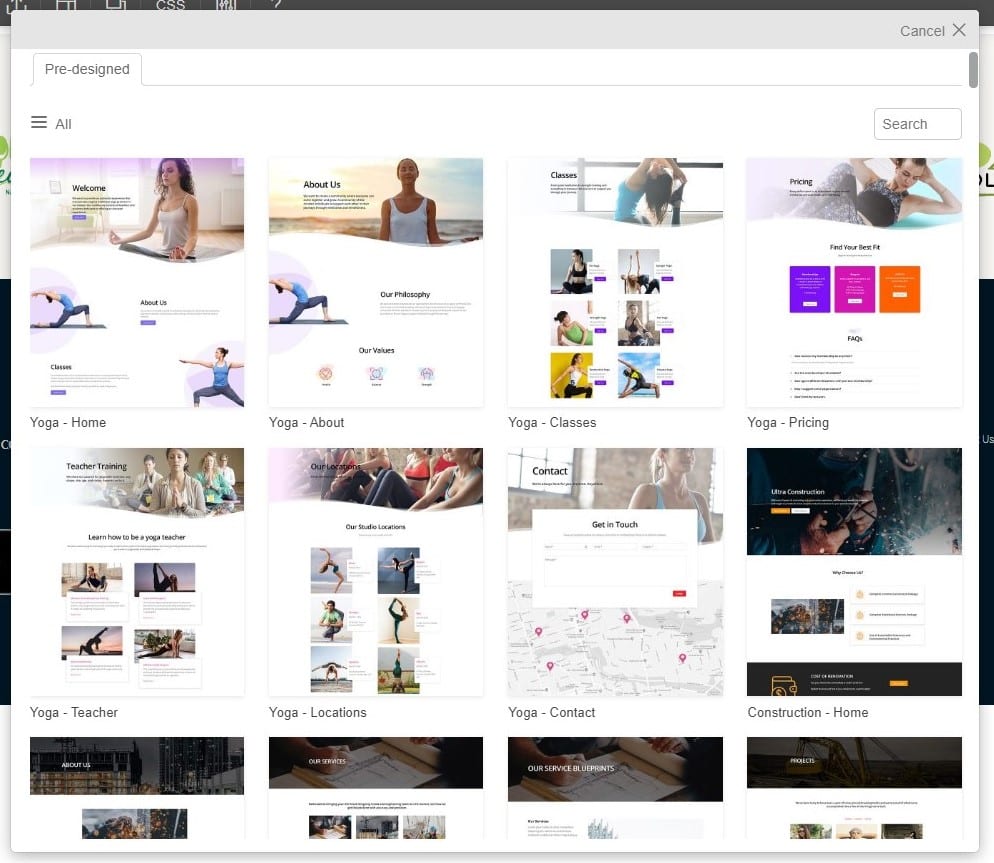
Beaver Builder provides amazing pre-built templates that you can use for almost any kind of website. All of them are multi-purpose templates. In other words, you can use the templates on any type of website. All you need to do is change the image and the text. Also, they have the pre-built exact template for most of the niche. You can even use it if you want. On the other hand, Themify Builder not only has a limited number of templates but also most of them are niche-specific. Although you can use it on other websites it needs a lot of editing and customization.
Winner: No doubt, over here Beaver Builder is the clear winner due to various reasons.
Custom theme
Now, let’s talk about the people who don’t like to create things that are already out there. If you love creating a custom theme, this section of Beaver Builder vs Themify builder is for you. Here, we will see which is better in creating the custom theme, Beaver Builder vs Themify builder.
To all the people who were looking for some serious competition here, keep your hopes down because Beaver is already the winner here. They don’t provide any options to create custom header and footer whereas Beaver Builder has complete options for that. It also has a Beaver Themer for the same.
Winner: Beaver Builder
Pricing
Now, it comes to the most important thing that you need to see when you are looking for a builder. If you an agency, you don’t need to worry about it as you will have enough clients to recover the money. However, if you are a small freelancer or you are the owner of the website, you need to see the pricing also.
Beaver Builder has three plans for you to choose from. The most affordable plan will cost you $99 per year. You can also go with other plans if you want a white label feature, Beaver Themer, and Multisite capability. Once you purchase it, you can use the builder on unlimited websites. If you keep the auto-renewal option on, it will provide a 40% discount upon renewal. So, the next year will be affordable. (still, Themify is more affordable than Beaver)
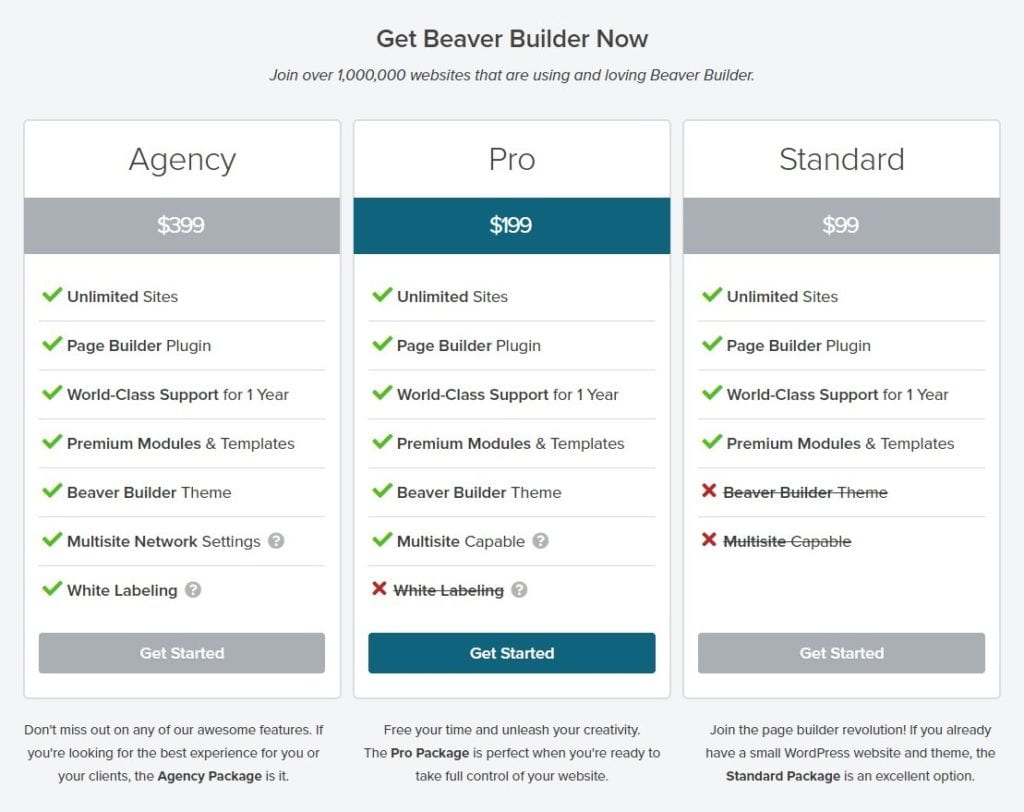
Themify builder will cost you $39 only and it includes all the addons that we discussed on the elements page. If you don’t want the addon, you can use the builder for free. Moreover, if you purchase one of the themes from Themify, it will cost you $59 and all the themes include Themify Builder. In other words, just by spending $20 more, you will also get the theme. Further, if you want the membership of Themify, you will have to pay $89 a year or $249 for a lifetime. It includes 42 themes, 12 plugins, and also the builder. These are enough options for you to choose from. It also allows you to use the themes and plugins on unlimited websites.
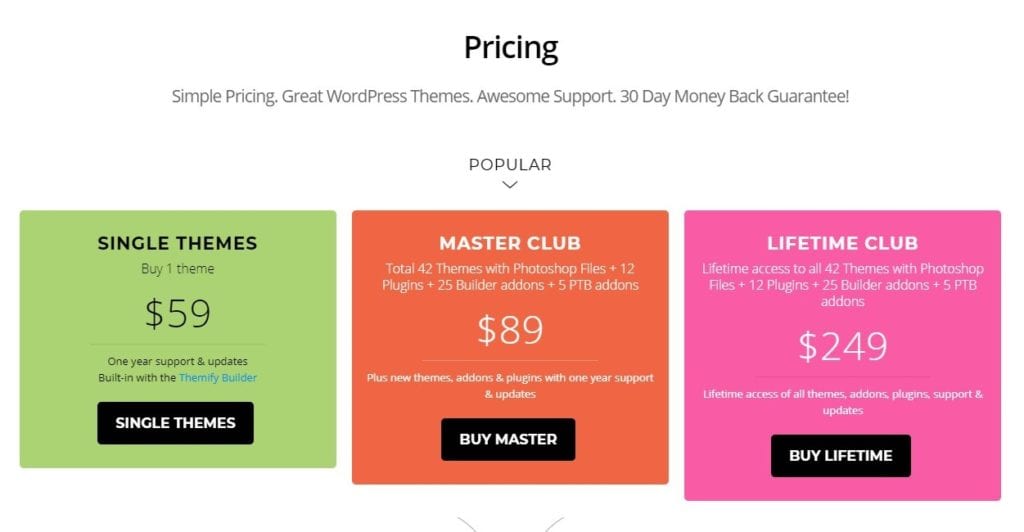
Winner: Themify Builder is the clear winner here. It is one of the most affordable builders out there.
Extra features
- Beaver Builder provides a while label option by which you can change the builder name and logo. Later on, you can replace it with your agency name. You need a higher plan for that. Refer to our pricing section if you want t know more about it.
- Themify is translation ready.
- Beaver Builder also supports RTL. RTL stands for Right to Left. This is for the language which you can read from right to left. For that, you will need to arrange the text in RTL form.
- Social media direct integration is only available on the Themify Builder. You will need extra plugins when it comes to Beaver Builder.
- Themify also supports Workflow. So, if you are using the email marketing service, it will be useful for you to build the pages in this way.
- Even if you deactivate the plugin, the pages will stay as it is. This is one of the best things about Beaver builder.
- Ajax Search is available on Themify.
- Performance is great in both the plugins.
- There is a free version also available for both the plugins.
Final winner: Beaver Builder vs Themify builder
Most of you guys will be knowing who is the clear winner in Beaver Builder vs Themify builder. Yes, it is Beaver Builder due to its unique features and more compatibility. So, overall, Beaver Builder is intuitive as compared to Themify.
However, if you also want a ready-made theme or your budget is low, you can go with Themfy Builder. Themify Builder provides almost all the necessary features at a very affordable rate. However, if you want high-quality, you will also have to pay high. So, in such cases, Beaver Builder is the option for you.
Our Blogs
How to get started?
Learn more






