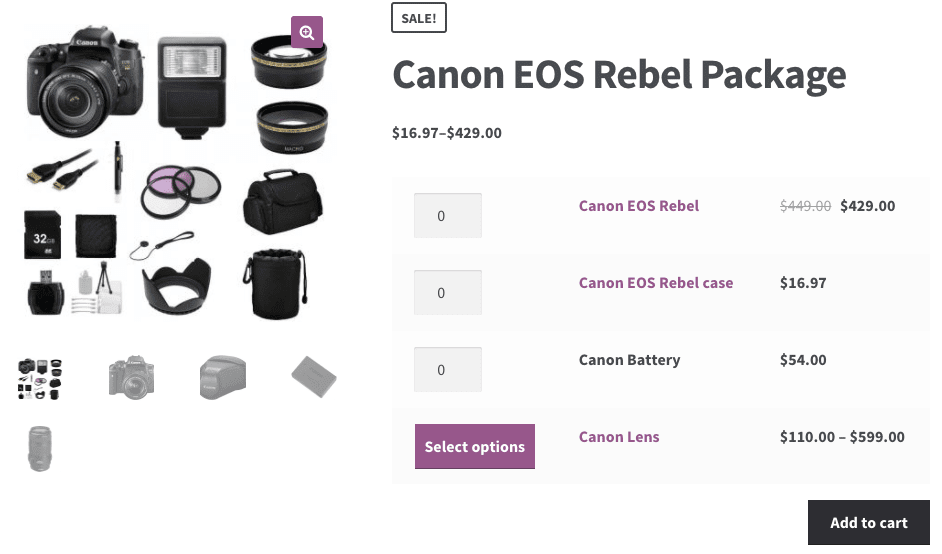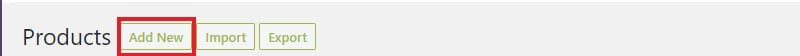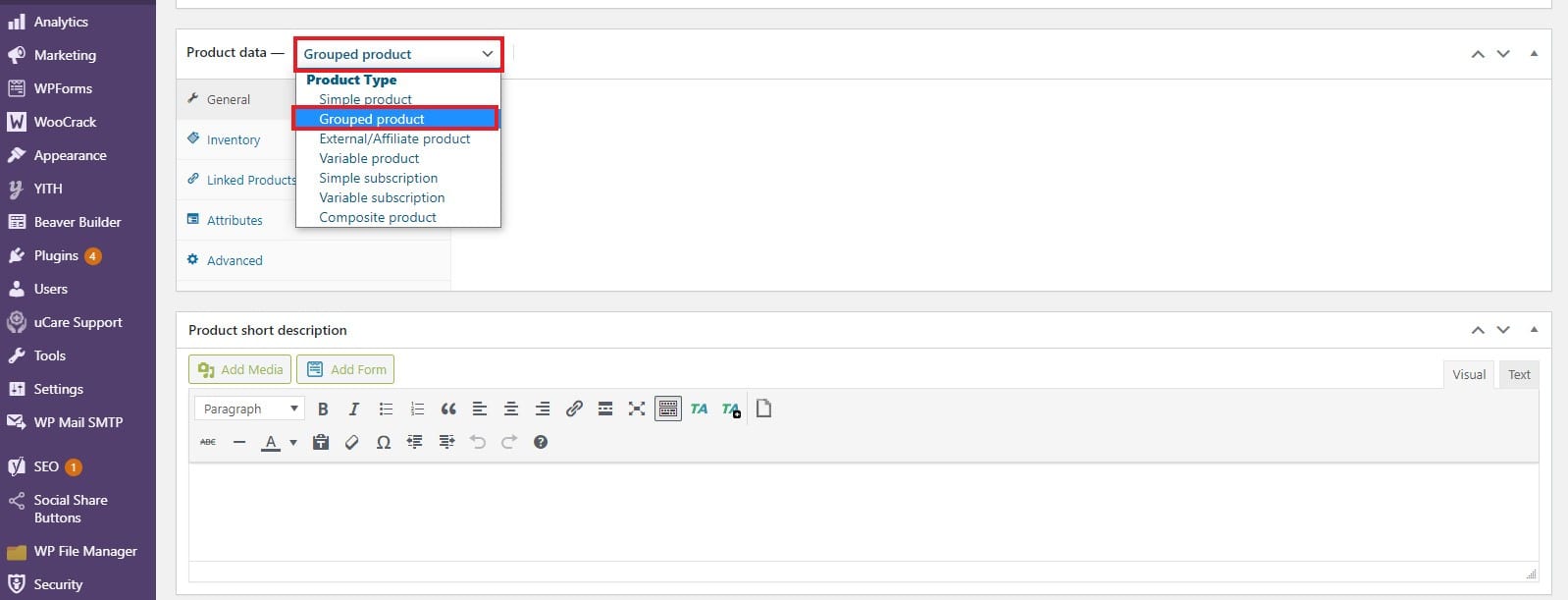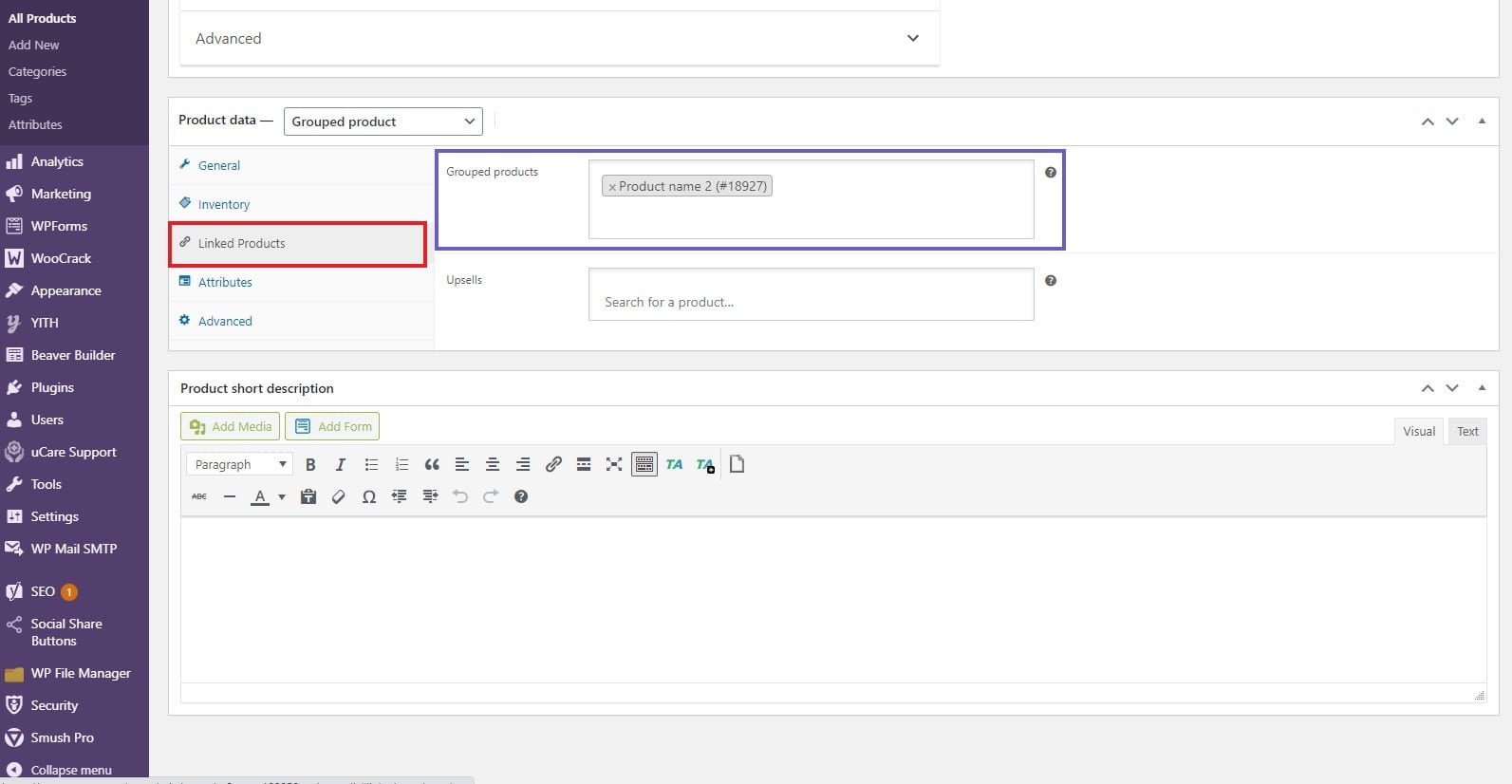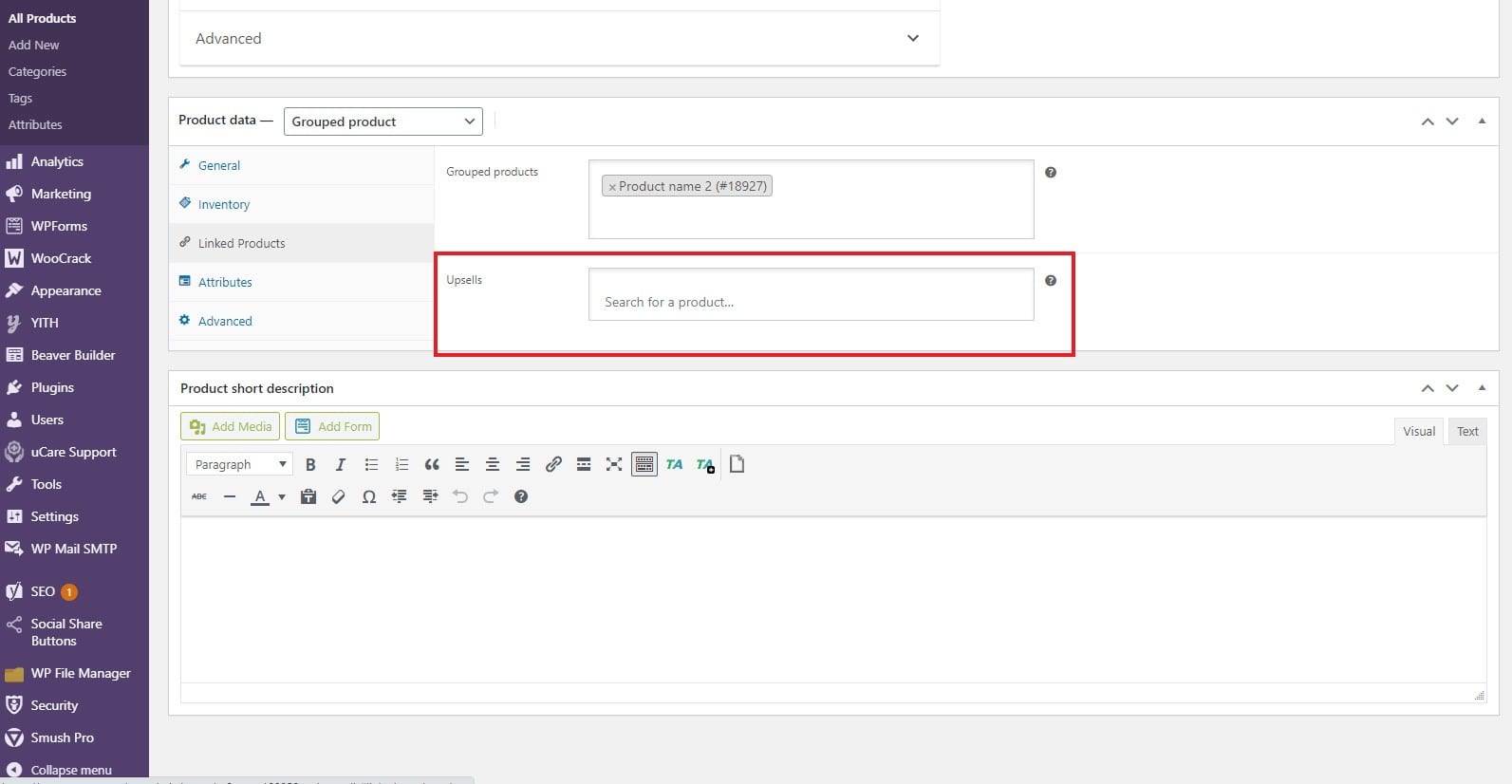WooCommerce What is Grouped Product?
Table of Contents
If you are using WooCommerce for managing and handling your eCommerce store, you will see many options when you are adding the product. Among various options, one is grouped product.
This article will cover all the things that you should know about grouped products in WooCommerce. What is Grouped product and why you should use it – all these questions will be covered in this article.
The grouped products can be very much useful for most of the eCommerce stores. Not only, it will make things easier for the customers but it will also increase your sales. You will be removing the burden of your customers by having the grouped products in your account.
What is Grouped Product?
Grouped Product is a type pf product allowed by WooCommerce. There are 4 types of products that you can choose from. You will have to choose from the 4 options when you are adding a product. We are going to talk about the 4th option here that is a grouped product.
A grouped product is a combination of other products and sold as a single standalone product. For example, if you have a clothing store and you are selling T-shirts and jeans, you can offer both of them as a single product. You can either offer a discount on that if you want or you can simply make it easier for the person.
Once you create a grouped product, you can offer as many products as you want.
Advantages of Grouped Product
Before we get into the procedure to add the grouped product. Let’s see the advantages of the grouped product. You will have many advantages if you use the grouped product option.
- It will be easier for your customers to add the products in their cart. They will be adding all the products in just one click. So, it is super easy for them to add all the products with ease.
- The grouped products will also increase your sales as customers are also buying the product which they would not buy as a single product.
- This is very much helpful to tell users that you can also buy X product along with Y product. For example, if someone is purchasing a massager, you can also upsell them a neck pillow. Normally, some people would not even know about it. But if it is in a grouped product, they will buy it.
- It will make your work easier if you are delivering the products offline.
- This will help users save time and money.
- Further, you can also tell people about a new product.
- It will be easier for you to upsell or cut back a product as you are selling a grouped product, you will know which next product they will require.
- This will make it easier for you to add upsell products as you know the customers better.
- You can offer more discounts on the grouped product.
These are some of the advantages to add grouped products. Now, let’s get into which stores should add grouped products.
Which Stores should add a Grouped Product?
Not all the stores will need a grouped product. There are some of the stores which will require the grouped products. This section will give you a brief idea about the real-time examples of the grouped product and which type of stores should be using it.
A grouped product is a confusing product type for many people out there. So, most of them are not using it. Here, we will see where you can use it.
- If you run a store where you will find many products with similar usage yet different, you should use it. For example, if you own a hardware store, you can offer a screwdriver set along with the screws. This would be the perfect grouped product.
- The stores where one might buy another item. For example, if you run a clothing store, you can offer the complete clothing by grouping T-shirt, jeans, etc. The same things apply to the accessories store. You can offer a combination of wallet, belt, and watch.
- If you have a store where the customer will buy more than one product, you can combine them and make a group. This will surely increase your sales. There are some of the products where the customer might buy more products together. A good example here would be the grocery store. Most of the items sold in grocery stores could be offered as a single grouped product.
There can be many other examples just like this. It is totally up to you which one you want to go with. If your store falls in any of the categories, you should surely do sell the grouped products as it will not increase sales but it will also be easier for you to make the sales.
Things to know about Grouped Product
When you are adding a grouped product, many misconceptions are roaming on the internet. We will be seeing some of the things to keep in mind.
We will be seeing some of the things that many of you didn’t know or might be in confusion.
Here are some things that will clear your mind.
- Grouped products consist of the products which are also listed as a single product in your WooComemrce store.
- Users can also opt to buy some of the individual products in the grouped product. For example, if you offer a watch, wallet, belt, and shoes, users can also buy some of them only.
- Customers can also buy a different quantity of individual products in the grouped product. For example, if you offer a screwdriver and screw, customers can buy 2 screwdrivers and 5 screws.
- Grouped products will allow users to add all the products in the cart with one go. The user can surely remove the individual product if they want.
- You can only add a simple product as a grouped product. So, if your clothing store has variations such as shape, color, size, etc then you can’t add them as a grouped product.
- You can still upsell or down-sell things along with the grouped product. It allows us to add upsell and cut back.
- All the products that you want to add in the grouped product must be published as a simple product first. Only then, you can group it and offer the feature to add it in the cart with one click.
There are also some of the plugins that help you in making things easier. Most of the websites won’t need it. So, we will not talk more about the plugins.
How to Create a Grouped Product in WooCommerce?
We will now head over to the tutorial on how to create a grouped product in WooCommerce. It is easy to add grouped products. All you have to do is follow the steps and you will be able to create a grouped product with ease.
Creating a Simple Product
Your first job is to create a single product. There are two ways you can add a grouped product. You can either create a group first (grouped product) and then add the single products in the group or you can create a single product first and then create a grouped product.
It would be easier for you to create a simple product first and then create the group.
So, if you have not already created the products, you can create them. Create all the simple products that you want to add in your grouped product.
You can simply head over to the Add Products tab and keep things as it is. Once you create all the products, your next task is to add them to the grouped product.
Before that, make sure that you have set all the things in the products. Also, you can’t add a variable product as a grouped product. The products must be a simple product. So, make sure that the products are simple and then you are good to go.
Creating a Grouped Product
Your next job is to create a grouped product. You can simply head over to the grouped product. On the product page, you will have to select the “Grouped product” from the drop-down menu.
Once you select it, you have successfully added a grouped product.
Now, your next task is to add all the other products in the group. You will see another option in the grouped product of “Linked product”.
Just open it and you will see the space to enter the simple product here. This is the place where you will have to enter the products you want to add as a group.
Here is where the game starts interesting. The reason we told you to add the products before will be helpful here. You can just type the product name and it will automatically suggest that product.
Alternatively, if you want to add more products, you don’t need to come here again. You can also do it from the simple product page. You will see the option to add it to a group. You can also use it to add other products in a group. In this simple way, you can create a grouped product with ease.
Fill Other Details
One of the important things that you should keep in mind is to fill other details. When you are adding a grouped product, there are various options you can add.
The grouped product also allows you to manage the inventory. So, if you are managing the inventory, make sure you add the options for it.
Further, there are some of the other data that you can fill up. The grouped product allows you to add many options.
Moreover, when you click on the linked products, you will see two options. One of them is for the cross-sell and the other one is for the upsell. It is highly recommended to add upsell products. As it will increase your sales. So, it is recommended to add it.
You can also create an upsell product slider. However, it will not be possible to create a cross-sale product slider. So, it is lastly up to up how you want to do marketing.
You can also add the title and the featured image. Don’t forget to mention all the things in the product description. The product description should be short and clear. This will help the customers to know what exactly they are buying.
Things to Keep in Mind
There are certain things to keep in mind.
- The first thing is to display the product correctly. You can create a custom image for the grouped product where the user can see what they are getting.
- You also need to need to focus on the description. The user should get all the information about the products inside it. For example, if you have a belt and wallet as a grouped product, you should add a description of both of them.
- Further, it is highly recommended to categorize the grouped product as combos. Of course, you can name the category as you want. The aim is to set a single category for all the grouped products as well as categorize them individually. For example, if you are selling a belt and wallet, you can add three categories here. One of them is belts, the next are wallets, and the third category should be to identify all the grouped product. You can set “combos” or something like that. This will allow the user to see only the grouped product.
Final Words
To conclude, this was all about WooCommerce what is a grouped product. We saw all the things you should know about the grouped product and how you can add it. It is up to whether you want to use this feature or not. Depending on the store category, you can choose whether you should add the grouped product or not.
You can also mention the grouped product in the simple product. It will help you in increasing your sales. You can set the grouped product as an upsell of the simple product.