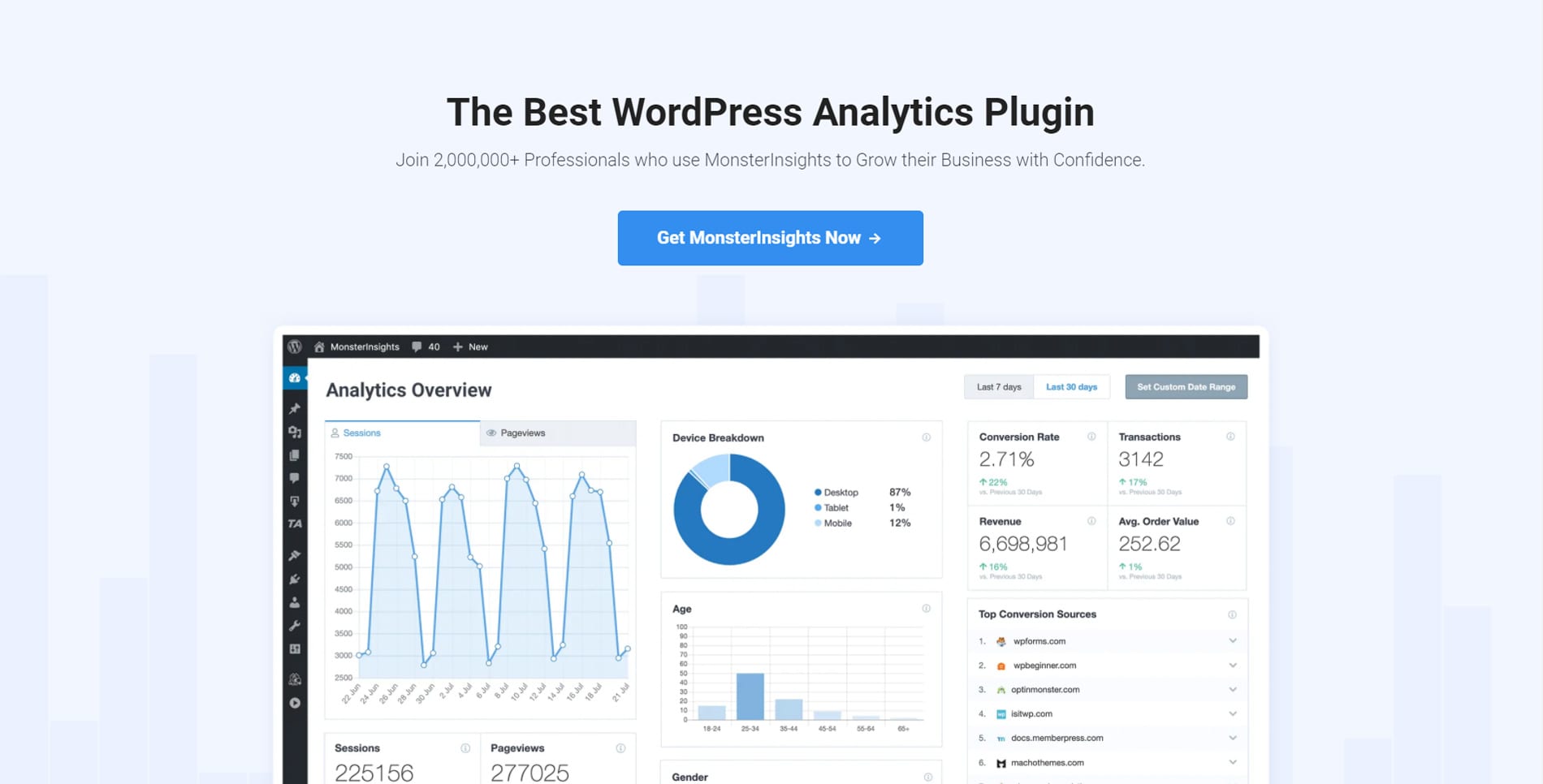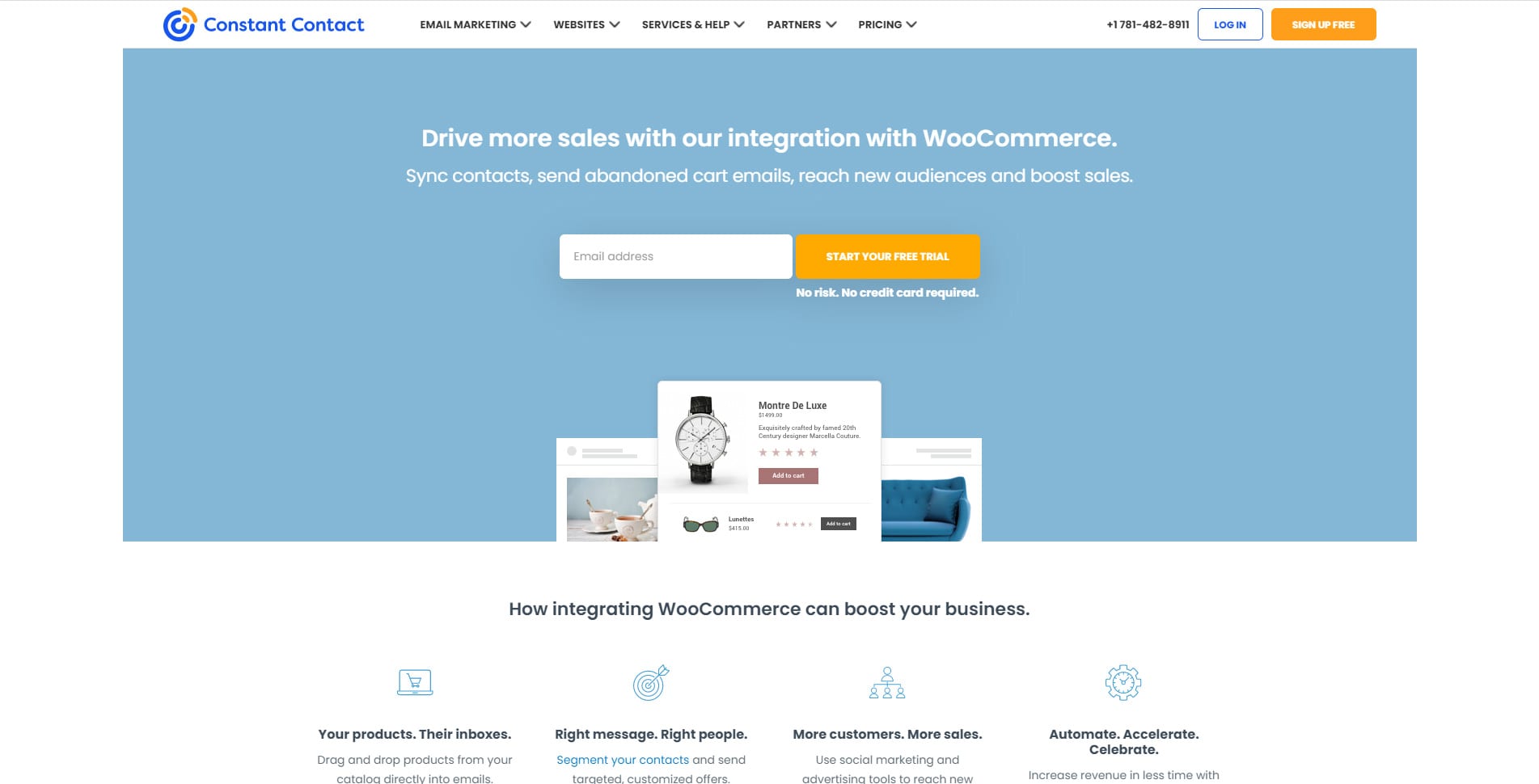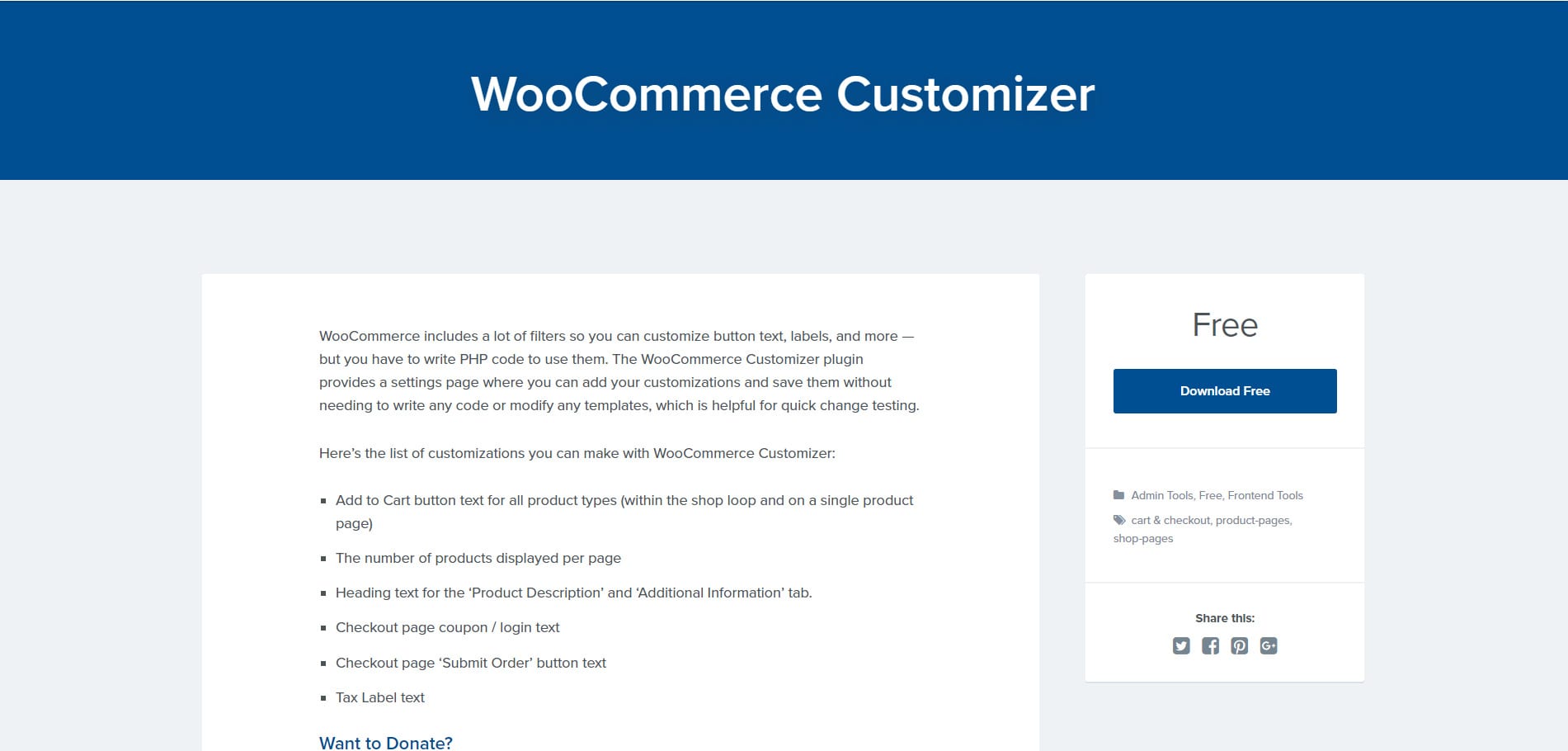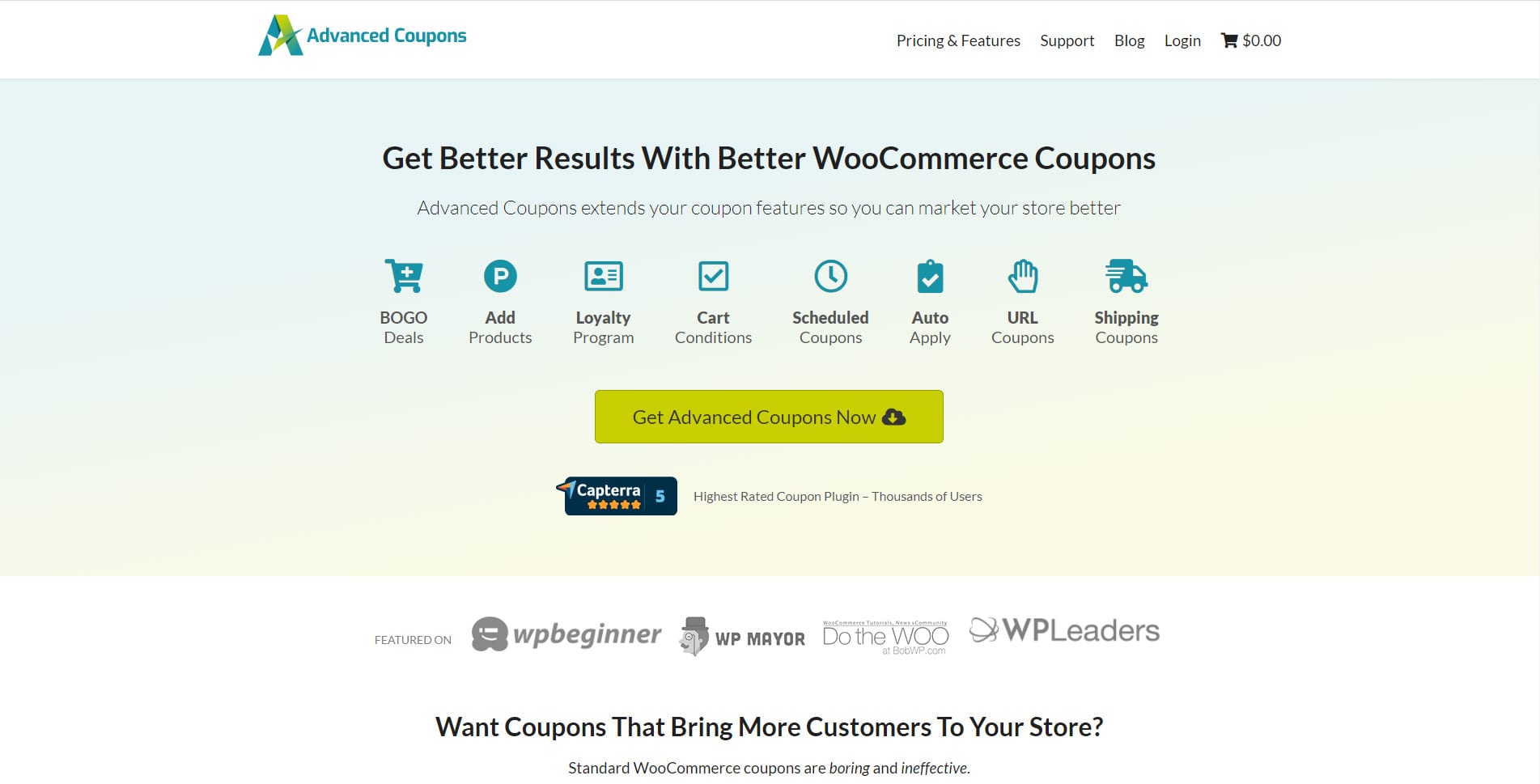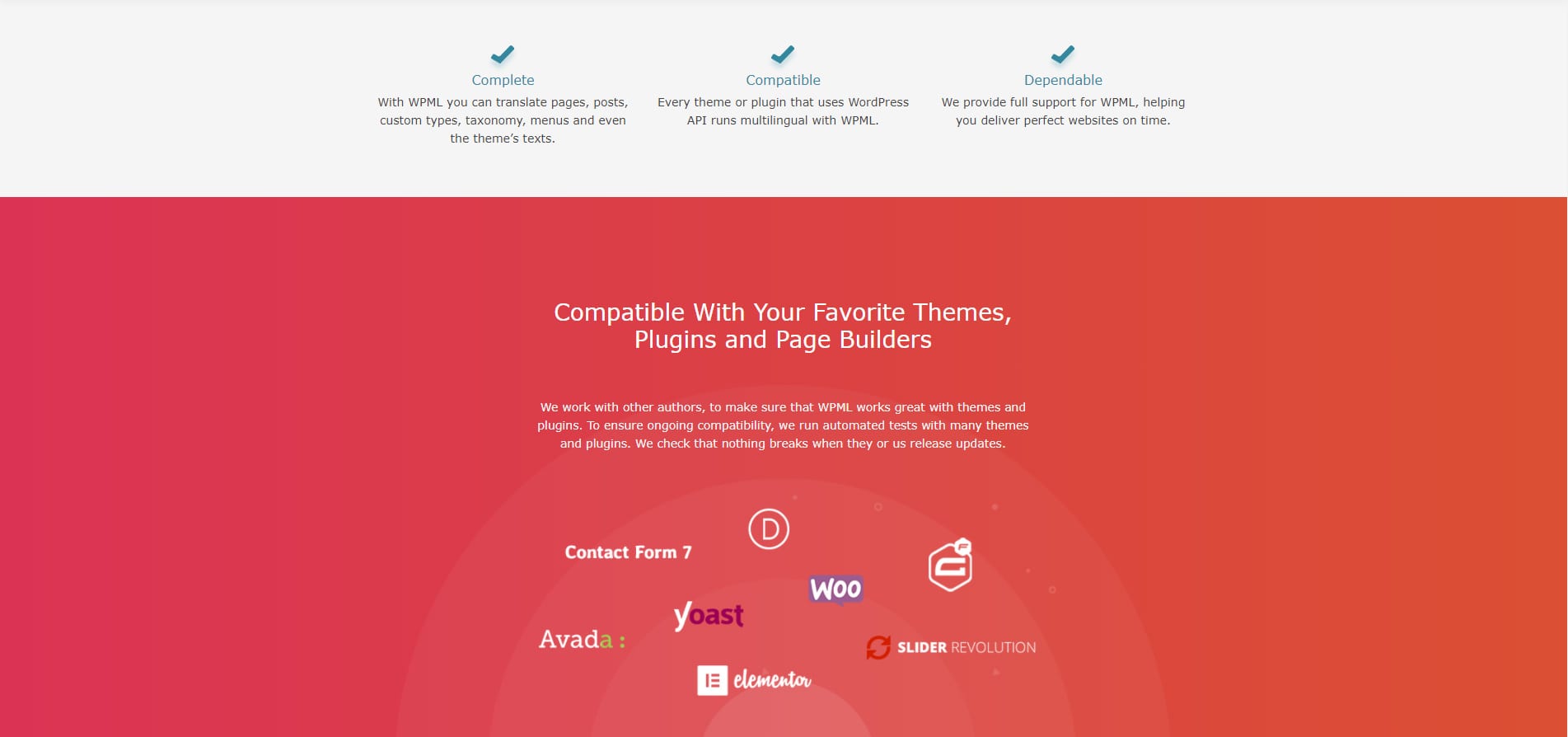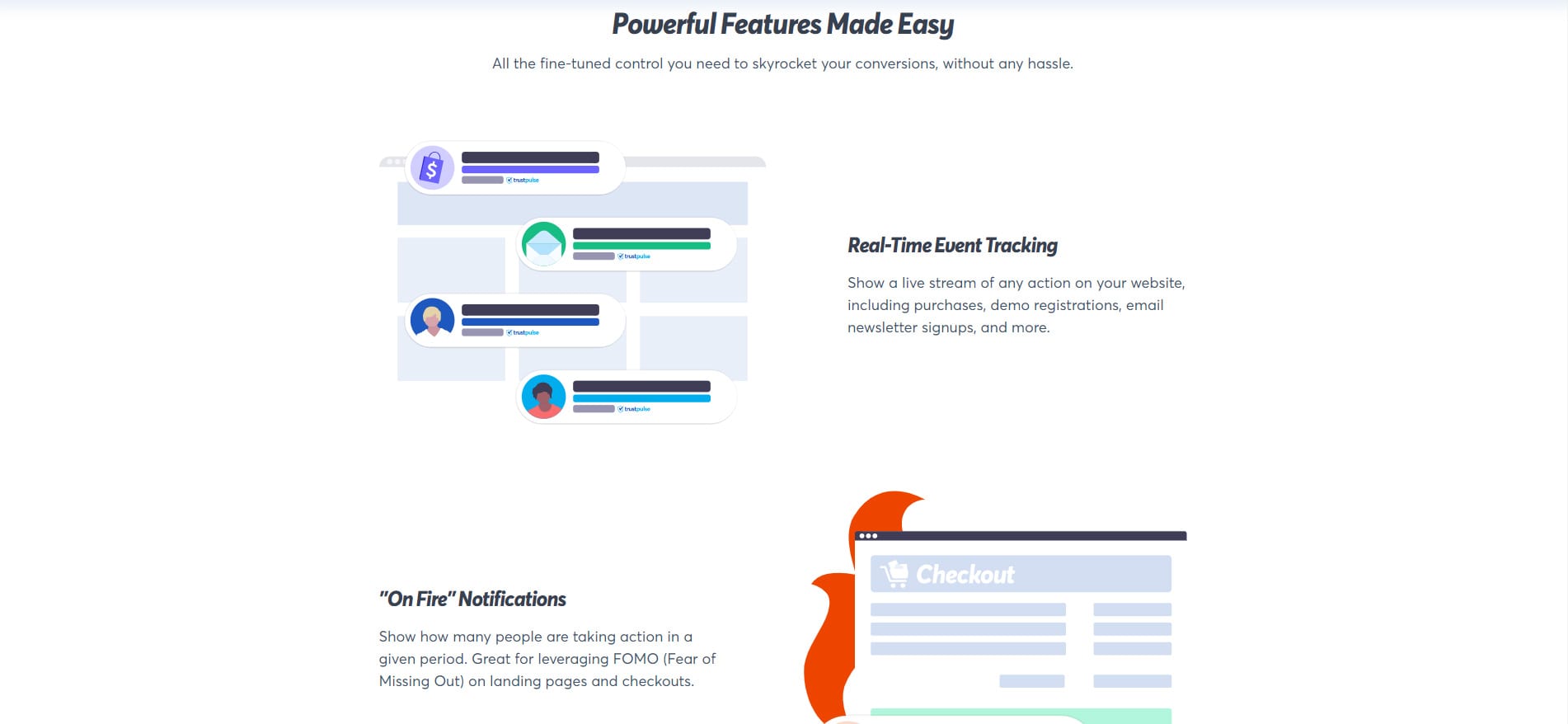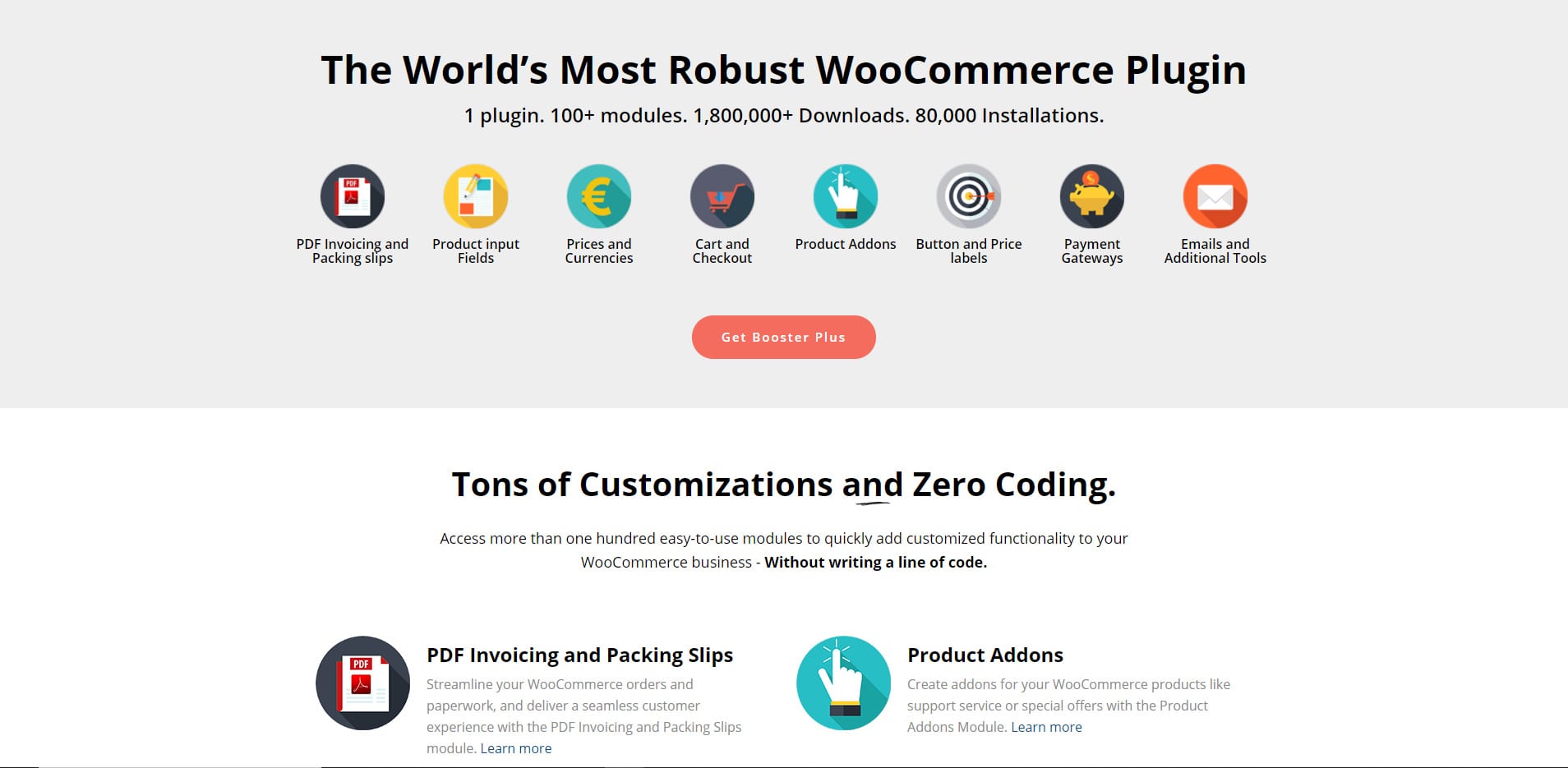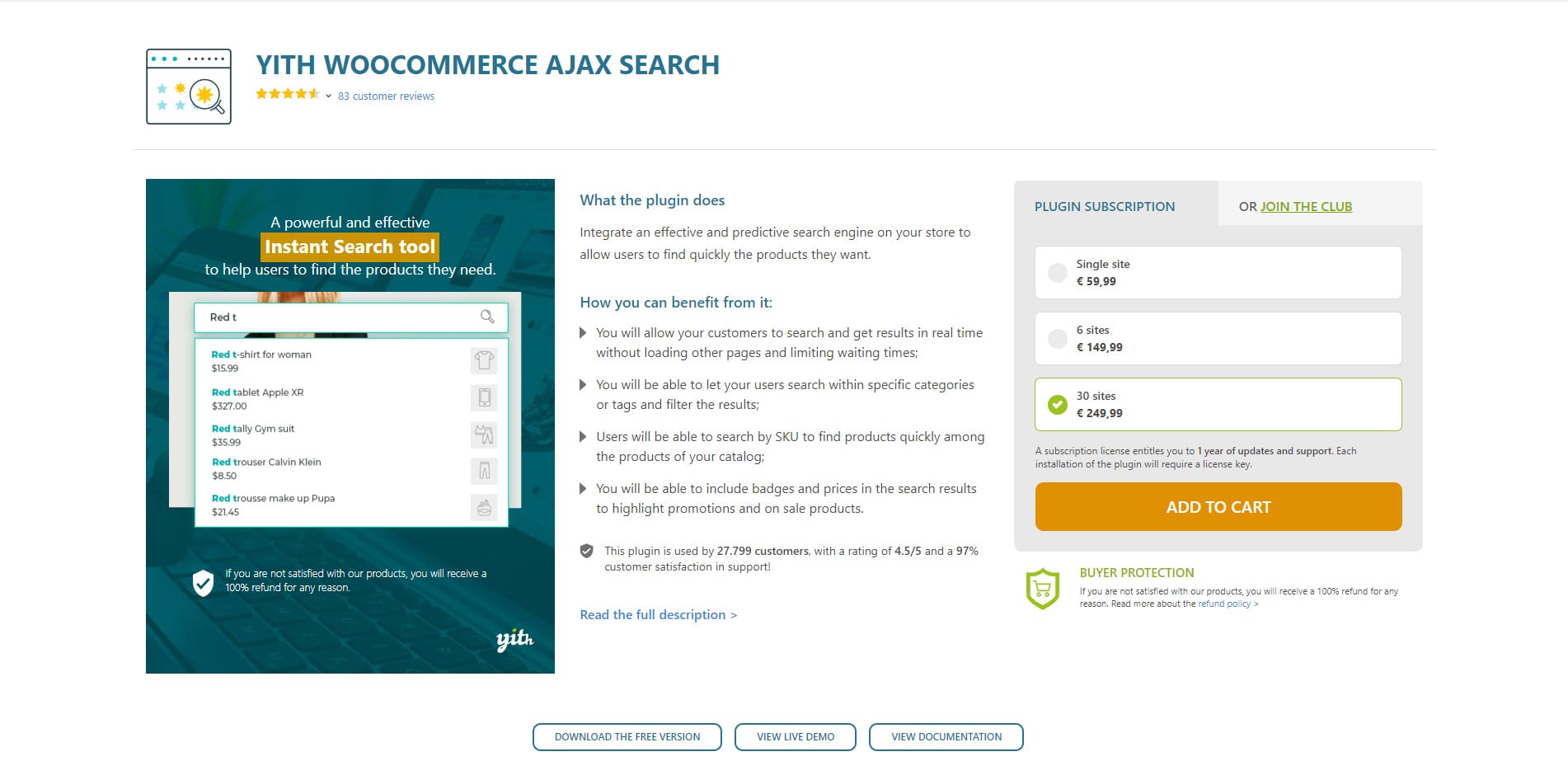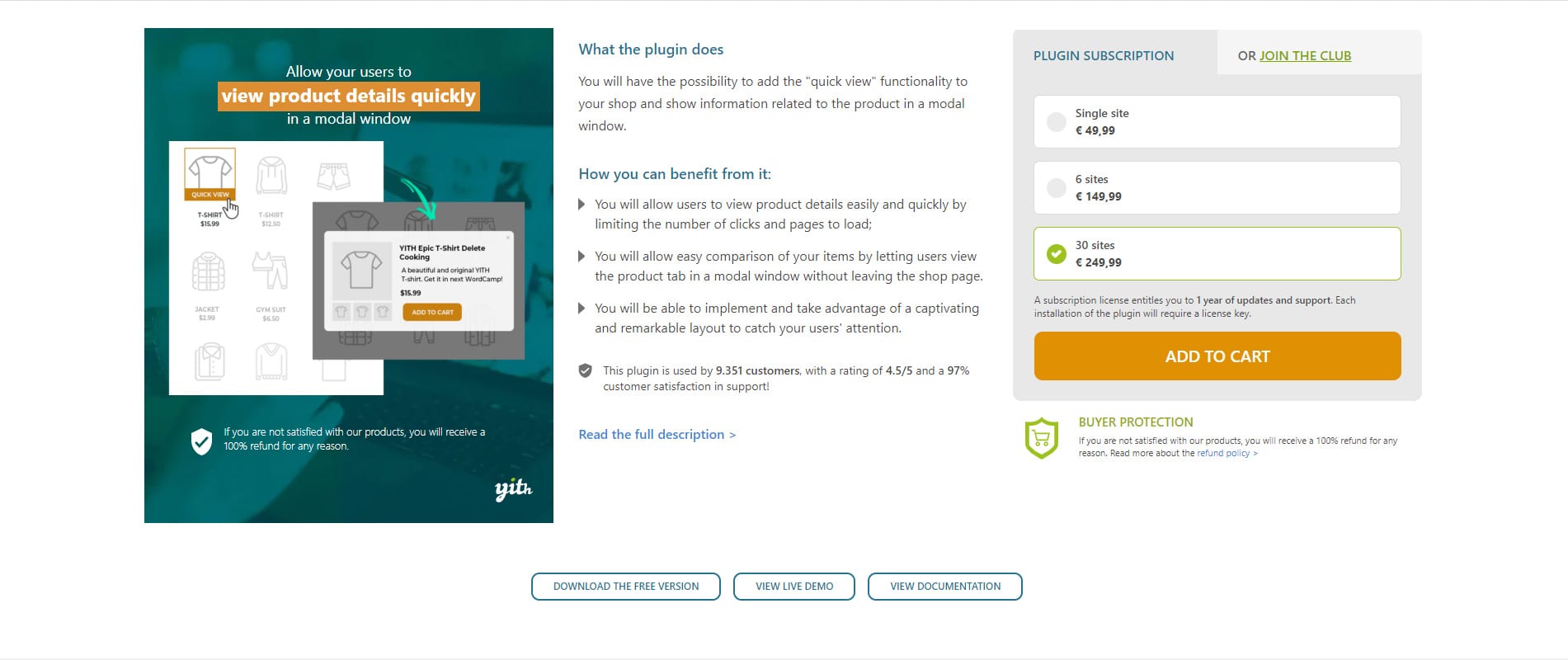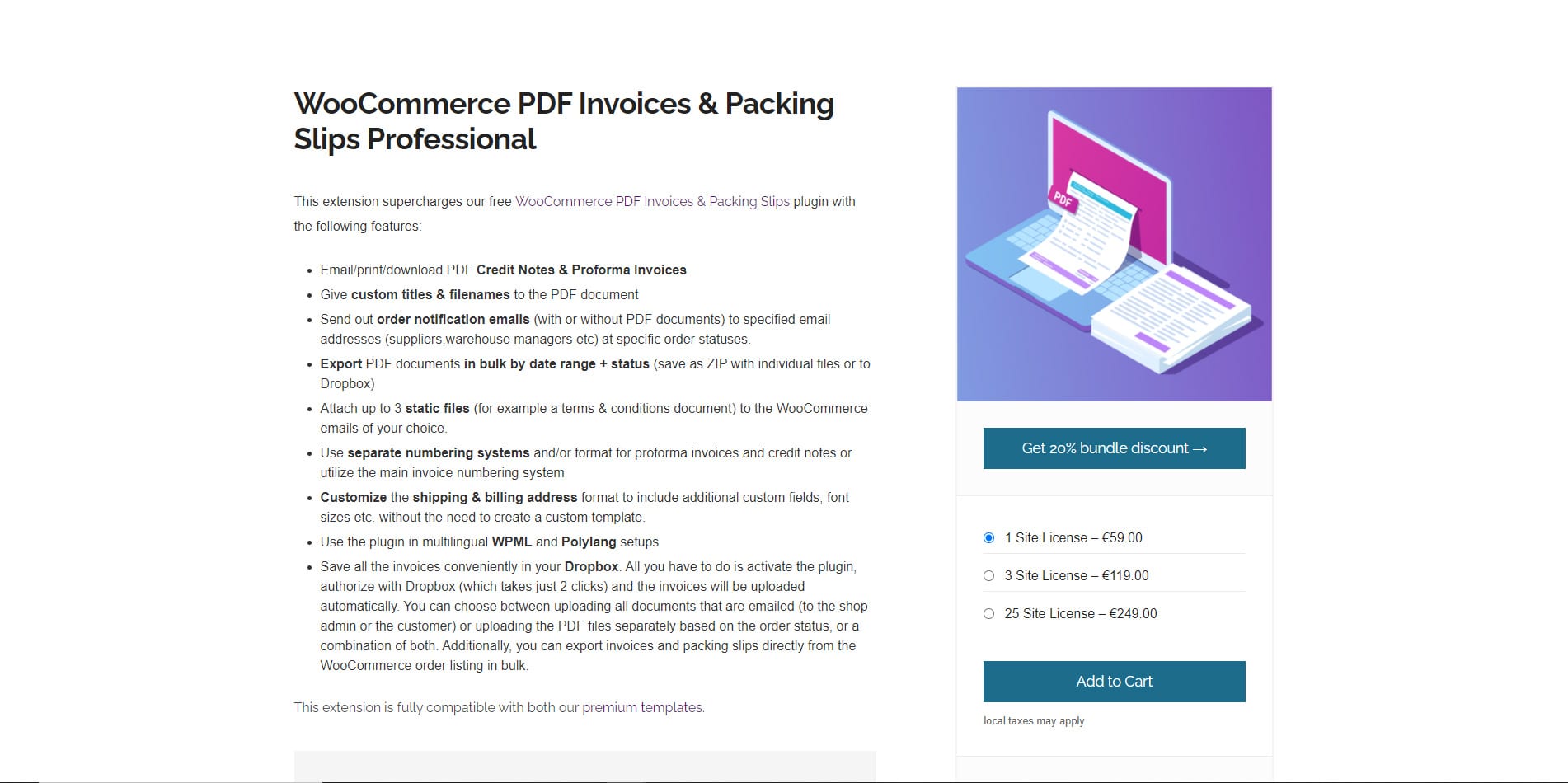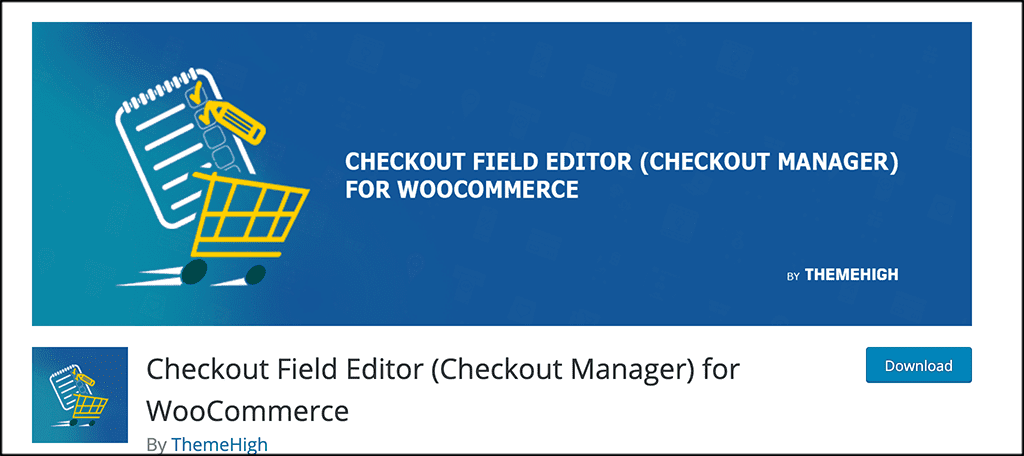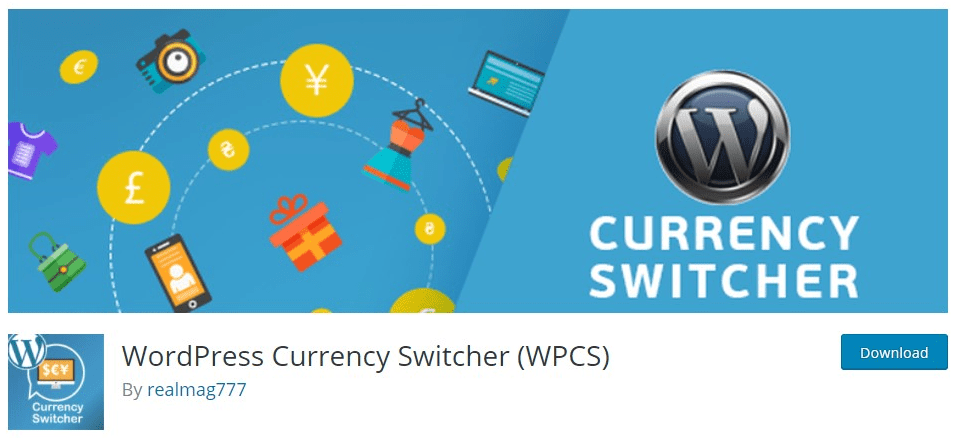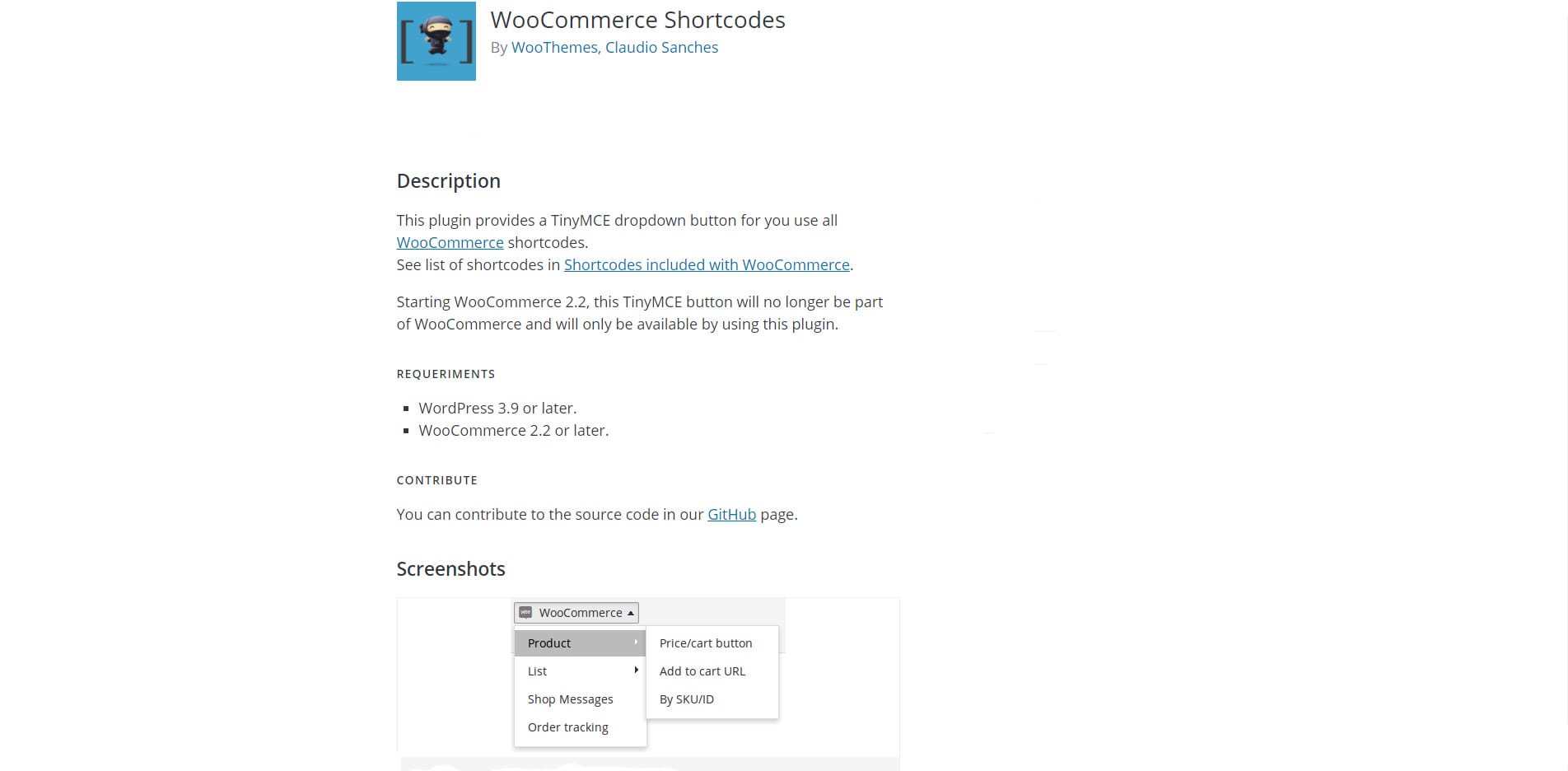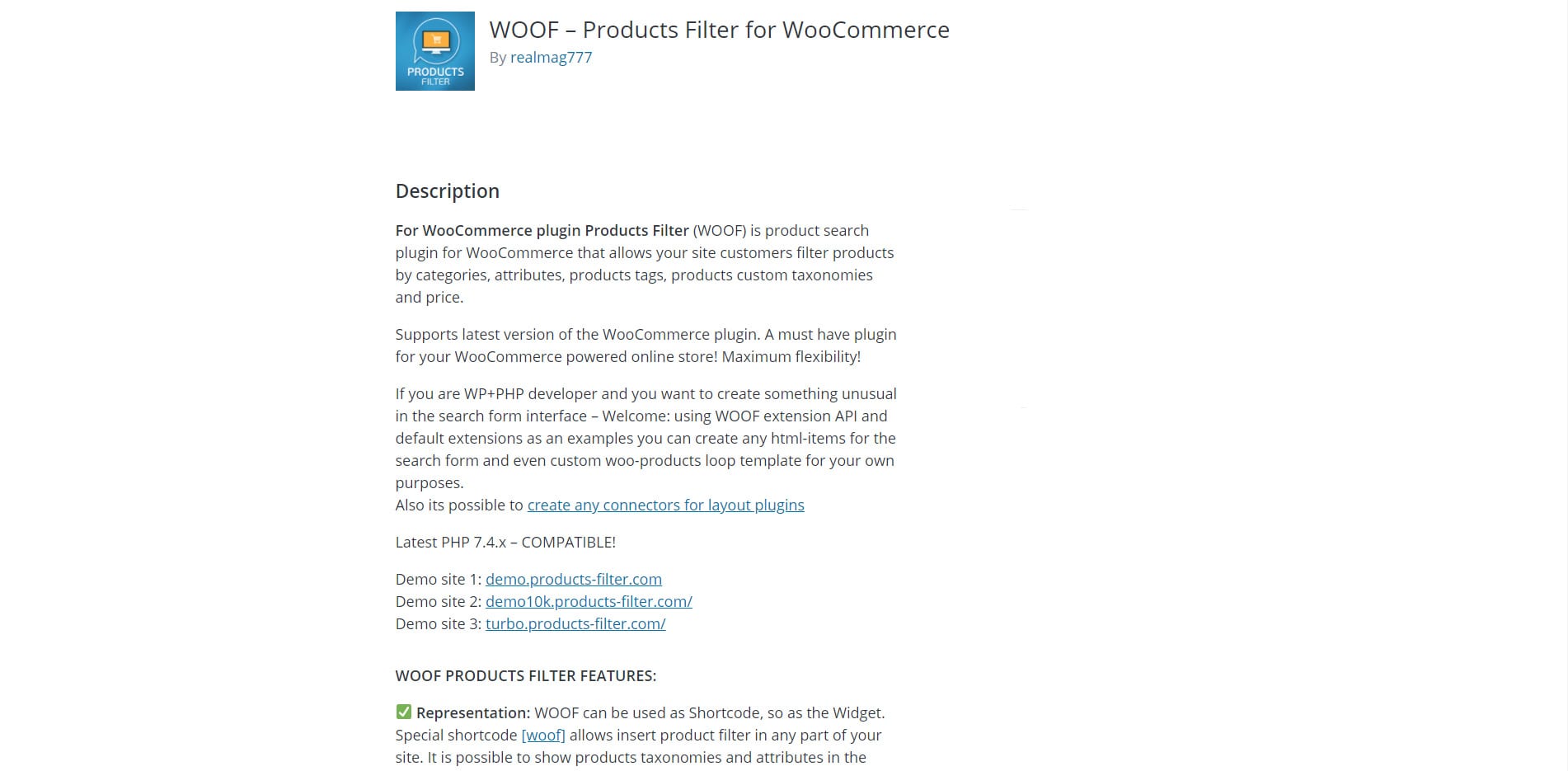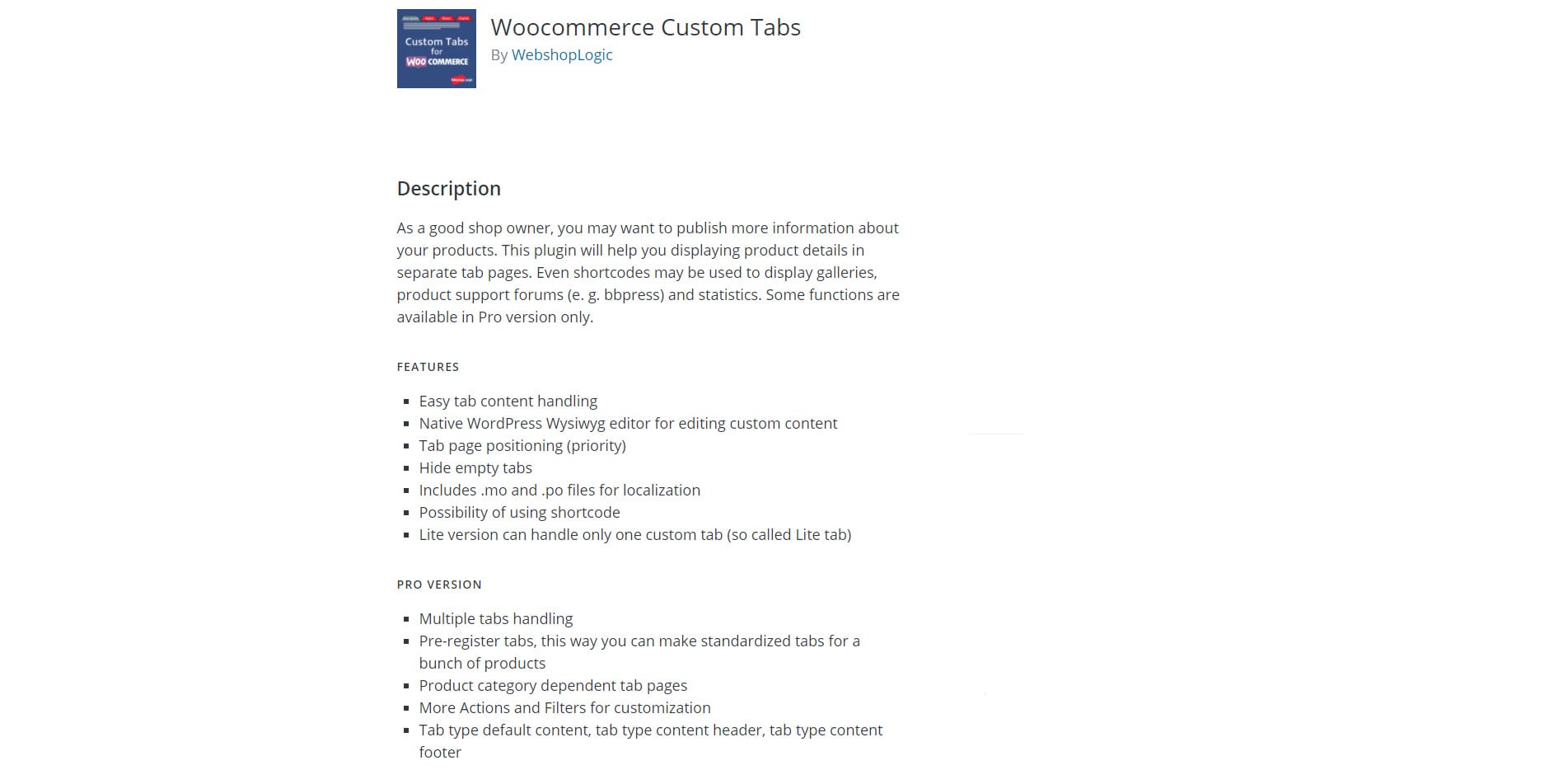Must have Paid WooCommerce Plugins
Table of Contents
WooCommerce has been the number one choice for people who love WordPress. You can quickly create a storefront with ease. However, the problem is that WooCommerce has a very small amount of features. If you want more features, you will need to use the plugins.
For that, we will now see the must-have WooCommerce Plugins. These are some of the plugins that most of the stores will require.
Please note that we have taken the best plugin into the consideration in all categories. You can surely try out different alternatives if you want. It is up to you whether you want to go with this choice or go with an alternative.
Monsterinsight
The first plugin is the complete analytics solution. If you want to get the details of Google analytics directly in your WordPress dashboard, you should be using Monsterinsight. There is a free version available. However, the free version isn’t that useful. If you want perfect and proper analytics of your website, you should go with the premium version. You can analyze your traffic and then you can apply one of the marketing strategies keeping in mind the analytics. It is one of the most useful plugins for analytics.
Constant Contact
Constant Contact is the plugin used for email marketing. Not only limited to building lists, but it will also help you in collecting emails and following them up with email marketing. You get many email templates here. You can directly use one of the templates and start customizing them. They have the best templates starting from welcome email to sending newsletters. You will find all the templates already built for you. You just need to import them and that’s pretty much it. You can edit the text and set the automation. Not to mention, you can use any of the alternatives too.
Automate Woo
You can use Automate the entire process of automation with the help of Automate woo. It allows you to automatically send emails regarding abandoned cart, follow-up email, etc. It allows unlimited email sending. You can quickly set up the emails. Furthermore, it allows you to set triggers and send the email concerning that. This is not a free plugin and will cost you a yearly fee. So, unless you’re serious with WooCommerce, you should not get this tool. This is a special plugin for marketing and automation. You will require automation in near future.
WooCommerce Customizer
WooCommerce customizer is the next plugin you can use for customizing your WooCommerce website. You can change the position and apply the filters easily using this plugin. You can change the cart text, add a sales badge, and do a lot of other interesting things with it. Most importantly, it’s a free plugin. So, you can surely use the plugin and change the text. It is recommended to try out the plugin. It’s a free plugin and it won’t require a single penny. This is the plugin used to customize the WooCommerce theme and plugin.
Advanced Coupons
If you’re using coupon functionality, you should use the advanced coupon. Advanced coupons will allow you to create coupons with advanced functionality. For example, if you want to auto add coupons, you cannot do it directly. For that, you will need this tool. With advanced coupons, you can add automatic coupons and you can also add the URL coupons. The URL coupons allow to automatically add the coupon when the customer clicks on a URL. This will add advanced functionality to the website. It will increase sales. So, if you’re using coupons on the website, you should surely use them.
WPML
WordPress Multilingual is a plugin used to translate the website into various languages. You can easily translate your website including content, menu, products, taxonomies, etc into various languages. WPML provides automatic translation features using which you can quickly translate the website into various languages. It is a useful plugin as it will increase the traffic as well as the engagement. A customer is more likely to buy a product if they find it in their language. Not to mention, you can also do the SEO of that language and get some search visibility too. This will increase organic traffic and will bring more visitors from search engines.
TrustPulse
TrustPulse is a FOMO plugin. FOMO stands for fear of missing out. It will show notifications about recent sales to your customers. It works as social proof. Mostly it is used for gaining trust. An example of notification would be “John brought X products 46 minutes ago”. This shows customers that people are buying from this website. This will make them trust more about the product. That’s the reason you should use this plugin. Unfortunately, it is not a free plugin. You will have to pay to get it. It is surely worth the price as it provides all the features that you will need.
Booster
Booster plugin is an all-in-one tool that will provide many small functionalities. You can easily change the text of add to cart, add discount options, or set a minimum order amount. There are many modules inside it. You can activate the ones that you require. It will cover most of the small things that you might need. It is a free tool. You can get it from the official directory of WordPress. Just install it and activate the modules you want. Take your time to see the list of all the modules. You will surely find many useful ones in it.
Variation Swatches
This is especially recommended if you have variable products. This is going to make the interface a lot easier and better. For example, if you have the attributes as color and inside it, you have blue, green, and red. What this plugin does is, it will let you covert the value text into images. So, instead of seeing “blue”, the user will see the blue color. In the same way, you can add different images to all the attributes. In simpler words, it makes the variation look a lot better than what you see originally. It’s a free plugin.
YITH WooCommerce Ajax Search
If your eCommerce store has a lot of products, you should surely use this. This small plugin will display the search results dynamically. In simpler words, if a user is searching for a product, they will see the recommendations directly as a dropdown. This will increase user engagement and you can correct out the typos with ease. If a user is searching for a product, they will only search once or twice. However, the Ajax search makes it easier for them to search for the product. They are more likely to conduct more searches and might end up buying more.
YITH Quick View
If you’re using a theme from ThemeForest, you might already have this tool. YITH Quick View is a very helpful plugin that allows your customers to have a quick look inside your product from the shop page itself. When they hover their mouse to the menu, they will see a quick preview of the product without having to click on it. So, they can get information directly without even opening the product page. This will decrease the efforts of your customers and will give them a better experience.
WooCommerce PDF Invoices, Packing Slips and Credit Notes
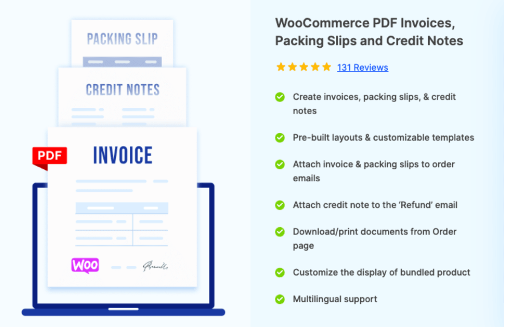
PDF Invoice Generator for WooCommerce is a popular plugin for automatically creating PDF invoices, credit notes, and packing slips for your customers. This plugin includes some great templates that you can use to instantly create invoices. This plugin allows you to add a “Pay Now” link to your invoices and provide a pay later option in WooCommerce checkout. You can personalize your store’s invoice template using WooCommerce’s visual and code editors. The Free version is also available.
PDF Invoice and Packaging Slips
As you know, there is no invoice sent to the customers who purchase a product. If you want to send an invoice, you can use this plugin. It allows you to send invoices to your customers and keep one for your use. Further, if you want packaging slips, you can use this plugin and get it too. The plugin is free and you can get it from the WordPress plugin directory. You can also bulk generate the invoices if you want.
Checkout Field Editor
Ever felt like something is missing from the checkout page? If you wish to add something to the checkout page, this is for you. This tool allows you to add any field on the checkout page. Whether you want to add a single-line text field or drop-down, you can do it from this plugin. The free version allows you to do most of the things whereas if you want advanced functionalities, you can also get the pro plugin. There are two plugins with similar names if you want to buy a pro version. You can get any of them as both of them are almost similar. It is recommended to check the pro features before buying.
WooCommerce Currency Switcher
This is for everyone who is selling worldwide. If you want to offer multiple currency options, you can do it with the help of a WooCommerce currency switcher. It will give you real-time conversion and charges. With this, you can offer an option to change the currency. The customers can change the currency with just one click. The currency conversion is done in real-time. So, you will get the same price. This is useful if your profit margin is more. For the people who have less profit margin, you might end up losing money. This is because if the currency goes down at the time of buying, you might end up making a small loss. If you have more. Products, this might be a big loss.
WooCommerce Shortcodes
Shortcodes are amazing to display the code whenever you want. WooCommerce allows you to add Shortcodes wherever you want. However, the codes are hard to remember. That’s where you can use WooCommerce Shortcodes. This plugin adds a new menu in the editor itself. You can visually select the product filters and generate the shortcode with one click. You don’t even need to remember any single shortcode, it has all the options to display the products you want. So, this is a useful plugin especially if you’re using shortcodes. If you’re using a page builder directly, you don’t need to use this. So, this is only for people who want to filter the shortcodes. Talking about filters, we are here for the next plugin.
WooCommerce Products Filter
Woocommerce products filter is one of the important must-have WooCommerce Plugins that will make your customer’s experience more enjoyable. They can easily filter the products with the help of this plugin. Woocommerce product filter allows you to create the filter you want. Customers can filter products in a specific price range or with specific brands. So, if you want to allow your customers to filter the products, you can surely use this plugin. You can set the filtering as per your need. For most people, default settings will do the work without having to add anything else or remove anything.
Visit WooCommerce Products Filter
Custom Tabs
If you want to add more information to your product, you can use custom tabs. Custom tabs allow you to add more tabs to the product. You can display an additional tab and name it as per your requirement. This is a useful plugin even for people that have a lot of information and want to divide it. You can divide it easily with the help of this particular plugin. It is a free plugin. So, you don’t even have to worry about the payment.
Final Words
To conclude, these are the best must-have WooCommerce Plugins. Depending on your requirements, these might change. It is recommended to only use the plugins that are useful for you. If you install all the plugins, it will slow down the website. So, you can surely try out the plugins and then remove the ones that you don’t need. It is important to deactivate the plugins that you don’t require. If you don’t do it, it will take more space and load on your website.
Lastly, it is recommended to first try the free plugins. Most of the given plugins have a free alternative or offers a free version. You can try out and see if it fits your need. Thereafter, you can choose which one is perfect for you. You can surely go with the paid alternative if you want. They are quite good.