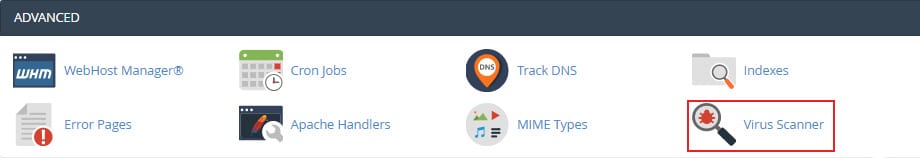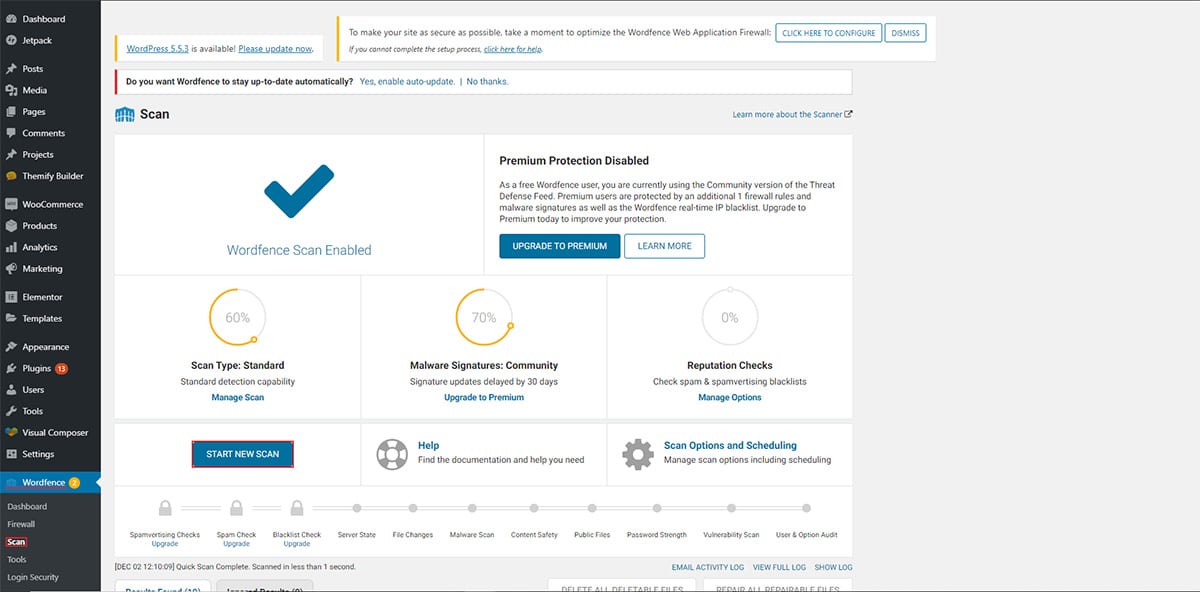WordPress Hacked by legion bomb3r
Table of Contents
The hacking things get serious when you see the name of a team or a person has attacked your website, right? If you see WordPress hacked by Legion BOmb3r. The first thing that comes to your mind is who are they and what will they do with my website.
Well, you don’t need to worry about it more because we will be seeing the exact way to fix this issue.
Overview
Usually, you will find WordPress hacked by Hacked By Legion BOmb3r @ErrOr SquaD on a different page such as a menu or something. Whereas, in some cases, they might even change the entire home page or simply add a popup to show that your website is hacked.
Either way, we will see the ways you can fix it. We will start with some basic things you can do to solve the issue. However, if you still don’t see Hacked By Legion BOmb3r @ErrOr SquaD out from your website, you can simply head over to the advanced steps.
In the end, your website will return to normal if you follow all the steps carefully.
Backup and Restore
Before we begin any process, make sure you have taken a backup of your website. The most important thing that you need to keep in mind here is to take the backup of your website.
Make sure all the database files and the content files are also included with it. Even if the website is hacked, you should back up the files.
Once you create a backup, you can start the procedure.
The best way to get your website back to normal is to restore from the previous backup. If you haven’t updated your website after the hack, you can surely restore one of the previous versions of your website.
This doesn’t mean the vulnerability is gone. We have just made the website look normal. The website can still be Hacked By Legion BOmb3r @ErrOr SquaD or any other people because the vulnerabilities are still there.
We will have to remove the vulnerability if we want to solve it.
Update and Removal
Did you know the main reason for the website getting Hacked By Legion BOmb3r @ErrOr SquaD or any other is because of the vulnerabilities in plugins or themes?
Well, the easiest way to prevent this from happening is to update them.
You can also follow this step after scanning the website. It’s totally up to you.
However, here is the thing that you need to do that will keep your website secure and safe.
- Update all the plugins and themes
- Keep the WordPress version up to date
- Remove all the unwanted plugins or themes
- If you are using any nulled/cracked plugins or plugins from an unknown source, you will have to remove them as well. These are the main reason for malware and virus.
- Have a security plugin active.
So, you can either update and remove useless plugins before performing the procedure or you can do it after the procedure. This depends on you.
With that being said, we will now begin the procedure to get back your WordPress website from the “Hacked By Legion BOmb3r @ErrOr SquaD” problem. Here is the complete solution if you are a victim of such an attack. You can follow the steps and get back to your website.
Scan your Website
Normally, we suggest you use the virus scanner that comes with your cPanel. However, here you should use a standard scanner instead of the default one.
Therefore, we will use the plugin to scan the website. If you are ready to invest money, you can go with iTheme Security which is the best plugin. However, if you don’t want to invest any money, there are free scanners such as Wordfence and Sucuri which are also the best.
All the plugins are available for free. However, we don’t recommend the free version of iTheme Security as it doesn’t include anything. You can use Wordfence or Sucuri as per your wish.
Once you install the plugin, there is a scanning option from which you can scan the entire website in a few minutes.
Just start the process and wait for a couple of minutes till it gets completed.
It will scan all the directories and all the files for the virus. The popular hacks like “Hacked By Legion BOmb3r @ErrOr SquaD” are common and available in their directory. So, they can easily detect the malicious code in them. Thereafter, you can remove them.
After the scan is completed, it will show you many files that are infected. Save the list of infected files someplace as we are going to use it later to solve further issues.
Now, you can just fix them from the plugin itself. There are all the options to fix the website with a few clicks.
Further, the fixing process might also take a couple of minutes to complete.
Once the process is completed, you can check the website to see if it is gone or not.
Replace all the Files
There are three quick steps we will take here.
The first thing is to replace the files. You can either replace all the files which will take a lot of time. Alternatively, you can just replace the files that are infected (That’s the best way to do it).
We recommend you to replace the infected files only.
Open your file manager and find the infected files. You also need to find the main origins whether it’s from a theme or plugin. Further, you also need to see from which plugin the file is from.
No, download the original plugin zip from the source. You can easily find them in the WordPress directory or you can find them from the website you purchased it.
Once you have the files, you can replace the files or the entire plugin. If you have made any code changes, it’s recommended to remember them and do the same thing in the new one too.
In this way, the website will be secured and you won’t face more attacks.
If they are the core files, you can replace the core files as well. It’s highly recommended that you take the backup of the file that you replace. In this way, you can easily re-upload that file if something goes wrong and your website crashes.
It’s also recommended that you check the website after replacing each file. In this way, you can know if it is crashing the website or if it is making any changes to your website.
Remove the Content
Now, you have almost fixed your website. We will now see a couple of things to remove the content.
In most cases, the attacker might have infected the content themselves. So, removing the code won’t remove the content but it will just remove the vulnerabilities.
So, our next task is to remove the content.
You will find the content in the following locations.
- Posts
- Pages
- Menu
- Products
As we mentioned, these are the main places where you will find the content.
You can simply see all the pages and remove the infected one. You don’t need to see all the pages if you have more than 500 pages. Instead, what you can do is filter them out. WordPress has various filtering options that will work for every single person. You can simply sort out the posts or pages that are created on/after a specific date.
To know the date, you can your last post and filter the content after that particular date. In this way, it will show all the posts and pages that are created after it. You can remove them manually.
The next thing that you need to check is the menu. The attacker might also have added a new option in the menu with their text. In this case, it is something like Hacked By Legion BOmb3r @ErrOr SquaD. If you see something like that on your website menu, you can head over to Appearance > Menu and remove them with one click.
Lastly, you can check out the sitemap of your website to be sure that there are not more pages about the same thing. If everything is clear, you can head over to the next step.
Even if the problem isn’t solved, you can continue.
Scan and Backup
Now, you will have to do the scan again to make sure that your website is safe and secure.
Here, we will take one step ahead and we will also scan it with online tools and not just with plugins.
First, we will scan the website with the same plugins that we scanned earlier. You can again do the same procedure if there are any viruses or malware on your website. However, in most cases, there won’t be any.
So, you can then head over to the websites like virustotal.com where you can scan your website online with 32 different antiviruses. This will give you a clear idea about whether your website is still infected or not.
If you see that your website is still infected, you can head over to the next section.
However, if you don’t see any virus/malware in both of them, your website is secured again.
You will now have to take the backup of your website to make sure that you have an active backup of your clean website. This will help you a lot. Also, don’t remove any of the security plugins that we mentioned earlier. These plugins will act as a firewall and keep your website secure from further attacks such as Hacked By Legion BOmb3r @ErrOr SquaD and many others. So, it’s highly recommended to keep them active.
Advanced Method
If the above-given method doesn’t work, here is the advanced method you can use.
You will have to get a premium tool/plugin to work it for you. Like we mentioned in the scanning section, there are premium plugins that do better work and there are also free plugins that will do the work.
If the issue is not fixed by the free tool, you will have to get a premium one.
However, if you don’t think the premium tool will work, you can surely get a security service. WordPress security is usually covered by the maintenance team only. They will ensure that you will get the best level of security.
If you are under attack (like you are now), you can still purchase the service and they will fix your website. However, this depends on the company. It’s always a great idea to contact them and talk with them before you take any steps. Don’t forget to ask them about the further security of your website.
The company that you are planning to go with should also ensure that they will monitor your website. In this way, you will be secured from all further attacks. Before that, their main task should be to “remove the vulnerability” from the website and not just “get your website to normal state”. If the vulnerabilities are not cleared, it will keep happening again and again.
Final Words
To conclude, this is how you can easily solve the Hacked By Legion BOmb3r @ErrOr SquaD issue. The next thing you need to do is inform Google and your followers about the issue. You also need to change all the passwords of your account and tell your users to do the same thing to ensure safety. Once the user part is over, you can head over to the Google search console and submit your website for reindexing. If Google has already indexed your website, they might show the “Hacked By Legion BOmb3r @ErrOr SquaD” on all the pages instead of your original text. So, it’s better to inform them about the same.
Lastly, you can surely monitor your website with a security plugin and also make sure that there are backups taken every once in a while. If your website is updated daily, have daily backups with limits. So, the old backups will be replaced with the new ones and you will still have enough space free.
How to Clean a Hacked WordPress Website using WPServices?
WPServices provides a risk-free WordPress malware removal service. 30 day money back guarantee, the most complete WordPress security plugin called iThemes Security Pro (worth $199 / year) + advanced security setup, and repeated hack protection for up to 1 year is included in the WordPress cleanup service. All of this has an industry best pricing – starting from / fixed website.
We value your time and thank you for reading our blog. So, we would like to show our appreciation by giving you an additional 10% discount on our malware removal service. Use coupon code WPAOSBLOG10 at the checkout.