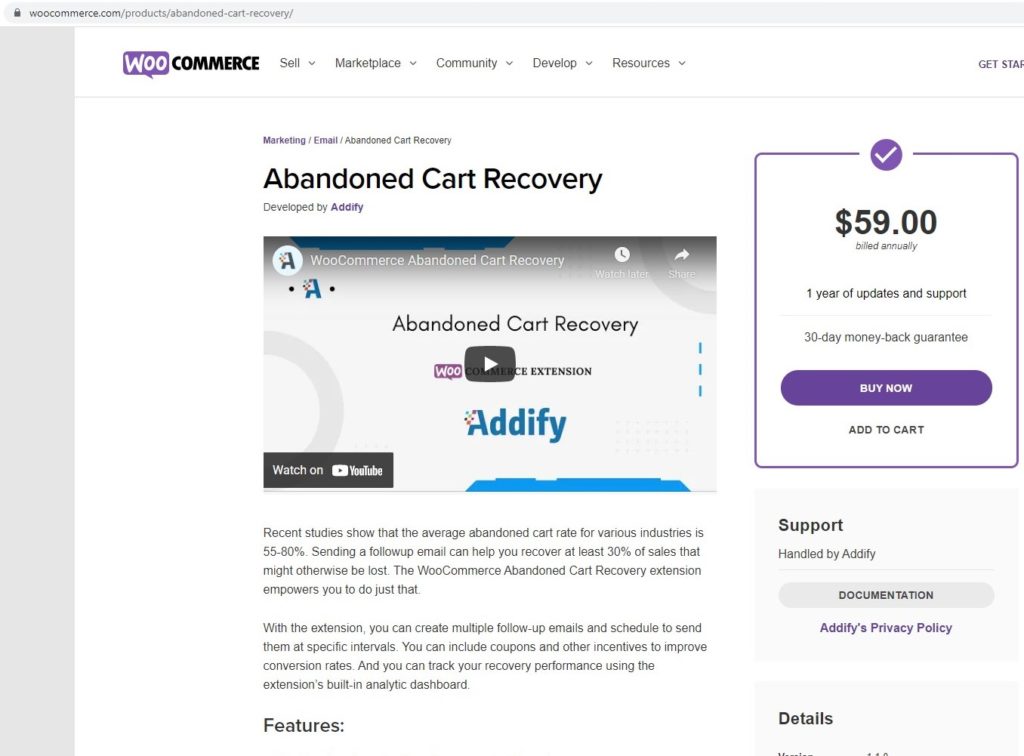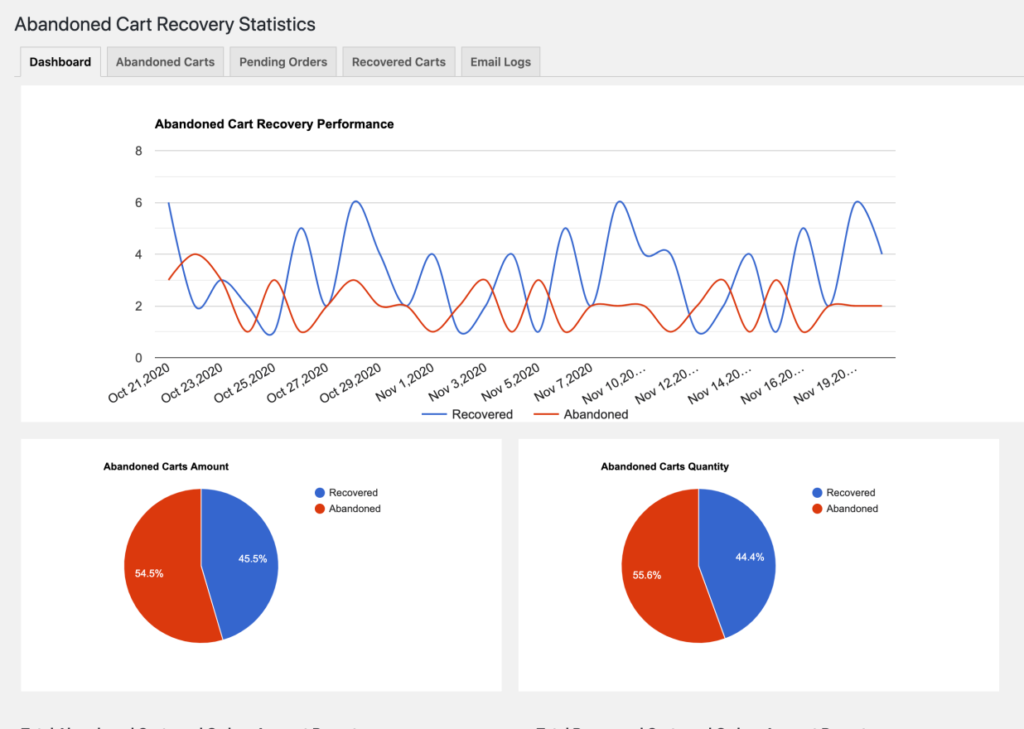What is WooCommerce abandoned cart?
Table of Contents
Did you know, you are already losing so many sales just because people are adding items to the cart and then ordering nothing. This is called WooCommerce abandoned cart.
Even you might have done this, you might have added so many items to your cart and then you started doing something else. This is why you have no bought anything from that store. This is one of the biggest problems and we will see how you can solve it.
What is WooCommerce abandoned cart?
WooCommerce abandoned cart is when a customer or a visitor will like your product and they will add the product to your cart.
Now, for some reason, they won’t buy from you and they won’t complete the order. If they leave the cart as it and they never come back, you are at the problem.
One of the reasons is because you have lost a potential sale. When the person adds the product to the cart, they are already 50% sure that they want to buy that product. That’s why people add your products to the cart, right?
So, you have lost an almost completed sale. This is one of the biggest drawbacks of your website. The good thing is that you can easily solve it. Before that, we will see why you need to solve this.
Why people leave the cart open?
We will now see why people leave the cart open. Many people add things to the cart and then forget about it. Here are some of the reasons why people leave the cart as it is.
Do it later: One of the reasons why people leave the cart open is that they just think that they will do it later. This might be because they want to ask other people about the review or it might simply because they want to do some work.
Payment issue: It happens when the debit card is not with you and you will have to get up and get up and get the card. People often forget about the cart later on and then don’t buy the product.
Laziness: You might not believe but this is also one of the reasons for WooCommerce abandoned cart. One might simply not be feeling like checking out now.
Technical issue: Technical issue is another reason why you need to do something about WooCommerce abandoned cart. You need to add a technical issue as one of the factors too. Possible reasons are the loss of internet, low battery, power shortage, and so on.
Not sure: Some people are not fully sure that they will need your product or they want your product.
High price: Sometimes, we add the product to the cart and then wait for the price to decrease. When we add in the cart and don’t buy the product, it simply means that you are not yet ready for it.
Logistics problem: Another reason why people leave abandoned cart is: trouble with logistics. They won’t buy the product even if they need it since they can’t get it. You can’t do anything about this.
Why do you need to do something about it?
There could be many reasons for the same. You can easily get them back to the work. In simpler words, with just a couple of emails, they might buy from you again. It’s super-easy to convert these people as they are already interested in your product and are willing to buy it from you. In that case, you can convert them easily.
Like we saw some of the reasons people leave the cart are very simple. This can easily be changed. For example, if a person hasn’t made the payment and done the checkout simply because they were out, you can try contacting them again and see if they are willing to buy it or not.
In the same way, some people use the cart as a wishlist. You can always give them discounts and lure them to buy the product. The same goes for the people who are still not sure about the product. If the customer is not yet sure about the product, you can offer them a discount and they might buy it.
You need to do it fast. This is because when people add the items to the cart, they are probably searching for the same product on all the other websites. These are your competitor’s websites. Therefore, you need to make sure that you are doing things as fast as possible. If you don’t do it as soon as possible, you will lose your customer.
The Easy way to get rid of WooCommerce abandoned cart
Luckily, there is an easy way, using which you can easily solve the issue of WooCommerce abandoned cart. Well, it’s not an issue if you see it from the top. It’s a small thing that will matter when it comes to sales.
The best way to get rid of the WooCommerce abandoned cart is by following up. You can simply follow them up and they are more likely to buy from you.
The question remains the same, how you can follow them up? It’s by a simple email. You don’t have to go anything fancy. All you have to do is send an email and they will be hooked if you have got the email right.
But, you can’t simply wait for the people to add things to the cart and then you can send emails to them, right? That’s where you will have to use the WooCommerce abandoned cart plugin.
Yes, there is a plugin that can do it for you. The plugin will check for all the WooCommerce abandoned carts and then it will send an email and tell them they have a cart pending on your website.
Now, it is up to the customer whether they want to buy it or not. It depends on the plugin as well. The plugin is not just about sending emails to the people who have WooCommerce abandoned carts. It’s a bit more than that. Let’s see the features of the plugin.
Features of WooCommerce abandoned cart
You will get a lot of features that will make you fall in love with this plugin. We will see some of the best features here that you will get.
WooCommerce abandoned cart recovery
Of course, the first feature that it has is the recovery feature. It will send an email to the customer saying they have left the cart without placing an order. We have already told a lot about this. So, we won’t waste more time here. We will now head over to the next feature.
Email Templates
Email templates are great as well as you need them. It isn’t going to convert the customer if the plugin sends the same email in plain text. Instead, you need an attractive email. You can do it with the templates. There isn’t just one but multiple template options available. You can surely go with any of the templates as per your wish. You can select the best template and then the plugin will send the email to them soon.
Dashboard
You can surely see all the things on the dashboard. The dashboard allows you to see all the details of your WooCommerce abandoned cart. You can see the stats and manage all the things right from the dashboard. There is a quick unique dashboard given which is enough to know all the stats. It saves all the stats such as how many carts were abandoned and how many of them were recovered successfully. You can also see the percentage of conversion. This is why you can see the difference and act on it as per your wish.
Lists
You can see the list of the carts that are already abandoned. You can see the complete list where you will see the name of the person who ordered the thing. Along with that, you will see the cart details. You can see the total of the cart value and then if you want, you can send the email.
Customization
You will be able to customize this plugin as per your choice. You can send the email after your desired hours. You can keep 12 hours which is the best time. It means that when the user abandons the cart, the plugin will send a follow-up after 12 hours. In the same way, you can also turn off auto-send. You can do all the things where you can change the email details or change the way it works.
Custom Coupon
You surely don’t want the person to think that you are sending the same email to thousands of people who are abandoning their cart. For the same reason, you can give a discount to them. Now, if you give a direct discount, it will, be applicable for all the people, right? That’s where the plugin does amazing work. It can create a custom coupon for them. If you start using the coupon, you can easily make half of the work easier. You can send the customized coupon code and they can get a discount.
Installing and configuring the WooCommerce abandoned cart plugin
Now, the next step is where you will have to configure the plugin. You can easily do that by following these steps.
Before we get into any configuration steps, you need to understand that this is a paid plugin. In simpler words, you will have to pay a small fee to get the plugin. The cost of this particular plugin is $59. You can install the plugin by paying $59.
It’s available on the official website of WooCommerce. You can download it from there. Once you download it, you can start using the plugin.
Now, it’s time to configure the plugin.
When you activate the plugin, you will be asked to complete a couple of steps. These are the steps that will help you in setting up the plugin. They will ask you to do most of the things directly in the setup. So, you can continue the process.
They will ask you for all the things that we discussed in the features options. You will be asked when you want to send the email and you will be asked to choose the email template. You can do all the configurations from there.
Moreover, if you want to make some changes after you have installed the plugin, you can do it by heading over to WooCommerce > Abandon cart.
When you go there, you will see some of the options. There will be tabs. You can go to each tab and fill up your settings. After selecting the settings, you can simply hit the save button and you are all done.
Free Alternative
Now, there will be some people who want the same functionality of the WooCommerce abandoned cart but they don’t want to go with the paid version. For that, you can surely use the free version. The free version is available in the WordPress plugin directory. You can install it from there. It’s called WooCommerce abandoned cart lite.
Of course, as it is a free plugin, there are limited features. You won’t get all the features that we discussed but you will surely get some. If you are a small business, you can surely leverage the free tool and get the most out of it. Once you have made enough profit from the WooCommerce abandoned cart lite plugin, you can surely shift to the paid ones. The paid one allows you to do more things. In this way, you will make more profit if you go with the premium version.
Final Words about WooCommerce abandoned cart
To conclude, this was all about why you should be using the plugin WooCommerce abandoned cart to recover WooCommerce abandoned cart. You can easily recover them and make more profit from the potential sales that you are going to get. In this way, you can level up your marketing. You can surely use the marketing at the best possible level with this. You can use the paid or free plugin as per your wish. In this way, you will make more profit.