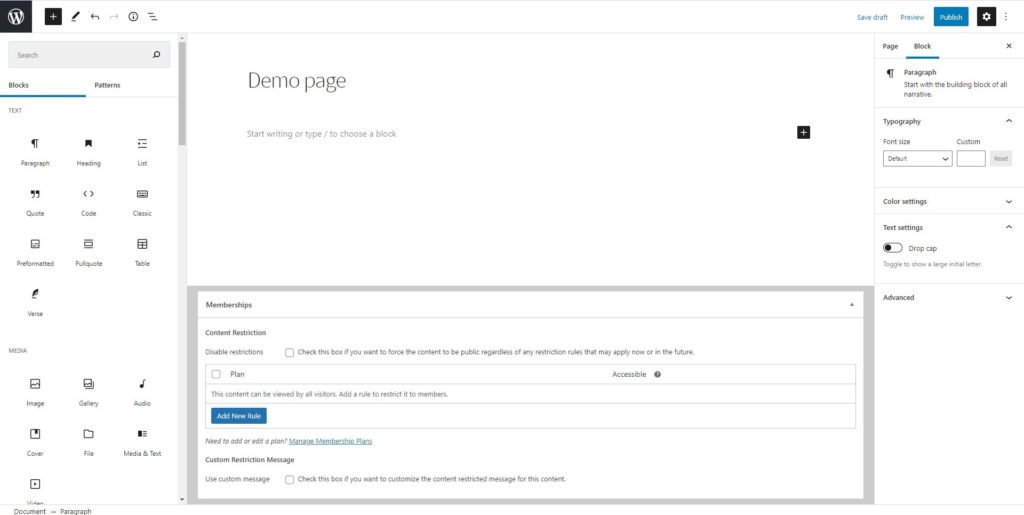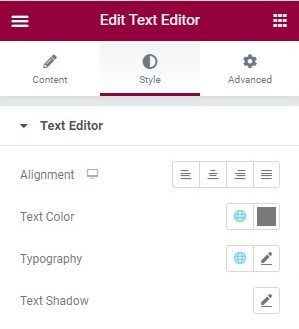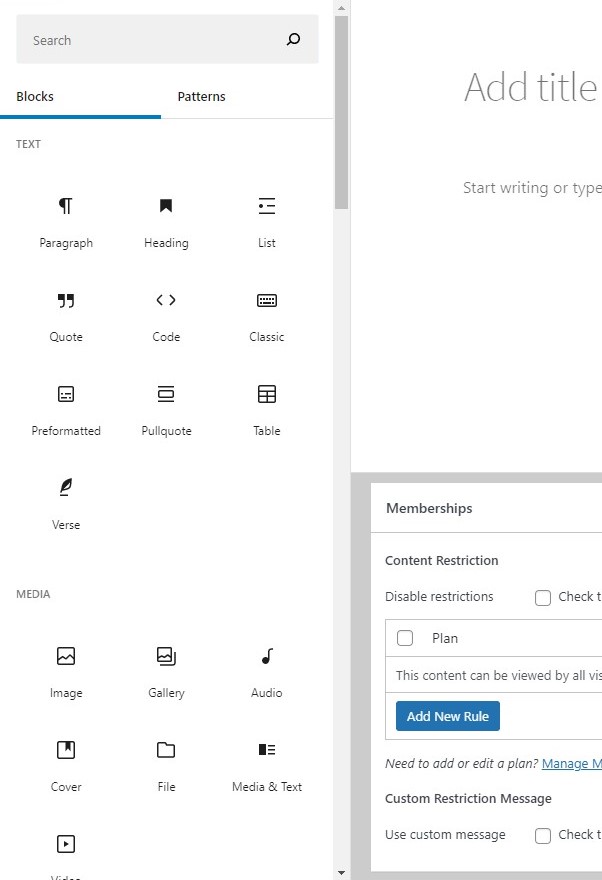Elementor vs Guttenberg
Table of Contents
Elementor vs Guttenberg can be a very easy and most wanted competition. As you are already knowing that you get the basic builder in the default version when you install it. When you first install WordPress, you used to get the classic editor. However, they have now changed it to Guttenberg. By the ratings of the builder, you might be knowing that users are not liking it. However, has it changed over time? Let’s find out and see what are the things you need to see.
User Interface and Ease of Usage – Elementor vs Guttenberg
We will first learn about the user interface as this is one of the important things that you need to see.
Guttenberg is a block editor that will allow you to add the elements as per your wish. It is a block editor. You will see the add button that is with the plus sign. You can click on it and add the element that you want. This will add the element and then you can do the settings from there.
You can easily add more elements from the page too. For example, if you have added 5 elements to the page and you want to add one element in between, you can easily do that with the help of Guttenberg. The editor is easy to use.
On the other hand, we have got Elementor. Elementor is a great plugin that you can use to build pages. It allows you to add the elements from the sidebar. The sidebar consists of all the elements and widgets. You can simply drag and drop the elements from there.
When you do it, you will get all the options in the sidebar. From the sidebar, you can customize the elements as per your need. Talking about the customizations, we are here to the next point where we will see more about the editing and customizations.
Before that, we will see which is better when it comes to interface and ease of usage. Elementor is the clear winner here. Therefore, you can use Elementor.
Editing Features
The next thing that you need to know is the editing features. Editing features are very much helpful and will give you a proper look at your website. Guttenberg comes with the basic editing features that are available in all WordPress websites. All the features that you used to get in the classic editor are present here. Further, you will get slightly better editing options here. If you want to customize any element more, it’s not possible to do so.
On the other hand, there are a lot of options available for Elementor. You can edit the element as you want. If you want to add more things to it, you can also use the custom CSS present here. The custom CSS will give you extra features that you can use here.
These are not all the things that you need to know about editing. In Elementor, you will get all the editing features that you can use.
Therefore, it will allow you to edit in a better way. You can surely use the editor here. There are many things that you need to see here. In most cases, people only use the Guttenberg builder to create the pages. Therefore, there are fewer editing features here.
Most people use Guttenberg only for the blog. If you want to add more blogs to the website, you can easily use Guttenberg here. It will be a bit complicated to use the Elementor builder. You can use the Guttenberg builder here. If you are looking to create blogs with the help of a block editor, these will be the perfect plugins that you can use.
Elements – Elementor vs Guttenberg
Now, we will talk about the number of elements that you are going to get here. The elements are the widgets that you add to the page. If you want to create a slider, you can add the slider widget. In the same way, if you want to create a hero section, you can use the hero image. In the same way, there are many other things that you can add.
Guttenberg has a very limited amount of elements if you compare it with Elementor. You can surely add the basic elements here as there are no advanced elements that you will get here. The addons are mostly suitable for all blogs. You can use it for blogs. If you are creating the blog page, you can use the Guttenberg builder and get all the things.
Therefore, Guttenberg is a great choice if you want to use it for blogs.
However, if you want to create a beautiful webpage, you will need to take help from Elementor. Elementor has more than 90 widgets that you can import. You can easily import the elements and then use them as per your wish. There are some of the unique elements that you can use here. It will allow you to create the page in the best way. You can use the page builder and then use the elements. This is an easy way you can create a page.
This is the best way to use the page builder in the easiest way possible. There are many things that you can do with Elementor. We will talk more about it later on.
Pricing – Elementor vs Guttenberg
Pricing is the main thing that you need to see, right?
Well, if you have been using WordPress even for a while, you might surely be knowing this.
Guttenberg comes installed as a default editor in the newer version of WordPress. You can disable it if you want. So, it’s free to use. Many people were thinking if there is a paid plan that has better features. However, there is no such plan that has better features. You will have to use the free version only. There is no other way to use Guttenberg.
Elementor is also available for free in the plugin directory. The free version has very basic and limited features. If you want to get all the features, you will have to buy Elementor Pro that will cost you $49 a year. You can use it on a single website with that money. Therefore, the charges are surely more.
Even the free version of Elementor has more features than Guttenberg. Even if you are using the free version, you will get most of the features that we have mentioned here. Therefore, there is no issue there. You can surely start using it.
Integration
The next part is all about integration. Guttenberg is compatible with all the themes here. However, there is nothing more you can do with Guttenberg. The same goes with the integration. Many plugins can integrate with Guttenberg. However, the settings are very limited here due to the builder’s features.
Elementor is also compatible with most of the themes and plugins. The good thing here is that many themes also provide the demo content in Elementor. So, you can import the demo content and then edit it in Elementor.
Many plugins will work perfectly well with the Elementor. Further, you will get one more advantage here. In Elementor, there are third-party add-ons. These are nothing but plugins that you can use with your page builder. There will be more add-ons that you can add. This will allow you to have more elements on your website. Not all of these plugins are paid. There are many free plugins that you can use. This will surely make your work easier and faster. You can create beautiful-looking pages with the help of these plugins. There are many such plugins. You can surely try all of them and see which Elementor addons are the best and suitable for your niche.
Things Elementor can do that Guttenberg can’t
Now, we will have a quick look at all the things that are available in the Elementor but you won’t get the same thing in Guttenberg.
This will give the perfect addition to Elementor vs Guttenberg.
Templates
In Elementor, you will get the ready-made templates. The templates are the best way to build the pages. You can easily use the templates that are already given in there. There are more than 300 templates given in Elementor. You can import the template and then it will open in Elementor. You can then make the changes to it.
This is the easy way to create the page. You will also get the complete websites where you will get multiple pages. Importing these will allow you to create the website with ease. Further, there are more than 10 premade websites to use here.
Blocks
You can also create the blocks. There are some of the blocks which are already given here. You can either import the blocks and start working on them or you can also create your blocks. The blocks are nothing but the section of the website. You can create different sections of the website. You will get many different sections herein Elementor. This will make your work easier.
Header and Footer
You can also build a header and footer with this. This can be used as a theme builder. Theme builder is a great tool that you will get only in Elementor. With this, you can create the best theme. If you want to create a custom header or footer with the help of the builder, you can do that here with the help of the header and footer builder.
There is also a theme given by Elementor called Hello. With Hello theme, you can create the entire theme from scratch. You can also add all these things from the builder. The Hello theme is lightweight and you can use it for better performance. There are many good things that you will get here.
Which is better – Elementor vs Guttenberg?
This is the section where you might come to know that why Guttenberg is not that good and why you should still use it.
We will begin with the most important thing. Guttenberg is not the replacement of Elementor but it is a replacement for the classic builder. If you are aware that there is a classic builder that comes with WordPress. If you want a replacement for that, you can use Guttenberg in that case.
If you love creating blogs, you can always use Guttenberg instead of Elementor. In the same way, if you want to create a webpage, you can use Elementor in that case.
The big difference here is that Guttenberg is a default page builder that comes with WordPress. It was launched a few years back and is free to use. There is no paid plan here. You can either use the free version or you can go with another builder. Therefore, the features will also be limited.
However, if you see the progress from the day it was launched, there are many changes made here. You will see a huge amount of change in the builder. This is because the community is updating the builder and making it better for the users. However, it’s not the replacement of page builder yet.
As of now, if you had to choose between Elementor and Guttenberg, you should surely go with Elementor. This doesn’t mean that you need to remove the Guttenberg. You can surely keep using it for basic purposes like creating blogs or making a quick draft of what things you want.
Final Verdict – Elementor vs Guttenberg
You already have an answer here. If you are someone who is looking for a perfect winner, there is surely Elementor who steals every competition. However, if you want to create basic blogs, you can use Guttenberg. So, our recommendation would be to use Guttenberg as an alternative to the classic editor and not as an alternative to the page builder. You can surely keep it installed and use it accordingly. This is the best way to leverage the power of Guttenberg as well as get the most out of Elementor. If you don’t want to use the Guttenberg builder, you can surely disable it and use the classic editor here.