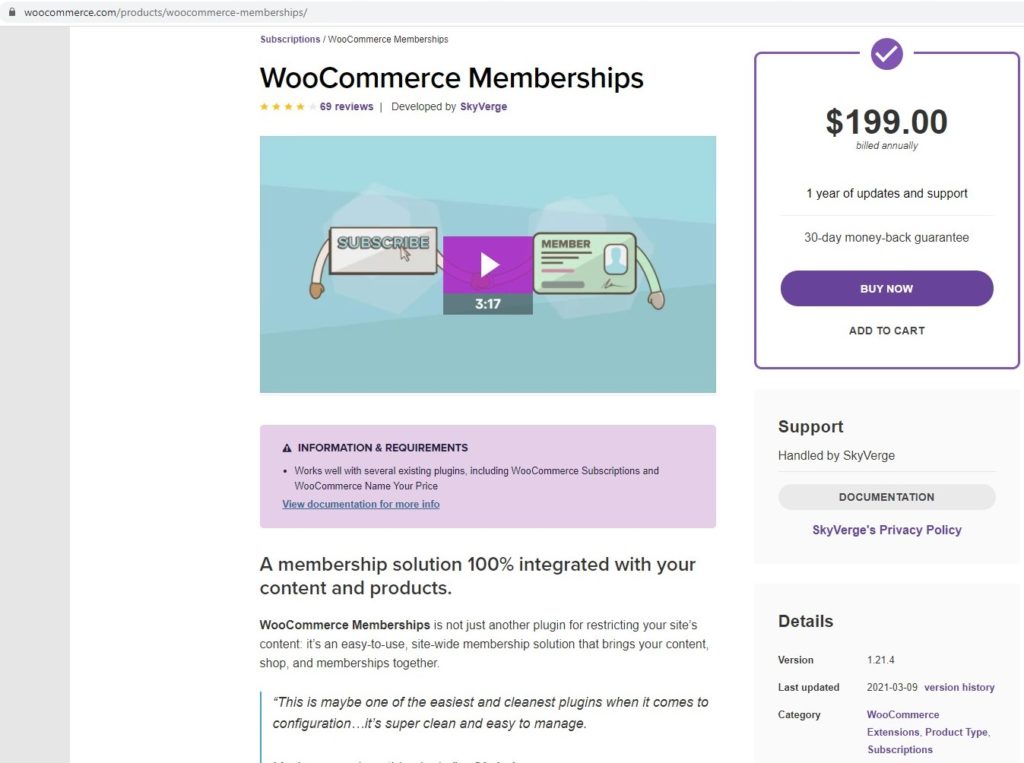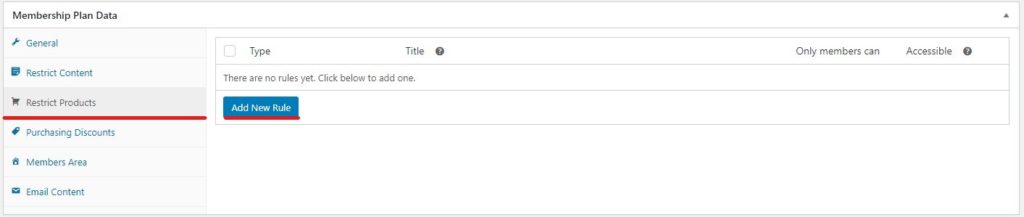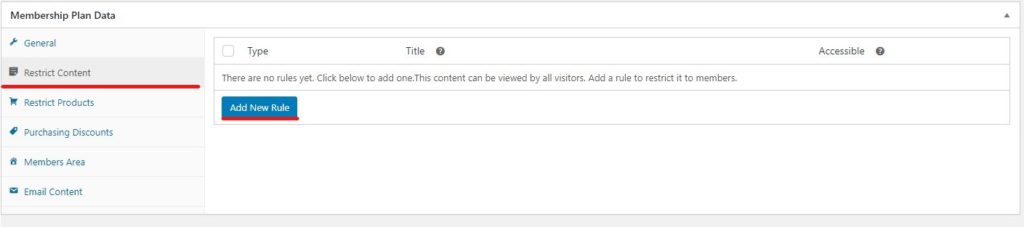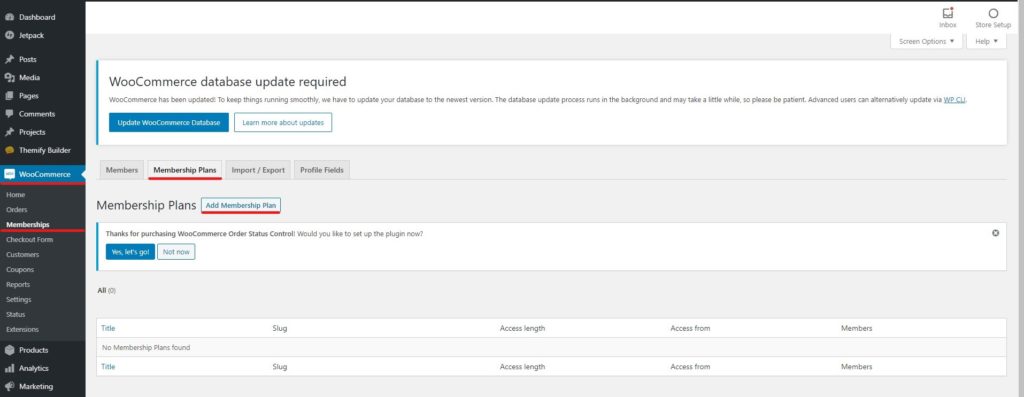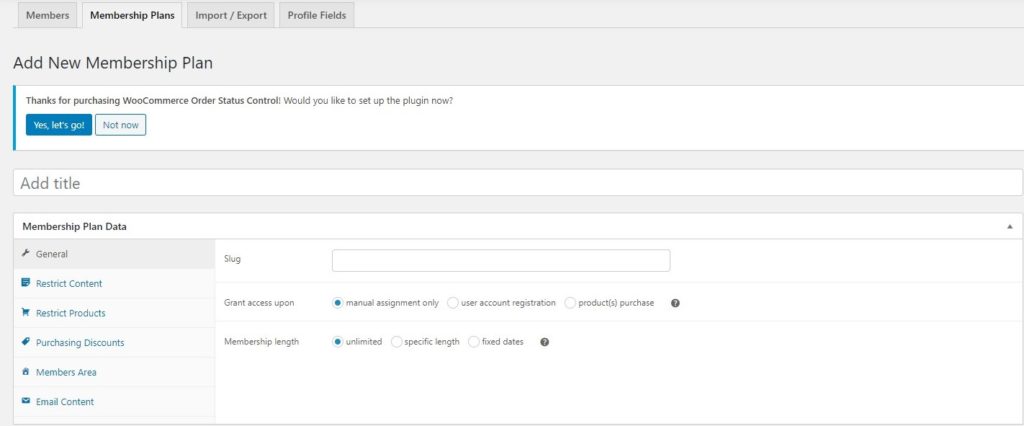How to add WooCommerce memberships?
Table of Contents
WooCommerce memberships are a great way to increase sales. You can surely offer membership to your customers and they can easily become a member. WooCommerce memberships will help you with the entire website. In simpler words, you can set the membership for the content or you can also set the membership for the product. The same plugin will be useful for all things.
Overview of WooCommerce memberships
We will see all about the WooCommerce memberships. Before we get into any other details, let’s see a quick overview of what is WooCommerce memberships. It’s a plugin using which you can create the entire WooCommerce memberships system.
It will allow users to pay for the membership and they will only get access to certain pages when they pay for the system. You can have both membership where one of them is made and another one is free. The users can either select and go with the free membership and if they are looking for more, they can surely go with the paid membership.
Now, it’s surely up to you what you want to offer in the free and paid membership. You can activate this using a plugin. The name of the plugins is also this name. You can simply look for the WooCommerce memberships plugin on the official website of WooCommerce. It’s a paid plugin. You can simply make the payment and activate the plugin thereafter.
Overview of the Plugin
WooCommerce memberships are a website that allows you to bring the complete solution to the membership website. You can integrate the plugin site-wide. It means it’s not just limited to the WooCommerce products. You can keep using it for the entire time where you can hide the content of the website or you can also hide the products.
This is why people love this system. One of the things, why people activate the membership, is because they want to provide early access to the people. As you might have seen in some of the biggest shopping websites, the people who have the paid membership will get access to the deal first. However, the people who don’t have the premium membership will also get access but it will be late.
If the prime member is getting the access to deal at 7 AM, the regular users might get access to the deal at 3 PM. In this way, the prime member will be able to get the early stocks. This is one of the most wanted features. You can do the same thing in the plugin. You will be allowed to schedule the content as well.
Features for using WooCommerce memberships
Like we mentioned, here are some of the features that you will get in this tool.
Standalone product
You can easily create a membership plan as a standalone product. Just like you create the WooCommerce product, you can create a standalone product on the WooCommerce website. This shows how easy it is to make the product. You can easily create the membership just by adding a simple product.
Now, if you are wondering how you can do all the configuration, you can do all of that by simply using the product option. The product option will allow you to set all the restrictions and you will be able to create the membership with this.
Multiple Membership plans
Let’s say, you want to offer three different plans where the customers can either go with the bronze plan, silver plan or they can opt for the gold plan. You can do that with the help of WooCommerce memberships.
For that, you will have to create three different products with different options. The options will be anything but the features and the restrictions you have to add. You can add the restrictions and you are all set to go.
Restriction
You can easily set the restriction on the product or content quickly. It allows you to set the restriction as per your need. When you add the standalone product where you can add the membership type. You will see a new tab where you can add the restrictions. This is the place where you can easily restrict the amount of content. You can restrict the product or you can restrict the content as well.
There are various options on how you want to restrict them.
Now, people don’t want to edit the product and restrict it every time they add a new product, right? That’s why you can easily restrict it directly from the content or the product page. When you are editing the product page, you will see a small option that says who can see the product. You can simply select the membership from these options and you are all set to move forward. This is how you can resist the content.
Most people do it directly from the product page only. However, when you first use the plugin, you need to restrict all of them from using the membership page. This is because you surely don’t want to go to all the products and change all of them manually. Instead, you can do it directly with the help of the plugin. You can set the restrictions and you are all set to move forward. This is how you can restrict the content or the webpage. Yes, it also allows you to respect custom taxonomies too. So, even if you are using custom taxonomy, there is nothing to worry about. You can easily restrict them too.
Conditions
You can set many conditions when it comes to restrictions. You can restrict a particular tag or category if you want. This will remove the access directly. For example, you can have a different category that says “Prime” products. Now, you can simply restrict this category to all the members. This will surely make the work easier and faster. You can easily get things going as you can quickly restrict the content.
Now, if you are not aware of the shipping, you can surely set the conditions in the shipping. Let’s talk more about that.
Shipping Options
Now, as we have mentioned earlier, many people want to implement membership for WooCommerce storejust to make sure that the user can get free shipping if they have paid for it. In simpler words, the user with a premium membership should get free shipping and the people who are just a free user should get the paid shipping.
For that, you can easily configure the shipping options. When you visit the Settings page on your WooCommerce plugin, you will see a setting option from which you can configure the things.
Inside the shipping option, you will see which type of shipping you want to provide and you can also set the restrictions based on the membership plan. This is how you can get things rolling. You can further set many things here. We will not get into the depth here but you can surely explore the options and see what are the things that you can do.
Why use WooCommerce memberships?
There are many reasons why one will be using the WooCommerce memberships. Here, we will see some of the use cases on one can use the WooCommerce membership plugin.
If you have no idea what is exclusive content you can give to the premium members, here are some of the tips that will be helpful.
- You can provide early sales to the people who are prime members. Other people will get access to the sale late but the people who are prime members can get the early sale access.
- You can always have premium content where you can post tutorials and tricks. Users with membership will get access to that.
- If there are any small support products, you can offer them only to premium members. For example, if you are selling a bookshelf, you can offer 3 books for free for the premium members.
- You can always charge for the shipping if the person doesn’t have the premium membership. This will allow you to take the charge from the people for shipping.
- You can provide support only to the prime members
- If you have any digital product, you can offer it for free. For example, if you are selling physical books, you can offer eBooks for free. In this way, the premium members will have access to all the things and it will also encourage other people to get the premium membership.
These are some of the ideas that you can directly take from us. You can surely think something as per your business model and give them in the premium membership.
Setting up the Premium Memberships
If you want to set up the premium membership, it can be done in no time.
You will first have to buy the plugin and upload it. You can simply head over to the Plugins and then clicks on the add new. Thereafter, you can upload the zip file. Activate the plugin and you are almost all set.
Now, you can create a new membership. You can go to WooCommerce > Membership > Membership plans.
It will be an option just like on the product page. You can enter the name of the membership.
In the next tab, you can set the restrictions that you want to put. You are allowed to py all types of restrictions here as per your wish.
You can set up the discounts in the next tab. It’s very important to have discounts if you are new to the membership website. No one is going to buy from you if you don’t have any valuable offer. Therefore, you will have to go with the offer that provides the best luring advantage. The customer should be attracted towards your membership and then they will buy from you. Therefore, you can surely set it up.
Thereafter, you will have to do the last step. In the last step, we will set up the emails. These are the emails that will be sent to the people who join the premium membership. You can configure it as per your wish. For example, you can have a custom welcome email where you can welcome people in your style. This will depend on how you have set up the business and communication.
Should you use Memberships?
WooCommerce memberships are not for everyone. We won’t say that you must use it. This depends on how you view the memberships and what you want to do after you start offering the membership. In simpler words, you will have to see whether you are providing enough value to the users r not. You can only do that by analyzing your content and product.
This also depends on how big your store is. If you don’t have enough customers, you shouldn’t go with the paid membership. Instead, you can go with the free one where you can cover all the things. In simpler words, you can keep the same membership as it is.
Final Words about WooCommerce memberships
To conclude, this is all about how you can set up the website membership and start working on the WooCommerce memberships. You can surely start using the WooCommerce memberships if you have something to deliver to the people. In that case, you can surely start using the membership offer and keep the price as low as possible. This will give you enough time to test it. If people are buying it, you can increase the price slowly. In this way, you will get the best results with ease. You can also ask the same thing to the users can ask the information from them to carry on.