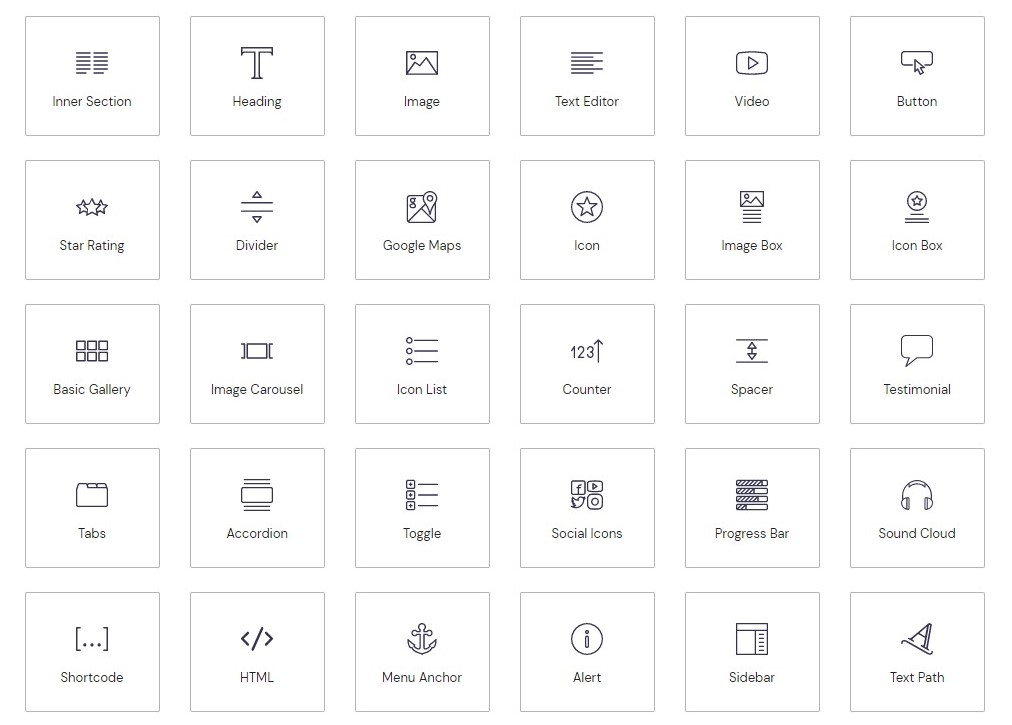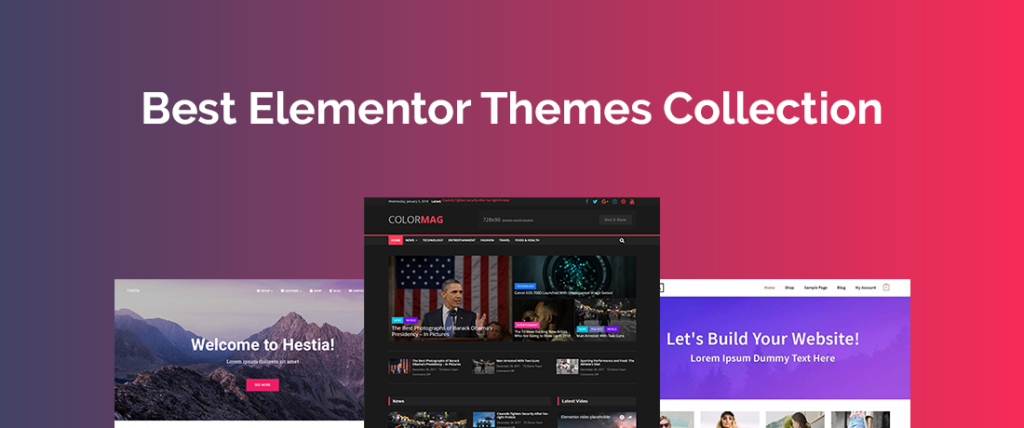Elementor vs Enfold Page Builder
Table of Contents
Elementor is a very popular page builder, you might have heard about the builder. On the other hand, we have got Enfold page builder. If you are searching for the best themes that you can use for your website, you might have come across various themes – Elementor vs Enfold Page Builder. One of the most popular themes in Themeforest is Enfold. If you are aware of it, you might be knowing that they have their page builder.
This post is all about the comparison of Elementor vs Enfold Page Builder. You will get all the information you need about it.
The Interface
If you talk about the interface, there could be very common things here. However, the big difference lies in the positioning. The Enfold builder has all the elements in the top and gives you a unique look than Elementor. Not to mention, it is not a standalone builder. You are getting it with the theme. Therefore, you will get the WordPress vibe with it.
There are many elements here that you can customize in the same way like you customize the theme. Therefore, this might be an issue for some people.
You will get a mixed feeling here. Some of the customization parts will work just like the browser whereas some of the customization parts will look like a theme.
If you talk about the post editor and the basic drag and drop features, it works properly and they are user-friendly.
The ease of use is better with Elementor. Elementor is easy to understand and even a person who never had any experience with the builder can understand it and start using it. Therefore, this is the biggest benefit that you will get in Element. You can use it.
On the other hand, Enfold is easy to use. However, it might take some time for you to figure out all the options and use them. Some of the options are not placed correctly which might take your time.
The winner will be none. We would say that it’s a draw as the user interface is easy. Although Elementor has performed slightly better here, we won’t consider that.
Elements
This is an important part of any builder. If the builder won’t have good elements, you will always have to struggle with them. Therefore, always make sure that there are all the elements given on the website.
When you have the elements, you can always drag them and drop them on the page to build a beautiful page. There are enough elements in both of them that you can use. It also includes the essential elements that you will need in the day-to-day posts as well as there are some of the elements which occur only used.
Therefore, you won’t face the problem anywhere. You can always start using the elements you want.
Enfold builder has one more feature that might impress you. Here, you will get the custom element feature. With this, you can create custom elements that you can reuse. If you want something unique and you have to use it again and again, you can always use the custom elements. With this, you can create the best page and then publish it.
The custom element is only available in the latest update. It makes your work easier as you can create the basic elements and then save them for later use. It’s like cloning a specific part of the page and saves it for future use.
If you talk about the number of elements, Elementor surely has more elements here. However, if you talk about the unique features, Enfold steals the competition here. We can assume this as a tie. Depending on what you need, you will have to choose one.
Templates – Elementor vs Enfold Page Builder
There are always some templates that you can import and use. Every page builder has a pre-made demo or we can say templates that are ready to use. To use it, one can easily import them into the dashboard and then start using them. It will open directly in the page builder. So, it’s easier to customize it and then publish the page.
There is more than 25 demo content (pre-made websites) for the entire website available in Enfold. You can easily import them to customize. All of them are for different niches and they are working to add more of these. There are good chances that you will find the best one here. Please note that there is an entire website’s demo content available here. It’s not a single page that you will get. Instead, it will be multiple pages.
On the other hand, Elementor has more than 300 templates for individual apps and there are 10 pre-defined websites that you can import. Like we mentioned previously, the templates are for the single page and the pre-made websites are for the entire website.
If you want to edit the page individually, you can always go with Elementor as there are more than 300 templates and they are adding more. Whereas, if you are more interested in getting the entire website, you have good options with Enfold here. Additionally, if you get any other compatible theme, they will have some extra templates made for you on Elementor. We will talk more about it later in this Elementor vs Enfold Page Builder battle. Again, the choice depends on you. We would prefer Elementor here.
Editing Features
It’s not just about having the right elements in the builder. There should be all the options by which you can make the edit and make sure that the page you are building has all the things you need. For that, you will need the editing features.
When you add any element, Elementor will provide you three main columns from which you can choose the options. You can set the content, styling, and then you can set the advanced options. There are inline editing features here. If you want to edit a page, you can directly click on the image or text and it will allow you to edit the text or image. This makes your work easier and will work as a live page builder.
Enfold also has various options to edit the element in the way you want. The options are scattered which might give you some issues. Overall, it’s great. One advantage that you will get here is the global colors. As it’s a theme, you can always set the global colors which will work like a charm. With this, you don’t need to edit the brand colors now and then. You can simply set the default colors.
One more thing that you need to keep in mind here is that many features given here are for the theme and not for the specific builder. As they work in combination with ease, Enfold will inherit the theme features. Elementor works as a standalone builder here. Therefore, if you are using a different theme, you will miss many features that are stated here. For example, you might not get global colors. In the same way, there are many small things that you will miss.
Theme Compatibility and Integration
Now, we will talk about the theme of Compatibility. As you know, we have mentioned a couple of times that Enfold is dependent on. So, what do we mean by that? Here is the explanation fr that.
Enfold is a theme and when the theme became popular, the team created their builder that you can use to build beautiful pages. It was natively designed to work well with Enfold theme and not for all the themes. As it is WordPress, you can use builder with other themes. However, it will cause some issues. There are many compatibility issues with Enfold.
So, unless you are using Enfold theme, you will have to bear with some of the issues here.
Elementor works as a standalone builder. You can use it with any theme you want. If the theme is fully compatible with Elementor, you will get more features. Even if the theme isn’t fully compatible, you can use it directly with Elementor without any issues. Therefore, this is a great thing that you will get. You don’t have to worry about the theme here.
Talking about integration with other plugins, both of them are quite good here. Elementor has better integration options and works with more plugins. You can install many addons for free. There are many third-party add-ons here that you can check out. Some of them are free whereas some of them are paid.
Pricing – Elementor vs Enfold Page Builder
The major difference between Elementor vs Enfold Page Builder is the pricing. Enfold will cost you very less and Elementor will cost you more. However, there is a small catch here. Elementor has a free version. The free version has enough features and elements. We can say that all the essential add-ons or elements are included here. If you want more, you can go with the pro version.
In Enfold, you will have to buy the theme along with the builder. Don’t worry, it will still cost you less. You can get the theme as well as the builder at just $59. Lifetime updates are included here and you will also get the support for 6 months straight. If you want extra support, you can buy it. Here, the theme is available in Themeforest. If you have shopped before, you might already be knowing the Envato rules. Other people can check out the theme page to know more about it.
You can always get Elementor for free and use any theme that you want. On the other hand, if you want to go with the pro version, it will cost you $49 a year. You can only use it on one website. The same agreement goes with Enfold too. You can only use it on one website.
Unique Features
We will now see some of the unique features both of these builders have.
Elementor has a theme builder. With this, you can create the header and footer of the theme. If you don’t like the original header or footer, you can create your own and use it. Further, there are various conditions here. You can also set the triggers on when the element should load. This is quite an interesting feature. There are some of the more features you will get here such as motion effects, etc.
Enfold has a performance option. You can increase the performance of the builder with those settings. Further, the theme allows you to have more options. However, as we mentioned previously, it depends on the theme. If you are using the default theme (Enfold theme), you will get those else you will not get these settings.
There are many more unique features in both of them. This depends on you as the features are your choice. You can always have more addons to get the features. For example, WordPress has many performance plugins, you can use them.
Final Verdict – Elementor vs Enfold Page Builder
So, which one is better in Elementor vs Enfold Page Builder.
If you are using Enfold theme or you like Enfold theme a lot, you can use Enfold page builder. The builder is great if you are using the default theme as there are many great features you will get in that case. You can set the global options.
On the other hand, if you are not using the Enfold theme, we recommend you to go with Elementor. Elementor has more features and will work with any theme. Also, if you talk about the overall user interface, Elementor is easy to use. You can use the free version here as the free version is pretty great. You will get many interesting features in the free version too.
Lastly, it’s your choice. You can go with any builder you want.