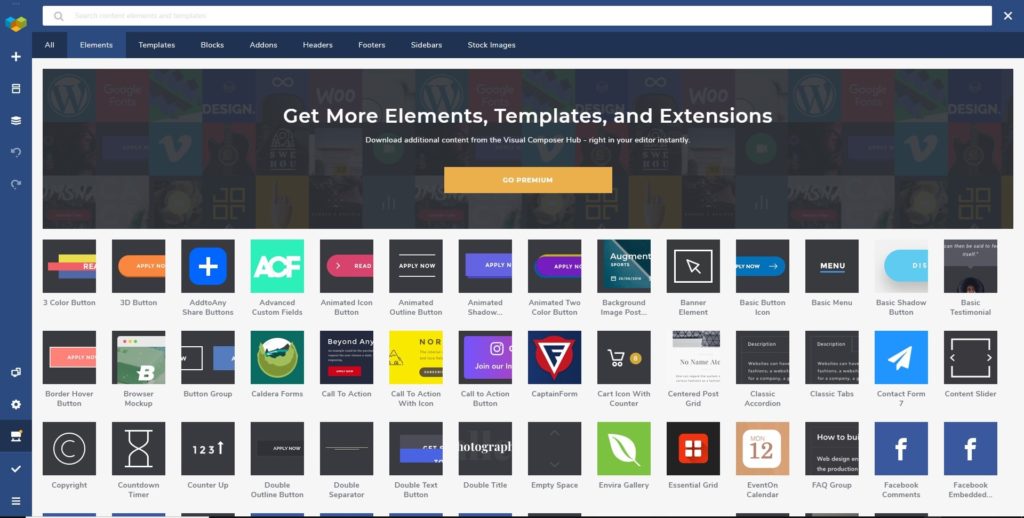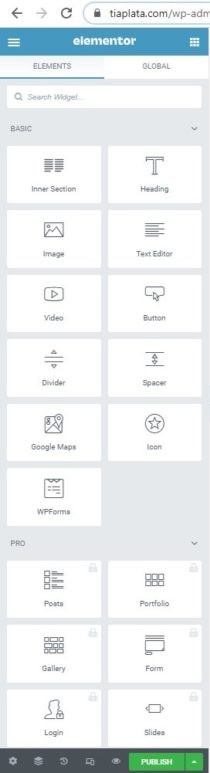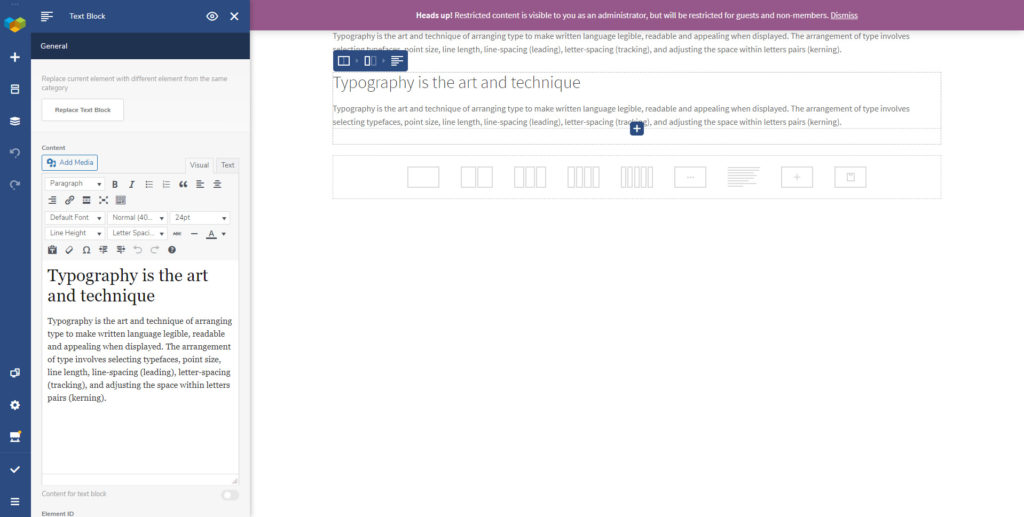Elementor vs Visual Composer
Table of Contents
Visual Composer has been on the internet for a long time – Elementor vs Visual Composer. You might have seen this before. A few years back the page builder called WP Bakery and Visual composer were quite similar. However, now they are two individual plugins and you can use any of them you want. As of now, we are going to talk about the visual composer. It’s a great plugin that you can use.
We will see a complete comparison between Elementor and Visual Composer. These are the two best plugins if you want to build pages. We will compare them here.
Interface – Elementor vs Visual Composer
We will start with the interface. This will tell you how easy it is to use the builder. If the interface of the builder is nice, it will be quite easier to use that builder. Therefore, you can keep this in mind.
Now, we can carry on and see how is the interface of both of the builders.
The visual composer as the name says is a visual composer that comes with a drag and drop builder. With this, you can create the pages that you love with ease. There are many great options that you can select. For the interface, you will have a live editor. One of the problems here that you might face is that all the features are accessible directly in the live mode only.
In simpler words, there is no sidebar where you can make the changes. If you want to make the changes, you will have to use the main editor only. This might get quite confusing. If you have the experience of using any website builder at first, you can surely use that. However, if you don’t like any such builders and are comfortable with WordPress customizer, you might want to have a look at Elementor.
In Elementor, you will get the visual editor and you will also get the sidebar where you can customize it further.
Therefore, this might sound like a great alternative to you.
In visual composer, you will get the option to edit the element right above the element whereas, in Elementor, you can use the sidebar. This is the only difference that you will get here.
Depending on what you like, you can choose the best builder here. As both of them are different types of editors, it will depend on you.
Elements and Widgets
You will need the elements or the widgets. Without that, it won’t be possible to add anything to the page. The elements or the widgets are nothing but the things that you add to the page. If you add a slideshow on your page with the help of the builder, that’s because the builder has the slideshow element. In the same way, you can only add the element if the builder has the element. If the builder doesn’t have the element, you have no option to add it.
Therefore, you will also have to ensure that you are getting all the elements here. If there are more elements in the builder, it will help you to make your website better. You can surely have more elements here.
In the visual composer, you will get more than 50 elements or widgets. This will include all the essential add-ons, as well as there, are many new add-ons that you will see. For a regular website, 30 elements are enough. You won’t need more than that. Here, you will get 50 elements which is a great thing.
On the other hand, Elementor has more than 90 widgets or elements. Therefore, you will surely get more flexibility here.
Apart from the elements, there are blocks available in both of them. With the right blocks, you can import the blocks directly. A block is nothing but the entire section. If you have a service section, you might also have the icon, text, heading, button, etc. The button, icon, etc are called the elements. However, if you want to import the entire block, you will get all these already made for you. There are different layouts from which you can select your favorite one.
Editing Features
Now, let’s talk about the editing features. Here, we will talk about how easy it is to edit any element or text in the builders.
The visual builder comes with extremely comfortable inline editing. You can simply use their drag and drop editor to make the changes. What this, you just need to click on any of the options that you want to edit, and then it will show you all the possible options.
There are all the basic options available. However, it surely misses some of the advanced options. Therefore, if you are looking for advanced options, this might not be the right option and you can go with Elementor in that case. Other than this, the features are quite great which makes it unique and the best two players in the market. We will surely see more about it and you will have a proper idea about it.
Theme Builder
This feature is missing in many of the builders out there. With this, you can create the headers and footers of the website. When the page builder allows you to create the header and the footer of a website, it will surely make your work easier.
If you are using any minimal theme and want to customize it in your way, you can surely use the theme builder option here. With this, the drag and drop builder will allow you to create the website you want.
When you start using these things, you can surely build your theme as per your wish.
Now, let’s talk about which of the builders in Elementor vs Visual Composer gives this feature. Lucky for you, here both of the builders have these features. In simpler words, you can create the header and footer blocks in any of the builders.
This surely makes it one of the best builders out there that you can use. There are many more things to keep in mind here. For example, if you already have a theme and you want to use the same header and the footer in your theme, the theme must be compatible with the builder.
You can’t simply add the header and footer to any website. For that, you will have to make sure that the theme is compatible with the same. If the theme isn’t compatible, you won’t be able to add the headers and footers.
Templates
You will also need the pre-built templates. This is a great way you can start your website journey. If you are new to the builder or even WordPress, you will love this.
There are some of the templates already made by the team. You can easily import one of the templates from the library. When you import it, you can then open it in the builder. As you might have guessed, you can then make the changes anywhere you want on the page.
The templates are fully customizable. You can change whatever you want. However, if you are new and want to finish things quickly, you can surely use the template and then change the most basic things that are needed. The mandatory things here are images and text. If you change the text and the image of the page, you will see a whole new page ready for you.
Changing these things is surely enough. Now, coming back to the point, there are more than 300 templates available in both of the builders. This will cover all the niches. It doesn’t matter whether you are running a website designing agency or you are running a plumbing business, you can surely use the templates here.
Therefore, you can go with any of the builders here. Elementor also allows you to import the entire website kit. Here, you will get a couple of pages with the same theme. You can import it and all your web pages will be ready. This is where you will get a bunch of pages. There are more than 10 website kits that you can import. You can select the best one and then import.
Pricing – Elementor vs Visual Composer
The pricing is where both of the builders are quite similar. Here, you are paying the same price for both of them. It doesn’t matter whether you want to go with the Visual Composer or you want to go with Elementor Pro, you will have to pay $49. In the basic plan, you can only use the builder for one website. If you want to use it for more websites, you will have to pay for it. There are many other plans in both of them that you can check. This depends on how many websites you want to host.
You will surely get a discount if you want to use it on many websites. Therefore, it’s worth checking out. You can see if it has all the things that you need.
The charges are surely the same in both of them but there is a small twist here. Elementor also has a free version that you can try out. You can install and activate it from the official directory of WordPress. It’s worth checking out. When you can install it, you will get the basic features for free and there are some of the interesting stuff too.
Therefore, if you want a free version, Elementor is the answer for you. If not, you can go with any of them as per your requirement. The pricing for both of them is similar.
Integration and Compatibility
No doubt, you can use the builder in almost all the themes. However, there are certain requirements that you need to keep in mind. For example, if you want to add the header and the footer, you will have to pick the theme that is fully compatible with the builder. In the same way, there could be small issues that you might face. If you go with the reputed themes, this problem is very rare. Therefore, you can surely choose any.
However, if you want peace of mind, you can surely check the compatibility of the theme. There are many themes (more than 400) where Elementor is supported. There are some of the themes that are fully compatible with Elementor. For example, you got the Hestia theme and there is also a lightweight theme by Elementor called Hello. You can use that too.
After the compatibility, you need to see the integration options. The builder must work well with all the extra plugins. There are many plugins which you will need that should work with the builder. If you are using email marketing, you will need a plugin that collects leads. In the same way, many other plugins will need proper integration.
Here, both of the plugins are compatible with all the plugins. You can easily use any plugin you want here. This is the beauty of the builders.
The next thing that you need to see is the addon. In Elementor, you will get various third-party add-on plugins. These are the plugin that you can use to increase the functionality of the plugin.
If you have the plugin, you will get more addons or widgets.
Final Verdict – Elementor vs Visual Composer
Now comes the final winner of Elementor vs Visual Composer. As you might have seen, we have considered all the factors that you might need in this. If you take care of all these factors, you won’t need to have a look at more things.
You can see that in most of the cases, both of them are pretty much similar. You can surely use any of them as per your wish.
Here is our suggestion. If you are familiar with using the drag and drop website builder and love the editing style, you can go with a visual composer. In the same way, if you want the combination of two, you can go with Elementor. Elementor is surely better than a visual composer. Further, it will depend on your requirements to know which is better. You can have a look at both of them.