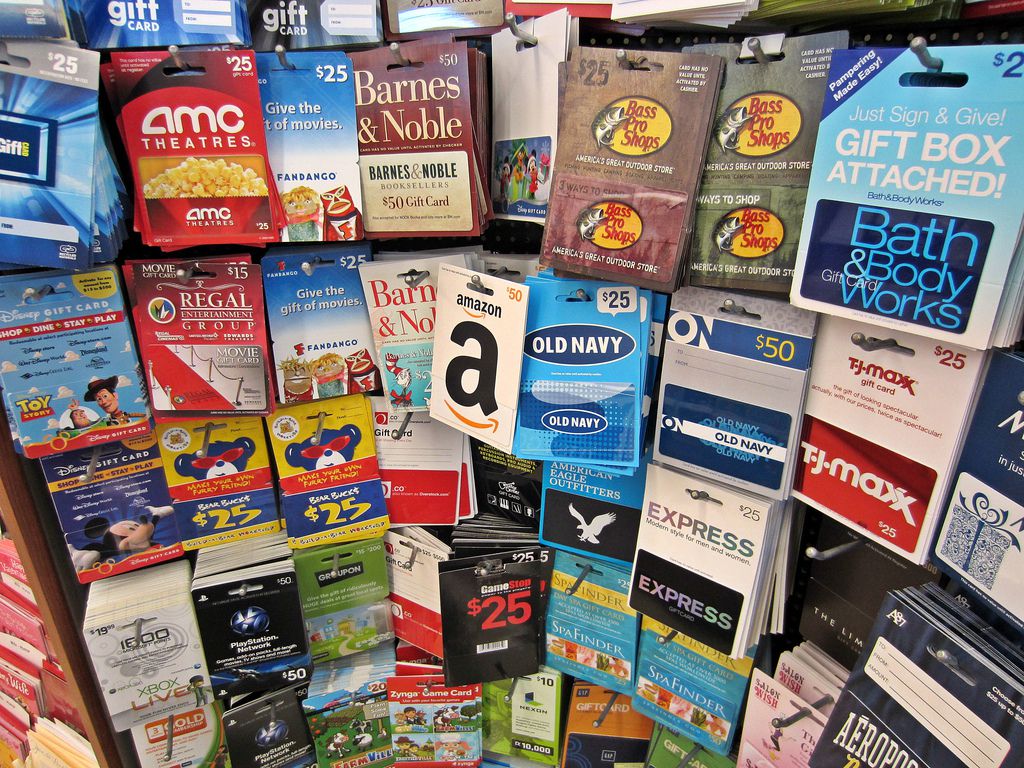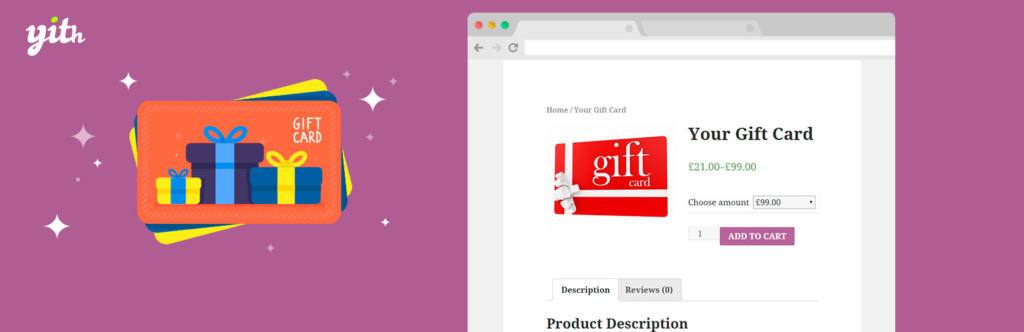How to add Gift cards to WooCommerce?
Table of Contents
Want to add gift cards to your WooCommerce website, here are the best ways you can do the same. For the people who have no idea about it, we will first see the basic overview of the gift cards and then we will see how and why you should be giving this. After this guide, you will come to know all the things about gift cards.
Gift cards are among. If you’re not using gift cards on your website, you surely are missing out a lot. Therefore, you should surely be having the gift cards
What are Gift Cards?
Gift cards are the best ways using which you can fulfill the needs of your customers. You can add the gift cards to your WooCommerce website and then your customers can start using them.
Before we get more into it, many people don’t have any idea about gift cards and what it is. Therefore, we will first see what are gift cards.
Many times, we might simply be ordering things to gift. However, we are not sure that whether the person will like the gift or not. Therefore, in that case, what you can do is gift them a gift card. A gift card will hold a certain amount of money in it.
If you give the gift card of 100 bucks, the other person will be able to order rate items worth 100 bucks. This is how you can easily start using it.
There are many uses of the same. You can either allow people or the users to gift the gift cards to other people or you can also do the same by giving the gift cards to the users. You can give the gift cards to the people and they can order certain items for free.
This is why you should be using gift cards. There are many possible usages of the same. We will see more about it in the next section.
The gift card can usually be converted to cash by adding the code. Each of the gift cards will have a unique code that you can utilize. This is how you can convert the code to cash. You as an admin will have full rights to add the expiry date to the gift card. This is how you can ensure that you are getting the best out of it.
Use cases of Gift Cards
We will now see how to use gift cards. These are some of the things that you need to keep in mind. You can use the gift cards in the following ways. You can do all these settings from the plugin that we are going to see.
- You can allow your customers to buy gift cards of a certain value. For example, they can buy a gift card of 500 or 1000 dollars depending on what is your average order value. Furthermore, you can allow the users to share the gift card with their friends. In this way, their friend can avail of the gift card.
- You can create gift cards just for yourself. In simpler words, you can create a couple of gift cards and gift them to your customers. A great example here will be to give them a gift card of 100 when they cross a certain amount in the lifetime value. If you have done enough business from a single customer, you can surely offer them a good discount or you can give them the items for free in some cases.
- If you are selling the products, you can offer corporate gift cards. This is where the company will buy multiple gift cards for their employees. They will get the gift cards to the employees as a bonus. this can also be done.
- You can always allow the customers to do both of these things. In simpler words, you can either give the gift card occasionally as well as you can allow the customers to purchase them if they need it.
Along with these, there are many more ways you can do this. Therefore, it’s up to you how you can use these cards for WooCommerce.
Should you add them?
The next question that you probably might be having is whether you should or shouldn’t be adding the gift cards. There is nothing but the benefits of adding gift cards to your WooCommerce website.
You will surely get more sales if you add the gift cards. Let’s take an example. Even if one of the companies is willing to offer your company’s gift cards as a bonus, you will make good sales. Let’ assume that the company has 100 employees. Even if they prefer to give 100 bucks gift cards to each one of them, you will make 10k in sales at one go.
The deal doesn’t end here. The 100 new customers will come to know about your company. Some of them will surely buy from you again. There are good chances that they will be telling their friends about the gift cards. Therefore, you will get more customers. In this way, you will make way more sales.
If you have non-refundable gift cards, you can be sure that you are getting the money in advance. This removes a lot of barred money. You can be sure that you will get the order sooner or later. Meanwhile, you will be sitting on the cash. This will surely allow you to manage your cash flow and handle your business efficiently.
Further, if someone wants to gift something to someone, they can use your gift card.
Plugins you can use for WooCommerce Gift Cards
Now, if you want to add gift cards to your website, you will surely need to take the help of the plugins. You can’t add anything without the plugins. Therefore, this is the place where we will see some of the best plugins that you can use here.
These plugins will help you to add the gift card feature to your website. You can surely try all of them and then use the one that you love the most. Most of the plugins will be free but we will also some of the premium plugins. You can choose the best one that you like.
#1 YITH WooCommerce gift cards
You can always go with YITH WooCommerce gift cards. It’s a free plugin that you can use. You surely might know about YITH. They have various plugins for WooComemrce and they are known for providing the best and the unique feature for your websites. You can surely try them out and see the rest of the plugins if you want.
Here, you will get easy to use interface which is preferred by everyone. You can easily integrate smart coupons and gift cards. For those who don’t know, Smart Coupons is a plugin by the WooCommerce team where you can create advanced coupons for the users. You can surely create the coupons and use them as your gift card.
Your customers can create the gift card they want and they can even send it to the people they want. You can create different designs. For example, you can add festival images if you want to give gift cards during the festival season.
These are the free features. If you are looking for more things, you can surely go with the paid features where you will get many more things. It’s surely your choice. You can surely try the free plugin first and then decide whether you want the paid one or not. The free plugin is enough for most people.
#2 PW WooCommerce Gift Cards
You can always use PW WooCommerce Gift Cards if you didn’t like the above plugin. You can increase the sales with the help of this. The good thing here is that you can even use it with the free plugin. The setup is super easy and you can create the gift cards with ease after that.
There are many features available in the free plugin. You can even use it WooCommerce Pre-Orders. This is a great way to invite people to order from you first. Therefore, if you have something similar idea on your mind, you can surely do this.
The customers can purchase gift cards. You will have to set the amount here. The customers can buy the gift card and they will get the code. There are various templates from which you can select one template and then publish the gift card. This will make it attractive and your customers can gift it.
The pro version surely gives you a lot more features than just the gift cards. You can allow customers to sleep the amount on their own. This is a great way to allow them to use the gift card. If someone wants to give a gift card with their favorite number as the amount, they can do that in the pro version. The same feature is not available in the free version. There are many similar features that you will only get in the paid one. Therefore, you can surely check out the pro version if you want.
#3 Ultimate Gift Cards
Now, we will talk about a paid plugin that is 100% paid. You will not find the free version here. The price is surely less. You will find the WooCommerce Ultimate Gift card plugin on the Codecanyon website. Here, you will get a lot of features. The best thing is that you just need to pay once and you will keep getting the updates for a lifetime. Therefore, it’s a big achievement that you are getting here.
Let’s talk about the features. There are a lot of templates here from which you can choose the best one. This is where things get more interesting. People will always buy more from you if you have good designs.
You can use the same gift card in various variations. For example, you can set the price type here which is a very unique feature. You will get complete email settings here. You can not only get the template but you can also send emails in bulk. This is how you can easily start using the tool and get the most out of it.
There are many things that you will get here along with this. You can completely customize the gift card as per your wish. If you want to add any expiry date, you can do that. There are many more features you will get. Most importantly, your users can also use the gift card in offline stores. This will give you the best usage.
Unfortunately, there is no way to try out the plugin. You can surely see the screenshot or see the demo version. If you like it, you can directly purchase it. This is why many people prefer to go with the free plugin.
Final Words
To conclude, this was all about WooComemce gift cards and how you can use them. The plugins given here are the best and will surely help you a lot. You can start using any of the plugins you want and you are already with it. The given plugins are free and paid. Therefore, you can either go with the free version if you just want to add the gift card and if you want to have more features, you can surely go with the paid version too. The paid version is slightly better as it has more features that you can use. These are some of the ways you can use Gift cards.