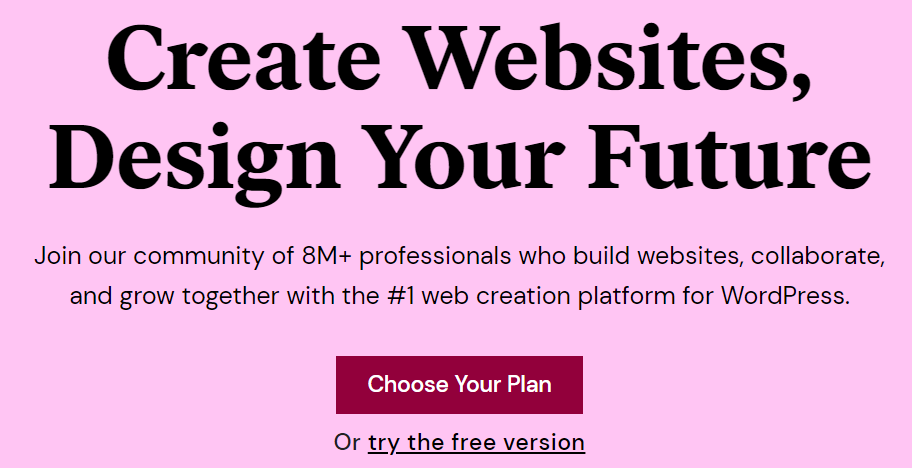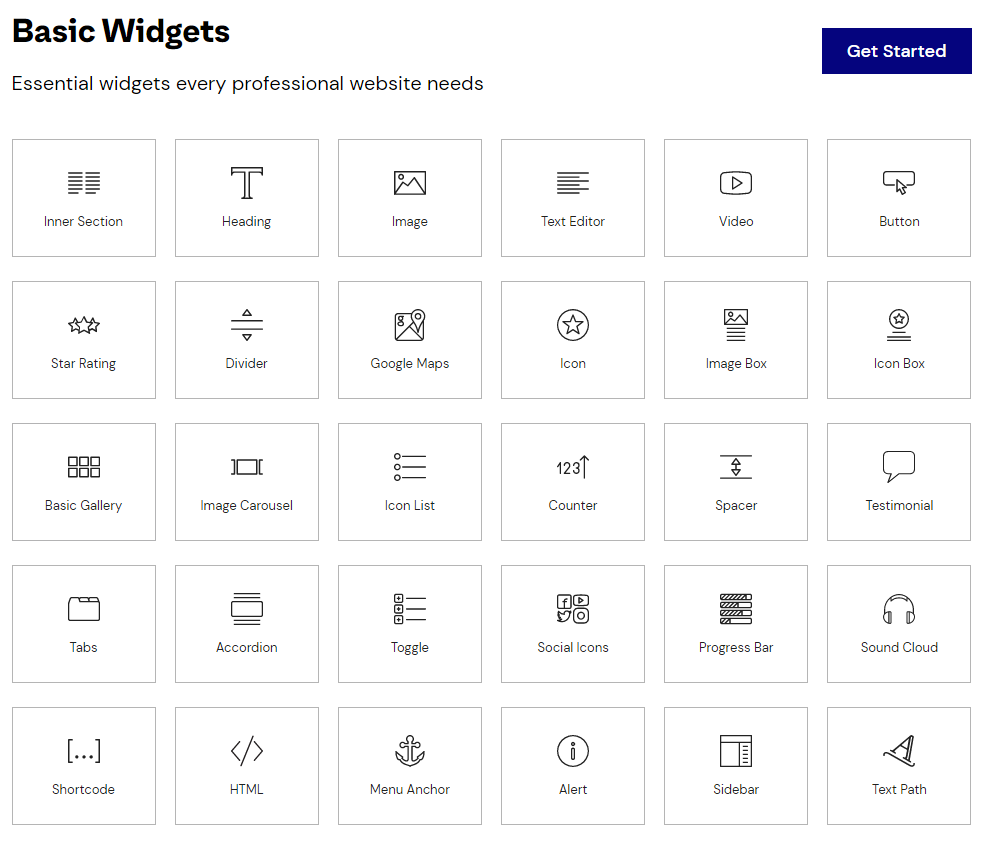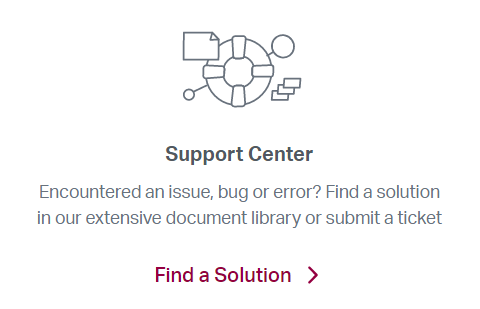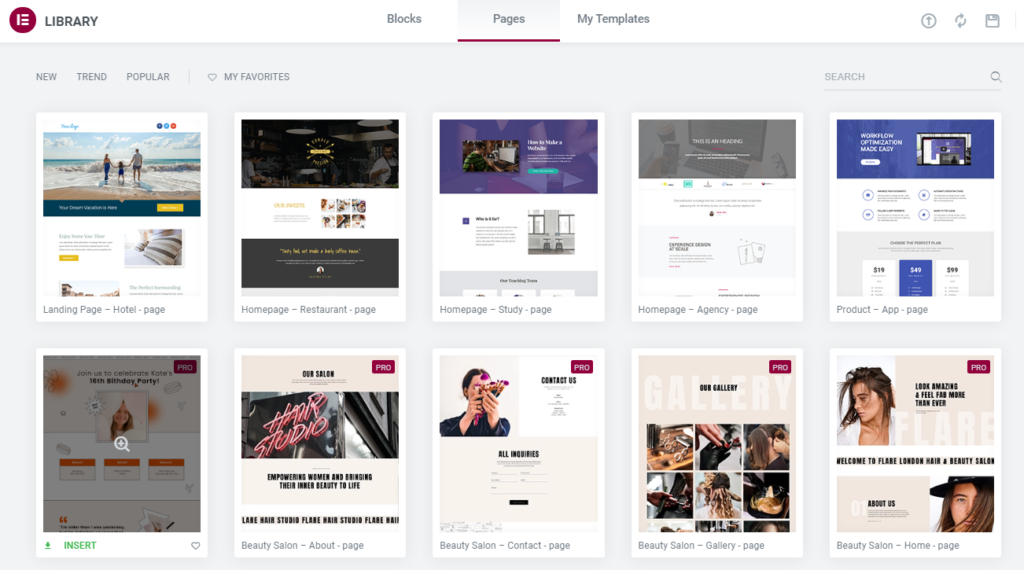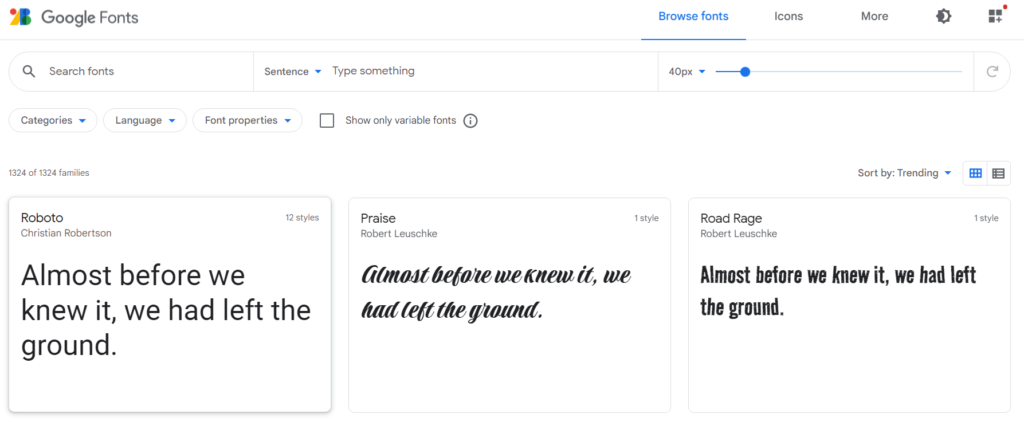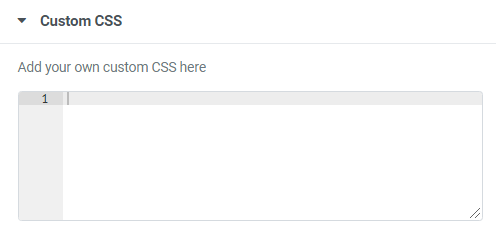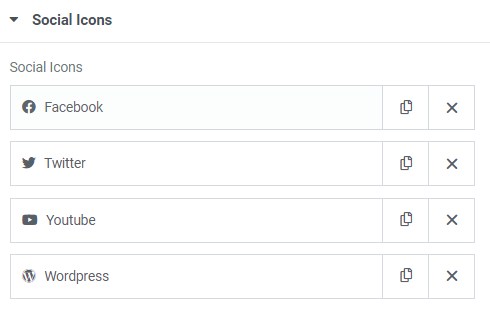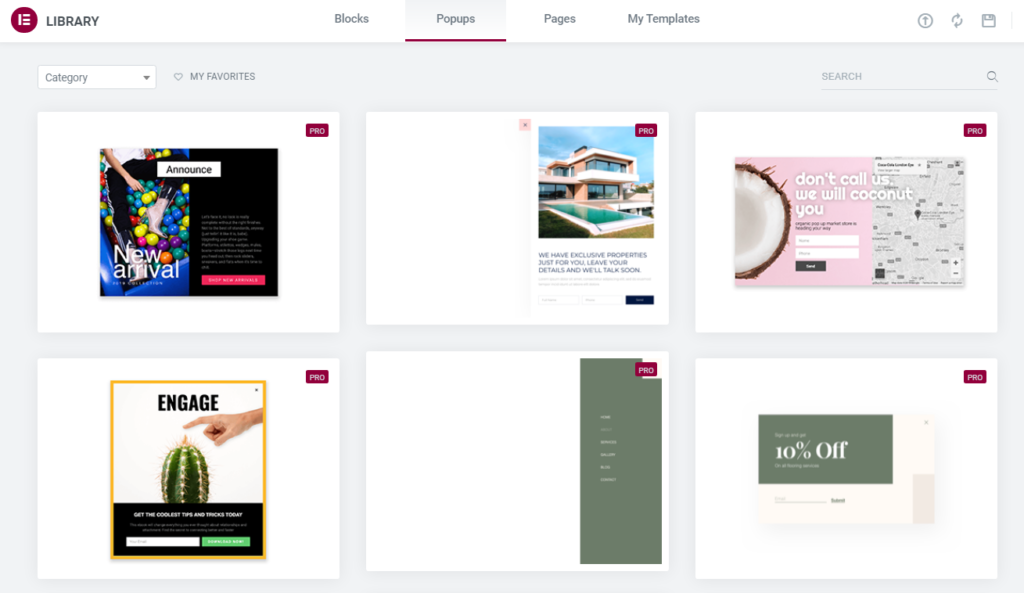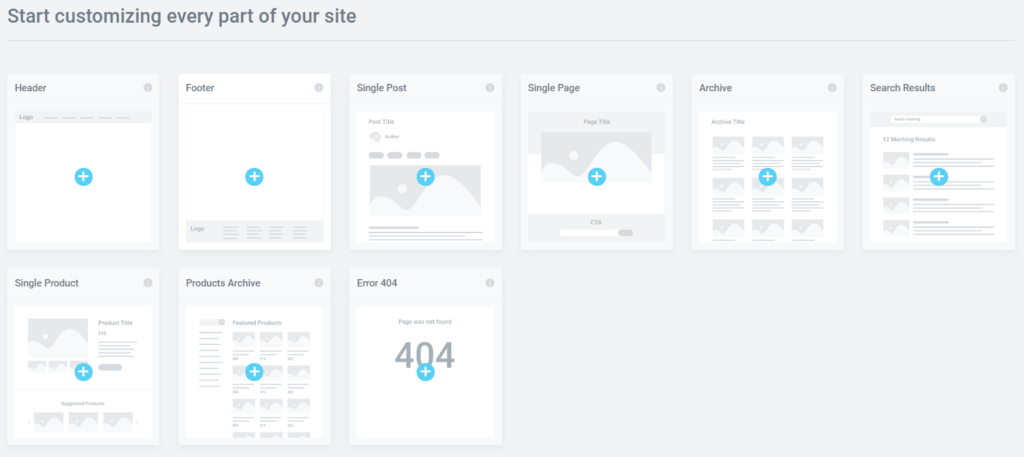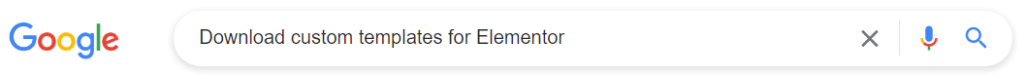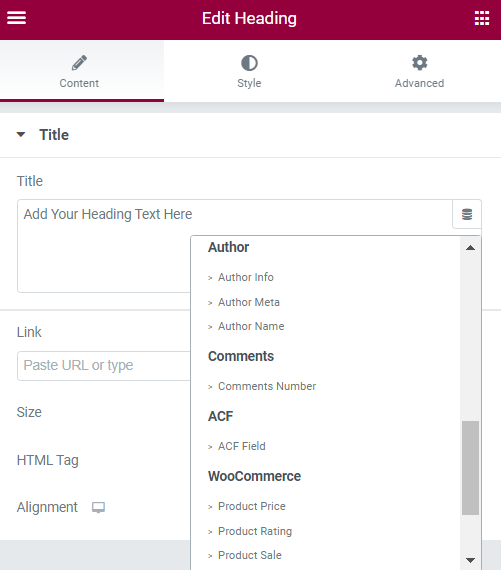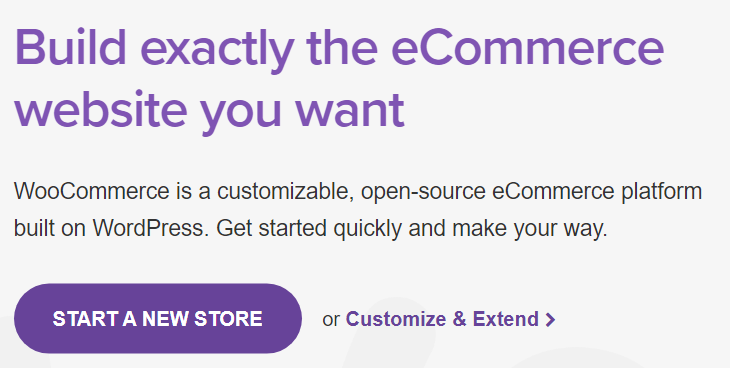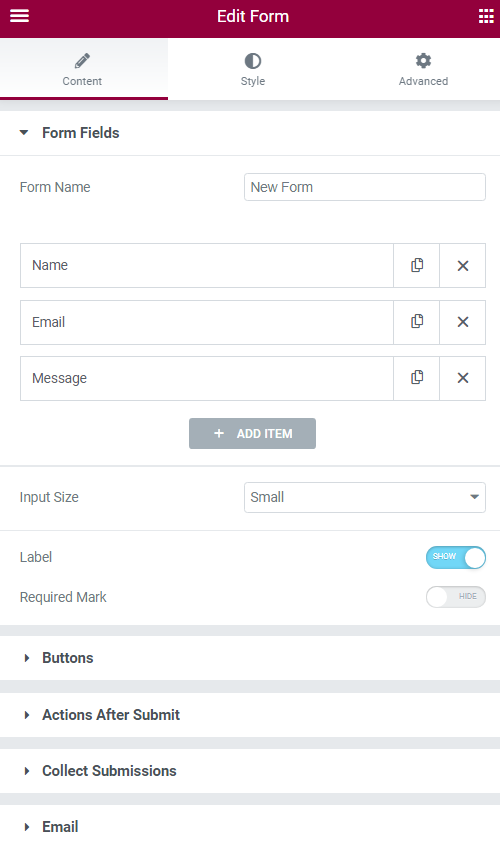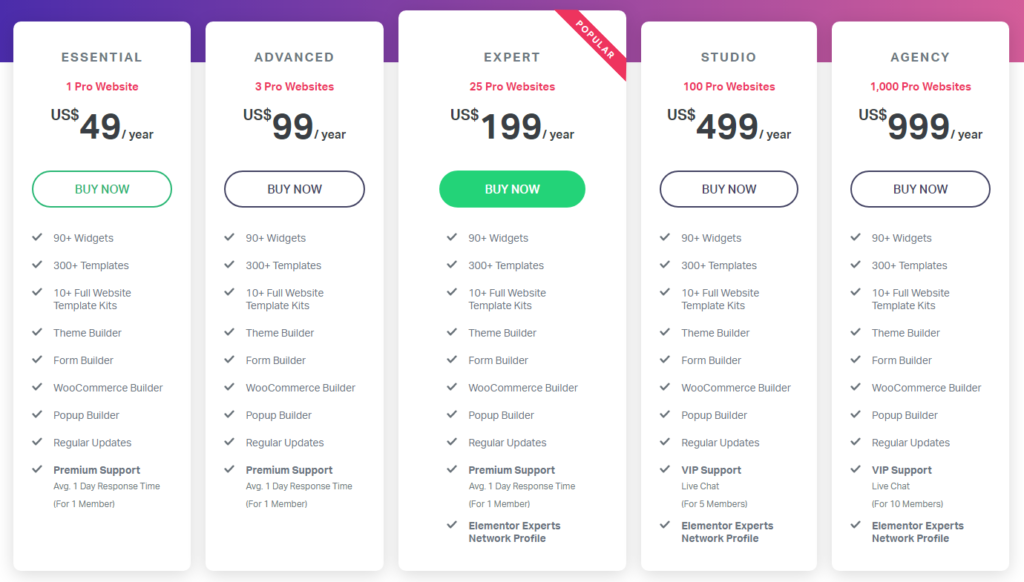Elementor Free Vs Pro: Is It Worth the Upgrade?
Table of Contents
Should I use the Free version of Elementor or upgrade to the Elementor Pro? A vast majority of Elementor users have pondered upon this question ever since Elementor was released. Nowadays Elementor is considered to be the most advanced WordPress page builder plugin, so the aforementioned question has become even more relevant. In this article, we will discuss the perks of Elementor Pro, how it stacks up against the Free version and what are the primary benefits of upgrading to the Pro version. Now, let us delve deeper into this uncharted territory and discuss in-depth how the Elementor Pro features compare with the Free version.
What to take into consideration when making your choice?
Before we commence, let us take a step back and figure out what kind of WordPress user you are. If you are a professional designer or a developer, then chances are you already use Elementor Pro. But the average user might not be well-versed in coding and, thus, is interested only in finding a simple, easy-to-use page builder. Particularly a beginner in WordPress development is highly sympathetic with page builders like Elementor.
The possibilities offered by Elementor are close to endless, especially if you use the Pro version and if you have considerable skills in coding. Whilst reading this article, contemplate what kind of a WordPress user you are, how familiar you are with different programming languages, and how serious you are about your career or hobby in WordPress webpage development.
Elementor: Essentials
Let us take a look at all of the Elementor features one by one in order to assess the pros and cons of using the Pro or Free version. Firstly, “Essentials”. What the Free Elementor version offers is the ability to use the drag & drop editor without code. It is the main feature of any page builder so, consequently, it is included in both Elementor Free and Elementor Pro. But the updates each version receive are quite different. Of course, the Pro version offers extra tools for you to play with and these tools need constant updates, but you should take into consideration the fact that updates for the Pro version are prioritized over the Free version.
Premium Support
Most notably, one of the key aspects the Pro version provides is access to Premium Support. Even though we do not like it, in web development mistakes and bugs happen. It is all part of the process. Some issues might be solved just by purging all cache or reverting back to an older version of a certain plugin, but there are times when it is not enough. You might be desperate for a solution as your project is put on hold. Here enters the Premium Support.
Elementor Pro users can contact the Elementor support team at any time and receive help within 1 day on average. Although the free version users can get in touch with the support team too, the paid users are given top priority. If you have bought the Studio or Agency subscription (we will cover different subscription types at the end of this article), then you are able to interact with the Elementor support via live chat. Support reps might offer to log into paid users’ dashboards or even their hosting panels in order to debug and solve issues. As the complexity of your website intensifies and the number of plugins increases, solving the issue might become bewildering to you and the help from the Elementor team could prove essential to the success of your project.
Elementor: Design
Secondly, “Design”. If you have tinkered with Elementor before, then you are well aware of the powerful design capabilities our favorite plugin offers. Especially, the ability to make your website responsive for a mobile version. Nowadays, progressively more web designers have started developing their websites by creating a mobile version first, so, naturally, the option for “responsive web design” is included in both Elementor Free and Elementor Pro. Now, let us list all of the design features offered by Elementor Pro subscription and discuss in detail some of them afterward:
- 300+ Pro Templates and Blocks
- Custom Fonts and Adobe TypeKit
- Motion Effects and Mouse Effects
- Slides and Carousels
- Custom CSS
- Scrolling Effects
- Animated Headlines
- Flip Box
- 15+ More Design Widgets
Highlights
It could be argued that by gaining access to such an incredible amount of templates and blocks (300+), the web design team could find themselves jobless! Well, that will not be the case, but it is an entertaining thought nonetheless. Almost every type of pre-made pages, posts, etc. will be available to you with a simple click of a button. A beginner in WordPress website development will find this feature extremely educational. Bear in mind that just by glossing over different designs, you might get creative ideas for your future projects.
As you will gain more experience in WordPress web development, you will notice that a lot of customers prefer to use custom fonts that are not supported by default in WordPress. It is a pity that the Free version of Elementor does not support adding such fonts, but there is always Elementor Pro. Custom fonts like Google Fonts and Adobe Typekit are practical, accessible tools with which we can add any font we want with ease.
If you are skillful with CSS, then Elementor Pro introduces an option to add custom CSS to any element of the website. Even though page builders have become more advanced than ever, they are still fairly limited when it comes to certain aspects of web design. You will encounter such issues as your knowledge and understanding of Elementor’s inner workings grows. But, gladly, it can all be remedied with custom CSS.
Elementor: Marketing
Thirdly, Marketing. Almost any website employs some sort of marketing feature. It could be a popup, a social icon, or even a simple form. The Free version of Elementor is somewhat lacking in this department as you only get access to a limited amount of widgets in comparison to the Elementor Pro. Let us take a look at marketing-oriented features enabled by Elementor Pro:
- Popup Builder
- Sticky Elements
- Social Buttons and Integrations
- Social Proof Widgets
- Call to Action Widget
- Form Widget
- Evergreen Countdown
- Action Links
- Lightbox
- 15+ More Marketing Widgets
As you can see Elementors’ marketing capabilities are greatly enhanced with the Pro version. For instance, if a client’s website is prudent about social media interactions, then it is hard to manage without these tools.
One of the components to highlight would be the Popup Builder. Web developers and designers alike are quite familiar with the laborious nature of Popup design. A beginner in coding might think that such a tiny element is easy to create, but the reality is entirely different. It is a tedious, time-consuming process. With the introduction of Elementor Pro Popup Builder, you will be able to construct a responsive popup in a matter of minutes with zero coding involved. Some web agencies even acquire Elementor Pro purely for this feature.
Elementor: Theme Builder
Fourthly, “Theme Builder”. If only some web agencies obtain Elementor Pro for Popup Builder, then all of them want to acquire access to the Theme Builder. The absence of Theme Builder could be considered the most lacking feature for the Free version of Elementor. In its essence, Theme Builder is a tool that provides us with the ability to customize essential parts of our WordPress website without coding. You will be able to design and create your own templates for all parts of your website. Let us list what specifically you will gain access to by using Elementor Pro:
- Theme Elements
- Display Conditions
- Header and Footer
- Sticky Header
- 404 Page
- Single Post
- Archive Page
- Role Manager
- 15+ More Theme Widgets
As we previously mentioned, Elementor Pro offers more than 300 templates for you to use. Imagine the joy an average developer feels by having access to pre-made pages, blocks, and other parts of the site. With enough experience, you will be able to piece together your WordPress website in a matter of hours.
Many developers and web agencies offer their own pre-made templates for you to download. It is beneficial to take a look at different designs and ideas as it will help you understand the many intricacies of web design. Thankfully, the Elementor Pro Theme Builder has blessed us with the option to import custom-made templates directly into our website. It is a highly appreciated tool among designers as it allows us to freely share and interact with the work of our colleagues.
Then again, most designers and developers choose Theme Builder mainly because of its ability to create new templates from scratch. If you want to find about more about Theme Builder, then take a look at our Elementor Pro Theme Builder article.
Elementor: Dynamic Content
Fifthly, “Dynamic Content”. In the past, web developers and designers were limited to building static pages. For page builder plugins, it was one of the biggest shortcomings concerning flexibility. In the Free version of Elementor, this flaw still applies. However, Elementor Pro introduces the Dynamic Content function. You will be able to create personalized and dynamic sites by populating data from various sources. Integrating content from custom field plugins has never been easier. What the Elementor Pro offers is:
- Request Parameters
- Custom Field Integrations
- 20+ More Dynamic Widgets
If you have used plugins like Advanced Custom Fields(ACF), TOOLSET, or any other, then you are well aware of their usefulness. Integrating them into Elementor is as simple as writing “Hello World”! Just a few clicks of a button and all your custom fields are implemented immediately.
A variety of diverse design elements can make use of Dynamic Content- dynamic colors, featured images, site logos, post author, customer reviews, etc. All are noteworthy features, that make great use of the dynamic content integration function.
Elementor: eCommerce
Sixthly, “eCommerce”. During the last decade, people’s shopping habits have completely changed. Online stores are thriving and the necessity for a professional eCommerce website is almost mandatory. The rising number of digital consumers clearly shows that there has never been a better time to start an eCommerce business. Nasdaq estimates, that by the year 2040, approximately 95% of all purchases will be through eCommerce-related inquiries.
One of the biggest gripes for the Free Elementor version users is the fact, that the Free version does not include eCommerce-related widgets, templates, etc. Of course, this can be remedied by upgrading to Elementor Pro. Elementor Pro supports the following features:
- Price Table Widget
- Price List Widget
- Product Archive Template
- Single Product Template
- Woo Products Widget
- Woo Categories Widget
- WooCommerce Templates and Blocks
- 20+ WooCommerce Widgets
You might have noticed that Elementor Pro supports many WooCommerce specific templates and widgets. WooCommerce is the most popular plugin on the entire internet (68% usage distribution), so, consequently, the support it receives is unique. 93.7% of all WordPress eCommerce websites use the WooCommerce plugin. If you decide to continue with your career in WordPress development, then you are sure to stumble upon some sort of WooCommerce plugin sooner rather than later.
In this regard, acquiring Elementor Pro is of the utmost importance. Otherwise, without specific knowledge in coding and in back-end inner-workings, you will not be able to fully customize the website’s “shop” to your eCommerce needs.
Elementor: Forms
Seventhly, “Forms”. Another feature that is greatly missed in the Free version of Elementor is the Form widget. Moreover, almost any website makes use of some sort of data input field, whether it is the E-mail field, phone number field, or any other. Thankfully, Elementor Pro has got us covered and the Form Builder is more customizable than ever. Let us take a look at the Elementor Pro features:
- Contact Forms
- Subscription Forms
- Login Forms
- Action After Submit and Redirect
- Confirmation E-mail
- E-mail HTML / Plain
- Custom Messages
- Advanced Form Fields
- Upload Files
- Hidden Fields
- Acceptance Field
- Spam Filtering
As you can see, with these tools at our disposal we can build almost any form we can imagine. Every aspect can be customized to suit your needs. If a website makes heavy usage of forms, then it could be argued that without Elementor Pro it is hard to come by, especially, for a beginner in WordPress development.
Elementor: Integrations
Eighthly and lastly, “Integrations”. The world of web development is deeply rooted in 3rd-party support. Usually, as the size of the website increases, so does the number of plugins and tools. It is crucial, that the page builder you are using (in this instance, Elementor) can fully integrate any plugin you deem necessary into its design. Even though the Free version of Elementor supports some plugin integration, most of them can be fully integrated only when using Elementor Pro. Here is the full list with integrations as per the Elementors website:
- Marketing tools:
- AWeber
- MailChimp
- Drip
- ActiveCampaign
- ConvertKit
- HubSpot
- Zapier
- GetResponse
- MailerLite
- MailPoet
- Automizy
- Sendinblue
- WordPress Plugins
- WooCommerce
- Yoast
- SEOPress
- RankMath
- ACF
- Toolset
- Pods
- LearnDash
- TutorLMS
- MemberPress
- WP Offload Media
- PeachPay
- Social Networks
- Slack
- Discord
- FacebookSDK
- Youtube
- Vimeo
- DailyMotion
- SoundCloud
- Google Maps
- Spotlight
- Other
- Adobe Fonts
- Google Fonts
- Font Awesome 5
- Font Awesome Pro
- Custom Icons Libraries
- reCAPTCHA
If you could not find the integration you need, then most likely you will have to look for a 3rd-party integration add-on. Thankfully, Elementor allows developers to create their own integrations or custom extensions through the use of Elementor Pro APIs. Elementors support for 3rd-party developers has been an immense stepping stone in their success. Be sure not to miss out on this feature as it can increase the workload you can carry. By smart use of 3rd-party software and their seamless plugin integration within Elementor, you will be able to create websites in no time!
Elementor Pro Subscription Types
Finally, we have discussed the many differences between Elementor Free and Elementor Pro. However, the last thing left for us to talk about is the subscription types. If you have made up your mind and upgrading to the Elementor Pro seems worth it, then all you have to do is decide on what subscription type best suits your needs.
In a nutshell, you will get full access to the aforementioned features with any subscription type, but the number of websites you will be able to publish and the type of support you will receive differs. Take a look at the Elementor pricing list and see for yourself how serious are your intentions about WordPress website development.
Final Words
We hope that this article has helped you come to a conclusion concerning the core differences between the Free and Pro Elementor versions. As we have stated multiple times during this article, the features supported by the Elementor Pro are of the utmost importance if you decide to become a professional web developer or designer. Despite being more advanced than ever, the Free Elementor version is still lacking in features when it comes to certain elements concerning WordPress development, for instance, online stores and integration of dynamic content. Upgrading to the Elementor Pro could prove vital to your success as a web designer or developer. We wish you a bug-free journey in the world of WordPress website development and stay tuned for more articles, cheers!