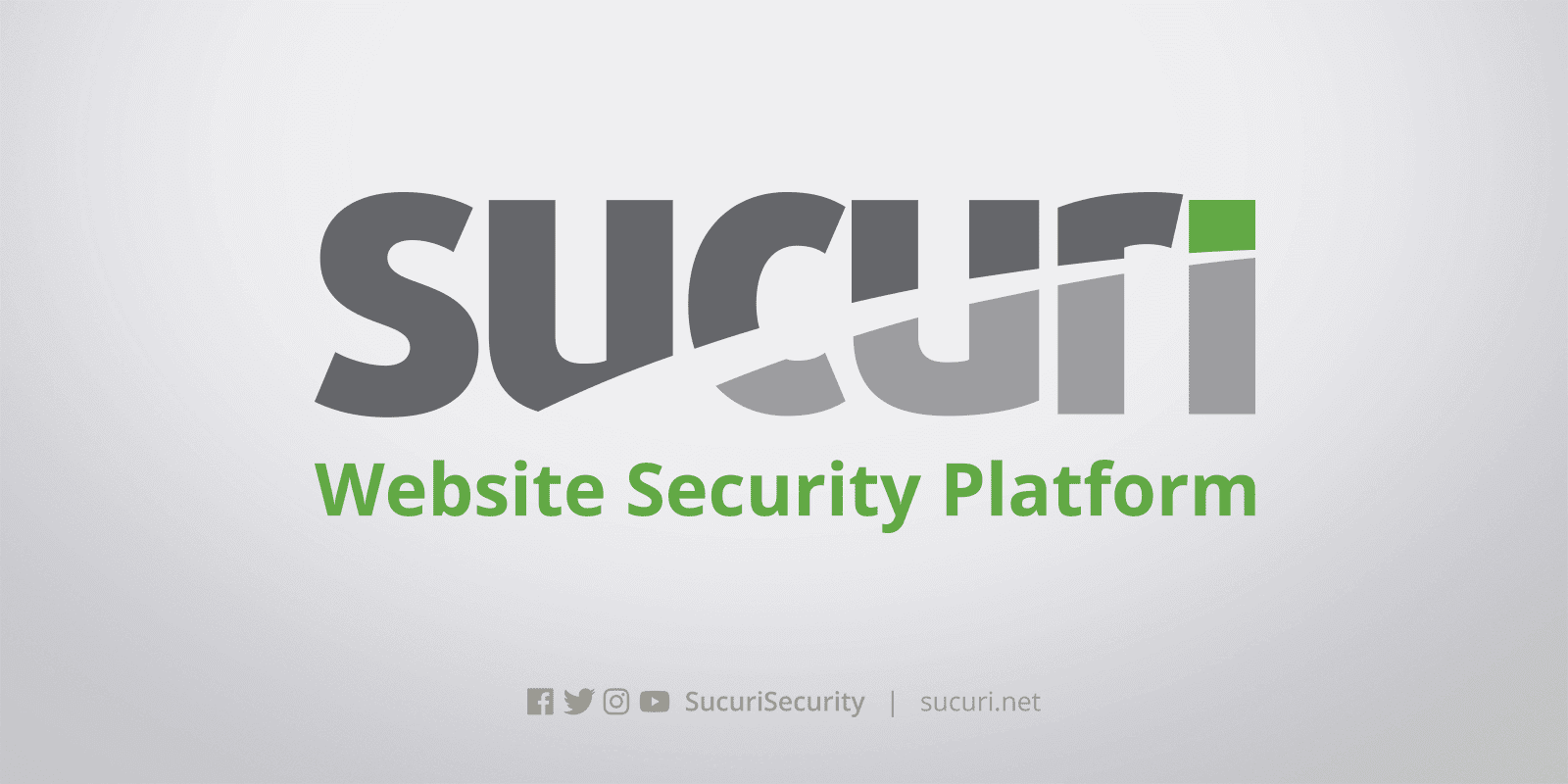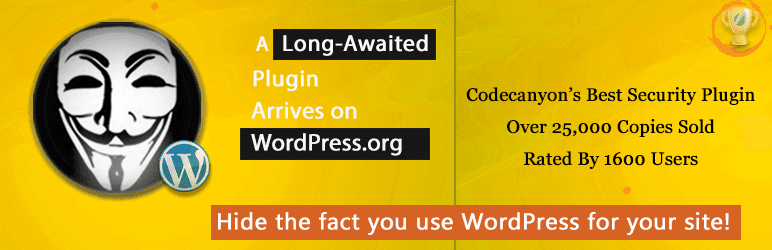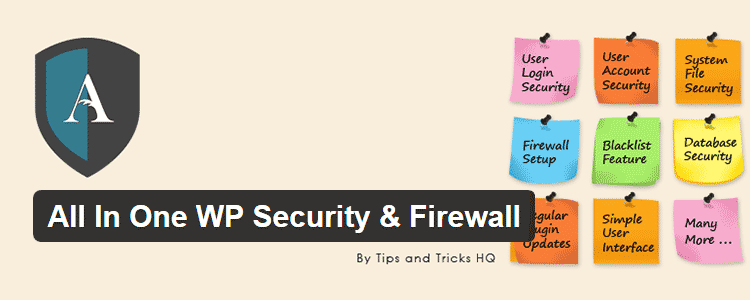14 best WordPress Security plugins to secure WP
Table of Contents
Do you think about the security of WordPress? When was the last time you did a WordPress security scan? Most website owners are now using WordPress for their web. It is one of the best and the easiest CMS you can use. It has millions of themes and plugins to choose from. The vast majority of users are not using any WordPress Security plugins and this is why their websites are being compromised. Let’s dive more into this topic.
Why everyone needs WordPress Security Plugins
No doubt, WordPress is the most secure platform out there. This is because WordPress foundations have got the best developers and security researchers who are constantly working on it to make it better. This surely makes WordPress secure.
However, the themes and the plugins you are using might have many vulnerabilities which makes your website open to hackers. Recently, a WordPress security flaw left more than 200k WordPress websites at risk.
The attackers could have erased all of these websites with just one click. Therefore, you will need WordPress security plugins. One of these plugins will do a WordPress security scan on a regular basis and want you about the vulnerabilities. Some plugins can even fix the issues. So, let’s jump into the best WP security plugins.
The Best WordPress Security Plugins (Premium and Free)
We are not only going to see the premium plugins but will also see some of the free versions available. In this way, even small bloggers can use the plugins.
#1 iThemes Security
iThemes security is one of the best WordPress security plugins out there which you can use. They have a total of 30 different methods to keep your website secure. It provides security from all the common attacks such as brute force attacks, etc. It makes changes some of the basic WordPress names such as ID, table prefix, and some URLs.
Further, it gives security from unwanted bots and users. The email notifications will help you to keep track of all the security issues. You can also set the two-factor authorization factors. The plugin is available for free but if you want all the features, you need to upgrade to the premium one. iThemes is a themes and plugins development company that has been in the industry for many years now. So, you can surely go with their security plugin.
#2 BlogVault
The WordPress security plugins that we are going to discuss is the best to keep your website secure. However, if you are still worried about security, the best thing you can do is install the best recovery plugin. Blogvault is one of those.
BlogVault gives you a 100% recovery rate which is very rare. There is no free plan available, you will have to pay if you want to use this plugin. They even offer a white label solution. It is very much useful if you are an agency providing a similar service. It has cloud backups and you can even use this to migrate your website. The plugin has restored more than 1 million WordPress websites till now. It has amazing support and further it works with more than 10,000 hosting websites.
#3 Wordfence
Wordfence is the oldest and still the best WP security plugins. It acts as a WordPress firewall to protect your website form any kind of attacker. The premium version blacklists all the unknown requests which will harm your website. You will get the Wordfence dashboard to manage and see all the security settings.
Moreover, Wordfence even has a malware scanner. It will not only detect the virus but will also fix all the backdoors, SEO spam, and other similar things. The premium version updates the malware definitions in real-time whereas the free version will update after the 30 days. There are a couple of extra features you will get in WordFence to secure your website
#4 MalCare
MalCare (as the name says) is a firewall and malware scanner for the WordPress website. Along with the malware scanner, it works like a firewall to block unauthorized access. One of the great things about MalCare is that it will not slow down your website. You can clean a hacked website in less than 60 seconds with this.
MalCare works on Cloud. In simpler words, it will not use your website’s resources to scan the website. Instead, it will scan your website using their own server’s resources. Hence, the process becomes a lot faster and is also in real-time. The plugin is the premium one and there is no free version available.
#5 Jetpack
Talking about the best WordPress security plugins, how can we forget Jetpack. Jetpack is from WordPress.com. Jetpack is not only a security tool but it has various other features such as stats, backups, etc. People generally use to monitor the downtime of your website. It can automatically mail you when your website is down.
Further, you can take the backup anytime you want with Jetpack. Talking about the security, it allows you to set two-factor authorization and can also scan your entire website for malware. No doubt, it has al the other security features such as brute force protection and spam filtering.
#6 WP Security Audit Log
WP Security audit log will give you information on each and every activity on your WordPress website. Your hosting provider surely has a log file but it is all messed up and it will take hours to find out what’s going on. It is always a better option to have a security audit log tool right by your side.
So, the WP Security audit log can be the audit log WordPress security plugins that you can use. It shows which users are currently logged in. Further, you can manage all the sessions and also generate complete analytics for your website.
#7 BulletProof Security
If you are only looking for the free WordPress security plugins, BulletProof security can be your choice. It allows you to scan your website for malware and take regular backups of your website. It will do the WordPress security scan on a regular basis. The auto-fix wizard will clean and fix the necessary files.
It is one of the few WP security plugins which has a one-click setup. Along with doing a WordPress security scan, it will also rename the DB prefix and hide the plugin folders. It helps your website becomes more secure. The free version gives enough features to keep a normal website secure. However, if you have a large userbase, you can upgrade to the pro version.
#8 Sucuri
Whether it is DDoS attacks that you are afraid of, or you simply want to make your website more secure. Sucuri is one of the free WP security plugins. It does the complete WordPress security scan whenever you want in real-time. Further, it will send an update with you with the security issues and even fit it for you.
The best part about Sucuri is email notifications. You can set email notification whenever a user tries to log in. It will send you every single instance of a failed or successful login. This works even in the free version of Sucuri which makes it one of the best free WordPress security plugins.
#9 VaultPress
VaultPress is a part of Jetpack (5th in this list of the best WP security plugins). It enables you to take regular backups of your WordPress websites. You will get VaultPress when you upgrade your Jetpack version. It will help you take the cloud backups of your website whenever you want.
Further, the reason why it is one of our list of best WordPress security plugins is because of the automatic file repair. You no longer need to worry about the malware in any file. It will automatically fix the file. You can also use it for site migration.
#10 Hide My WP
You can surely install one of the WP security plugins and do regular WordPress security scan but there will still be people who will be trying to compromise your website. For instance, one can simply add “/wp-login.php” and get into the login page. So, what is the solution for it? You can hide your WordPress. In simpler words, no one will be able to know that you are using WordPress.
It will not only warn you about the security but the plugin will let you change the directory of the themes, plugins, etc. You can even change the login URL of the website. Even if someone checks the “view-source”, they won’t be able to know if you are using WordPress or not. Hence, it is a pretty cool thing to make your website secure.
#11 SecuPress
SecuPress is a free plugin that you can use. It has brute force protection, security alerts and also gives various other WordPress security scan facility. There is a premium version available. However, the premium version doesn’t have the support. Instead, you can use the free version.
The pro version does give you a couple of extra features. You can view the complete logs in the pro version. However, the premium version does have a lot of complaints when it comes to supporting. So, you should only stay in the free version if you want to use this particular plugin.
#12 Shield Security
Shield Security is a free plugin that you can go with. As the name says, it will act as a shield to your WordPress website. The plugin is rated positive (5 stars) by most of the users. Even the free version has enough features to keep your website secure. Therefore, you can surely give this plugin a try.
Further taking, the plugin says that you don’t need thousands of email notifications to keep you updated. Instead, what you need is a tool that will not let any user get into your WordPress website. Shield Security does the same thing. It has all the security features along with Google authentication. So, you can use this plugin in any way you want.
#13 All in One WP Security & Firewall
As the name says over here, it is one of the few all-in-one WP Security plugins you check out. It is available for free in the WordPress plugin directory. Whether you are looking for file security, database security, or user security, All in One WP Security and Firewall plugin will do it all for you.
It has a blacklist feature to block unwanted users. Further, you can also do a complete WordPress security scan to find the vulnerabilities. This is one of the few WordPress security plugins that are 100% free. You will get access to all the features for free. You don’t have to pay a single penny to access the features.
#14 Defender
Defender Security allows you to secure yourself from brute force attacks, XSS, and all the common attacks happening in the day to day life. It automatically blocks the threats and also warns you whenever your website needs any fix.
The features like login lockdown, 404 detections, two-factor authorization, etc will help you to make your website more secure. Further, you can also disable the file editor. In this way, if (by chance) any attacker gets in, they still won’t be able to make any changes to your website. Till then, you will get the notification and you can take the necessary actions. It is by WPMU Dev, hence if you are its member, you can also install the pro version of this plugin.
Wrapping Up
To conclude, this was all about the best WordPress security plugins. Make sure you do a WordPress security scan every day to avoid being compromised. Even some of the free WP Security plugins let you do the scan on a daily basis. So, you can turn it on and make your website secure from all kinds of threats. Further, it is necessary to take regular backups of your website. Even if you are using the best security tool, make sure you have a plugin to take daily/weekly backups.